Is there a way to create custom statuses for change orders? I want my PM’s to know exactly what each thing means and sometimes “on hold” and “closed” don’t tell them exactly where it is in the process.
Is there a way to create custom statuses for change orders? I want my PM’s to know exactly what each thing means and sometimes “on hold” and “closed” don’t tell them exactly where it is in the process.
Best answer by Robert Sternberg
I was able to get this to work in Change Orders as well.
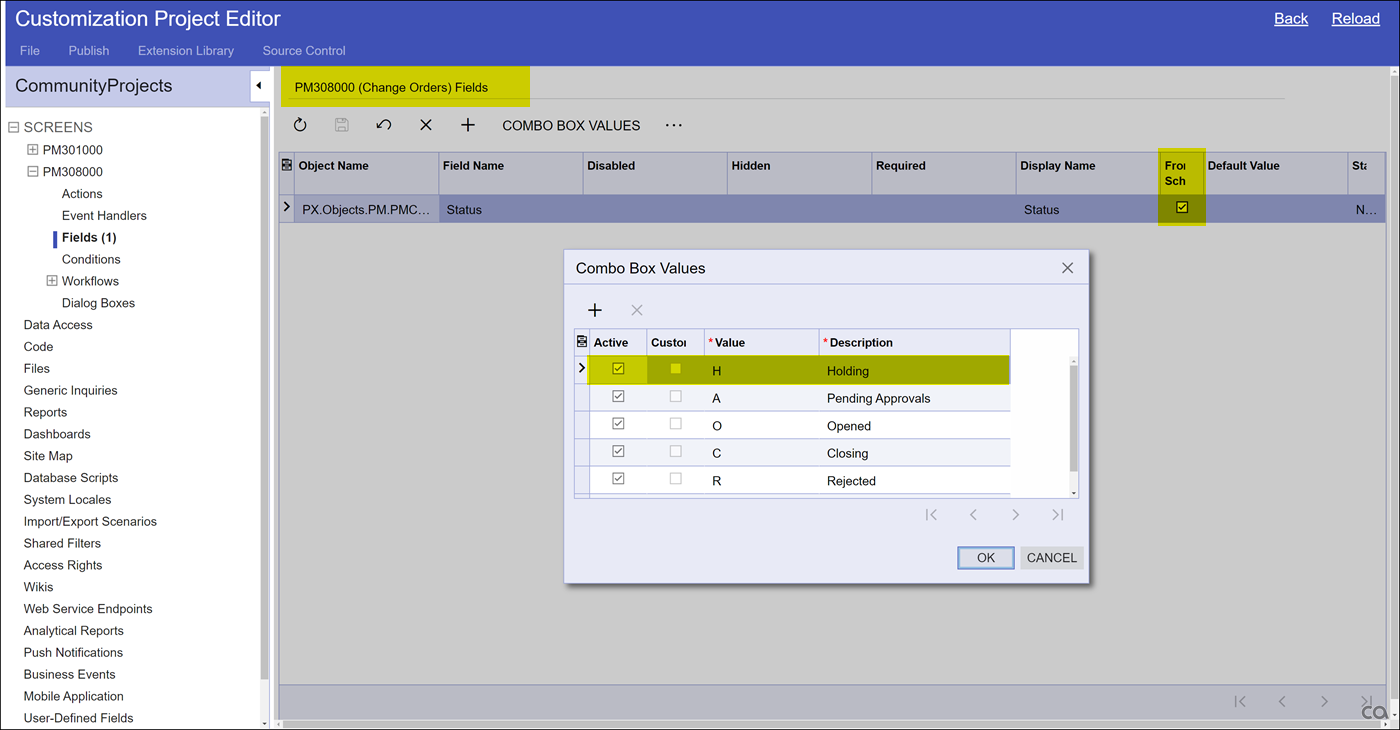
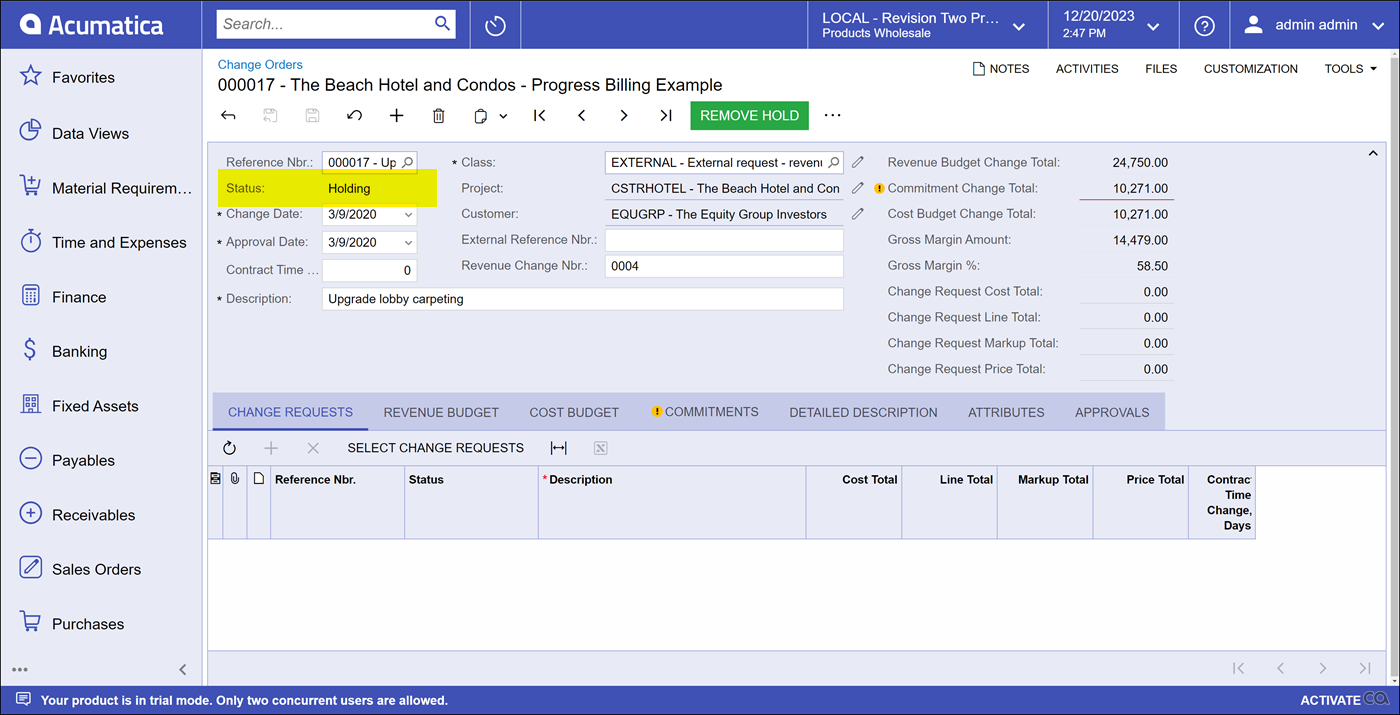
Enter your E-mail address. We'll send you an e-mail with instructions to reset your password.