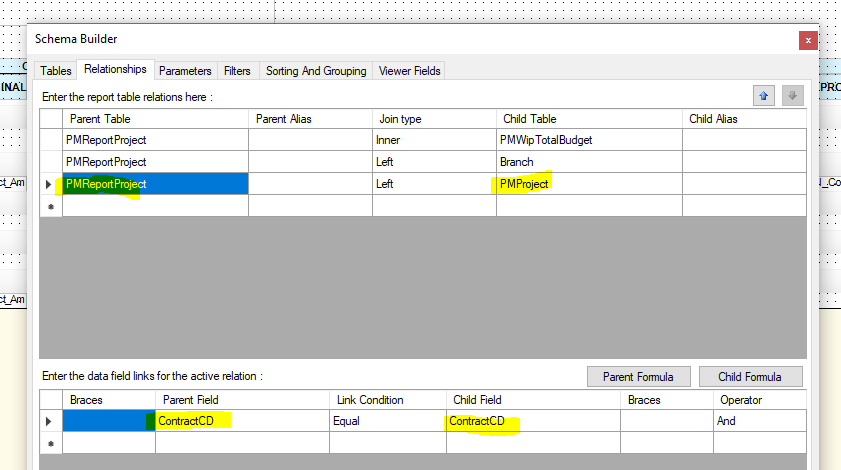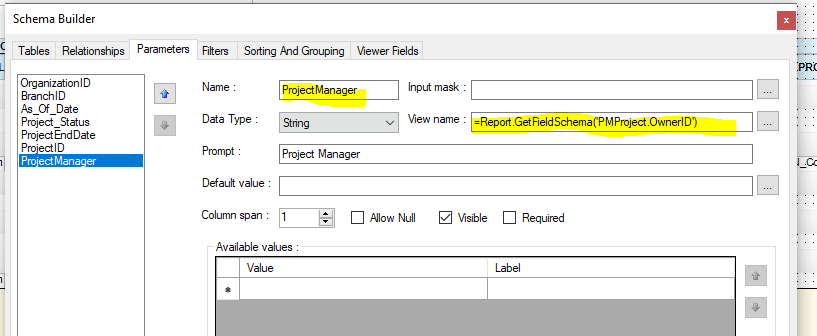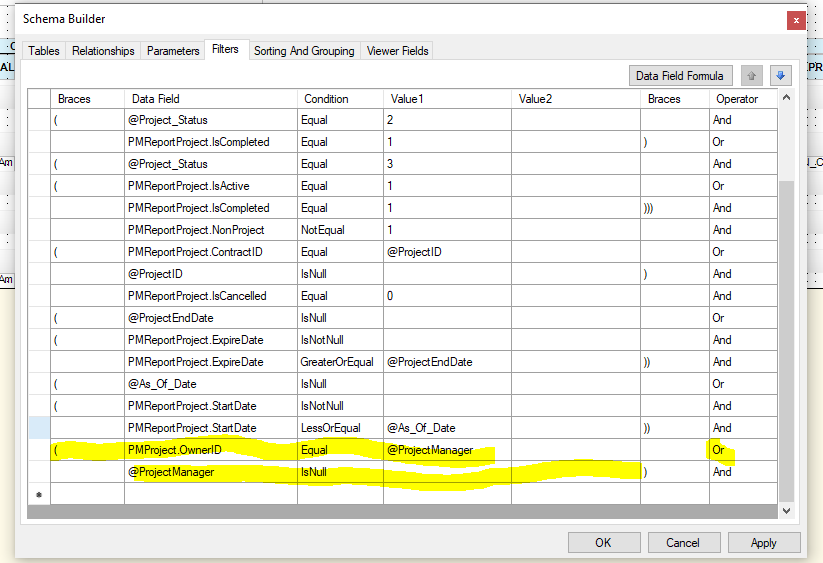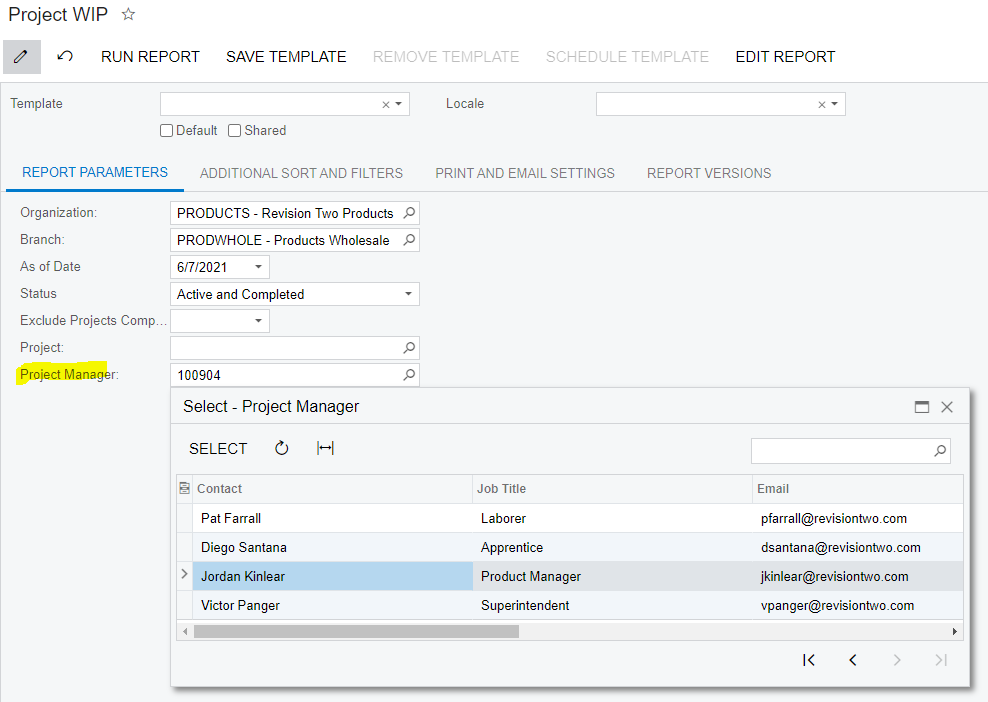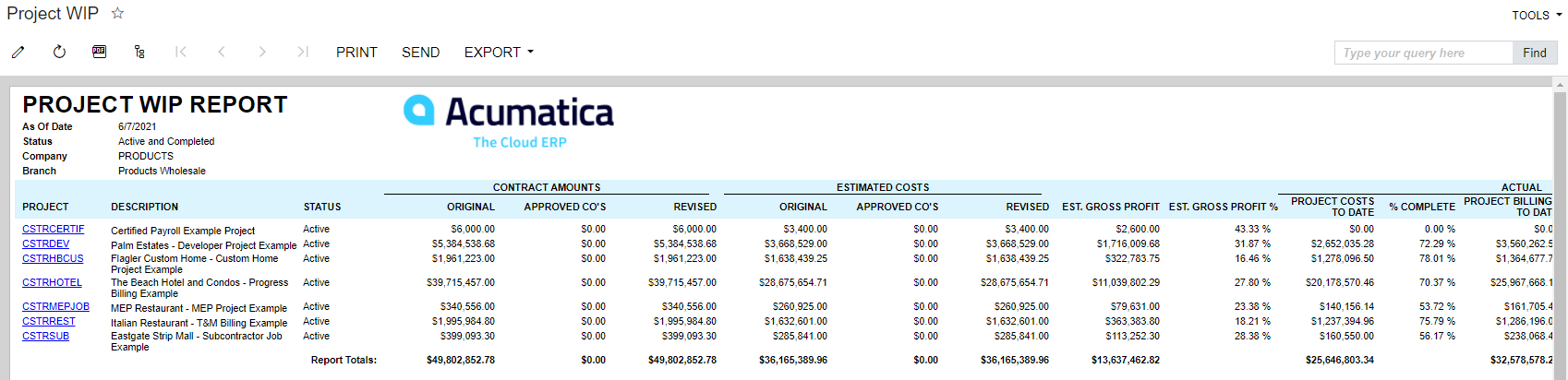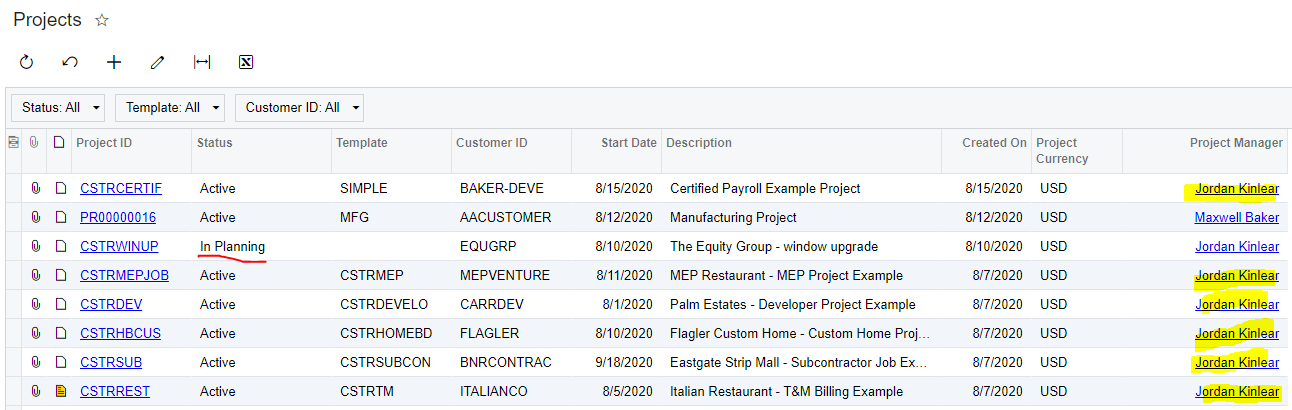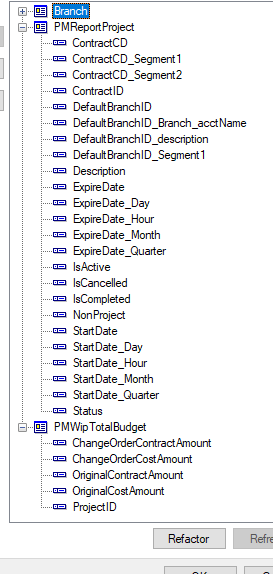We are using 2020R2 and I am trying to edit many of the construction reports to have the project manager as a parameter. Our previous version 2019R1 had the project table right in the schema, so it was easy. In this version for example, the Project WIP Reports only has the tables Branch, PMReportProject, and PMWIPTotalBudget. When I look for the tables in the DAC, they don’t exist. I assume that they are hard coded somehow, as they are not a view in SQL and I can’t find these 2 of the tables anywhere in acuamtica or the SQL server. Does anyone know the relations of these tables with regards to the project table so I can add ownerID.
Thanks