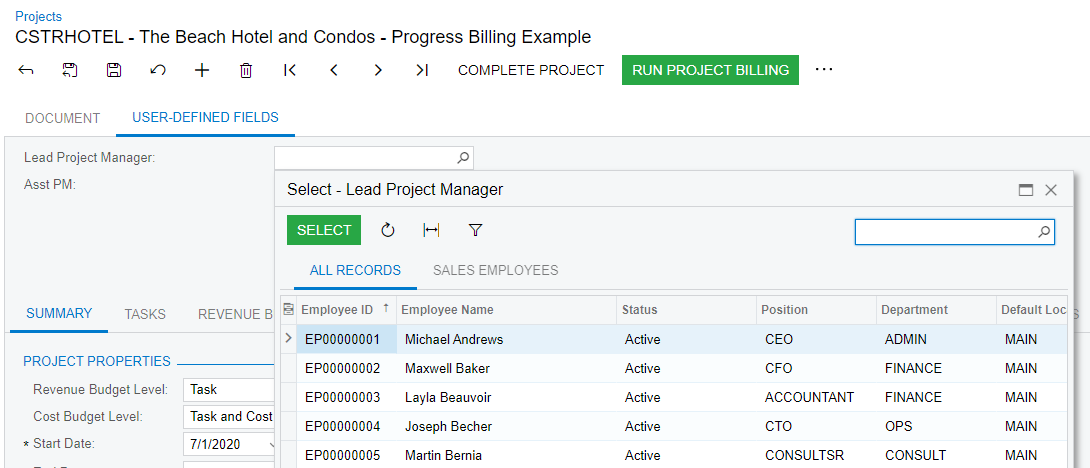i have a client who would like to add an attribute to projects, however, the project attribute screen doesn’t appear to show the newly created attribute.
the goal is to set up the attribute to be able to select the specific employee leveraging the scheme object. We specified PX.Objects.CR.CREmployee with “AcctID” as the Scheme field so that we can select the correct employee but it doesn’t appear to show up on the Project attribute side/get this error:


am i looking at this wrong? is there a way to create an attribute that would allow someone to select from the list of employees that in the system or would the selections need to be specified in some sort of drop down box?
TIA!