Customer upgraded to 2024R1 and in a SO - associated with a Project, when a customer location is change on the SO header the project disappears, and disassociates all the details lines Project and Project Task.
Solved
2024r1 changing location on sales order drops project
Best answer by iqraharrison
Hi
i just tested this in my local environment and i’m seeing the same thing. it looks like when you change the location, the project ID changes back to project X which means the project tasks on the details table goes away.
before changing location:
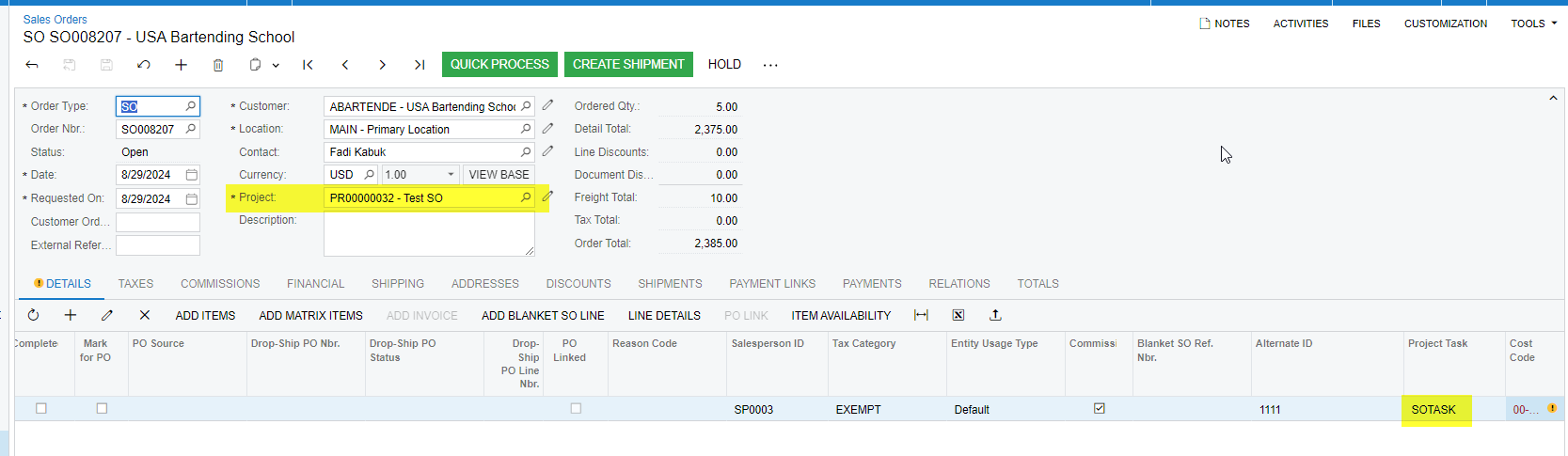
after changing location:
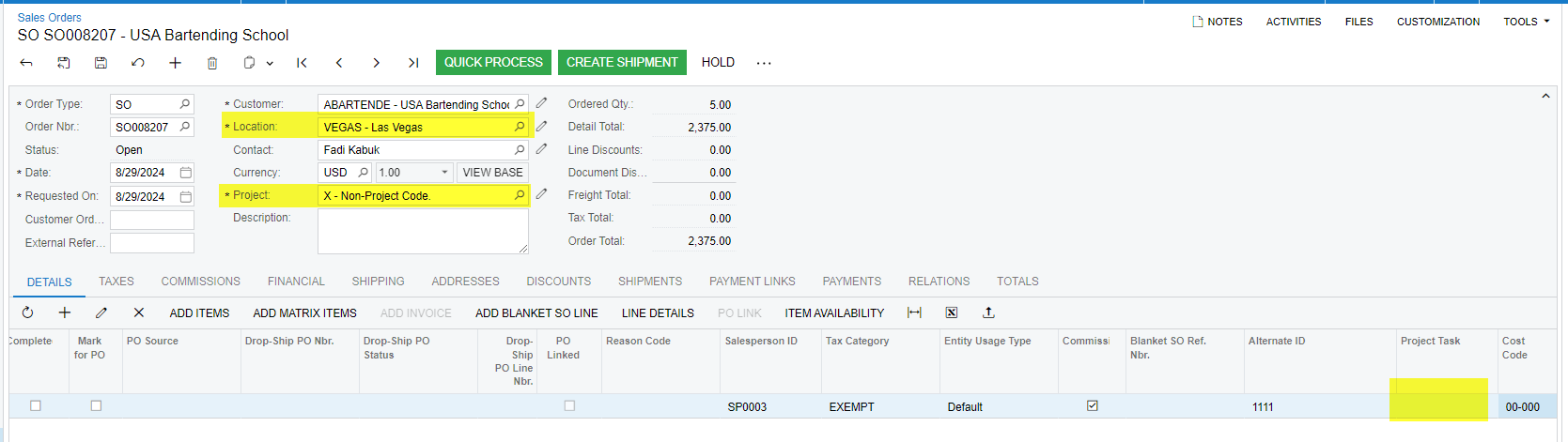
what version was the client on prior to the upgrade? I couldn’t find an exact known issue but i did find something similar for service orders:
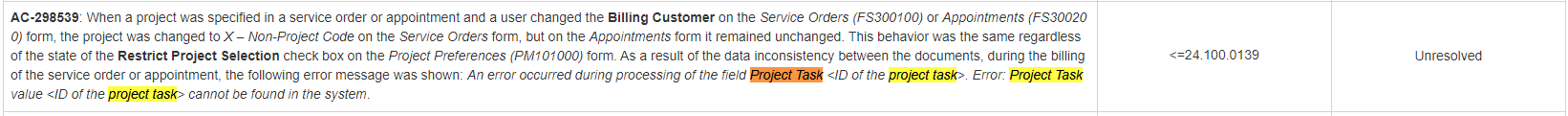
sounds like the sales order is having a similar issue, i would submit a ticket to acumatica to see if this is another bug
Enter your E-mail address. We'll send you an e-mail with instructions to reset your password.




