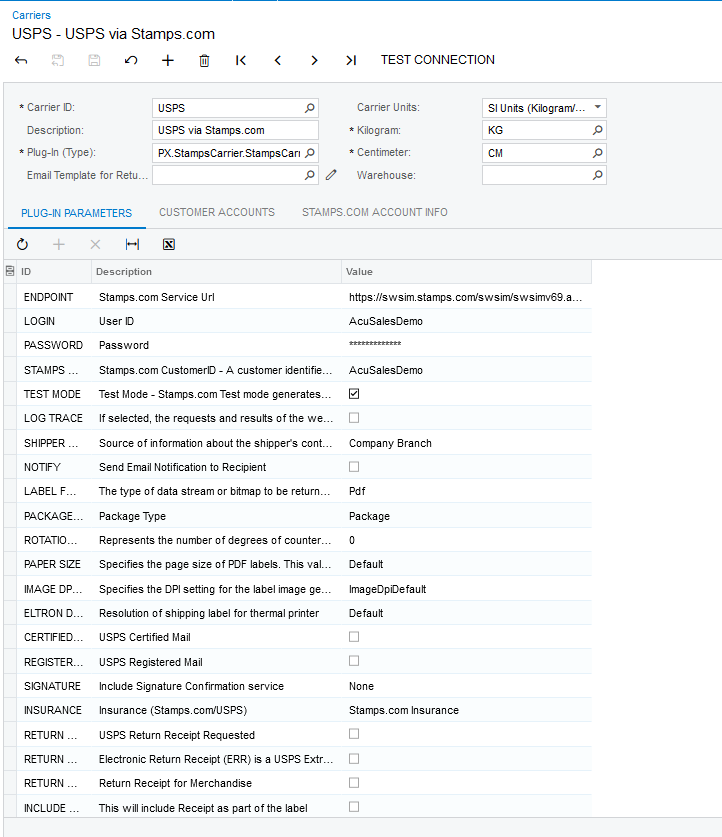hI @gusl Most of the times a parameter error on ship for rates is caused by something on the boxes screen.
Recommended making sure all the boxes have dimensions, unit of measures and do not have anything in carrier package.

Other settings that can cause this error:
- a zip-code at the Branch or Warehouse level
- incorrect settings on the Branch and Carrier facility codes
Here is the link to the configuration guide for Easy Post if it helps: https://acumatica-builds.s3.amazonaws.com/builds/zip/software/addon/easypost/EasyPost-Configuration-Guide.pdf
There is also a video at this link:
https://community.acumatica.com/add-ons-and-integrations-66/easypost-integration-5260