Hi there,
I am facing an issue on installing Acumatica on local machine. The error message shown:
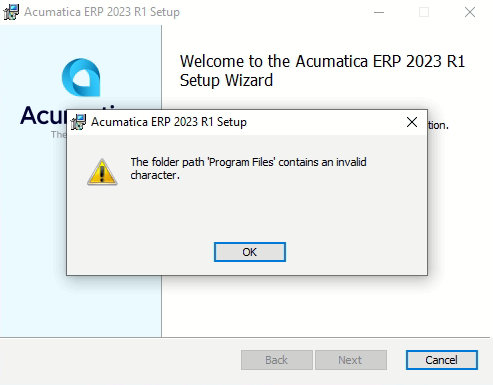
The drive structure:
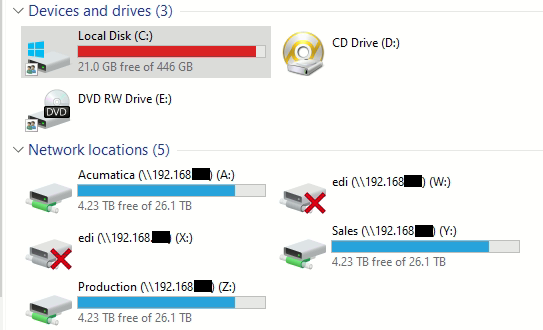
I would appreciate it if anyone could point me to the right direction on this.
Hi there,
I am facing an issue on installing Acumatica on local machine. The error message shown:
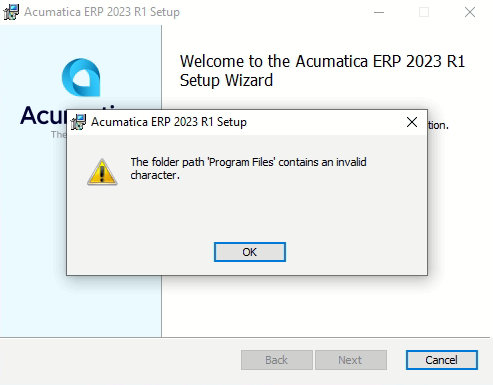
The drive structure:
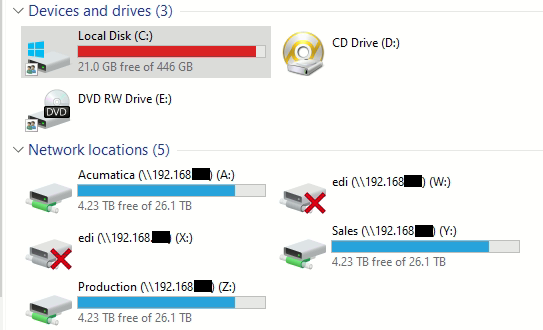
I would appreciate it if anyone could point me to the right direction on this.
Best answer by ErickLasimin
Hi
Previously, I installed all the instances and the program on D drive. Somewhere along the way, I detached the HDD and this was the root cause of it. Once I reattached the drive, Acumatica detects the old program and proceed to uninstall the old version and reinstall the 23R1 version.
Thanks for your assistance, guys!
Enter your E-mail address. We'll send you an e-mail with instructions to reset your password.