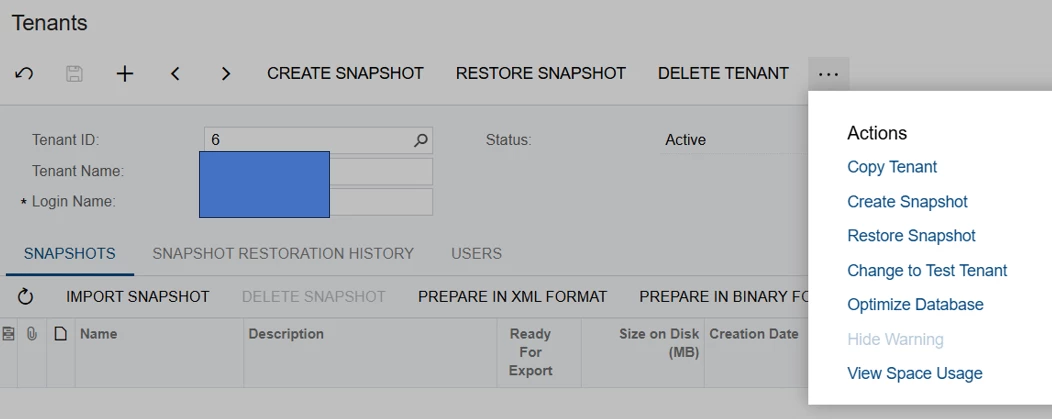This file is under 20 mbs as a binary and just over 20 mbs as xml. No where near the 1gb limitation i have seen documented. This is not an on prem so no restores are possible.
This happens when I try to import the snapshot into the test Tenant that was created and exported in the live enviroment on the Tenant screen.
Any thoughts? I have tried without attachements (it was only 6 mbs)