While is Stock Item - Inventory Allocations Table I can double click on whatever is on the Reference Nbr. field and the order will be displayed in a new window, but another user gets this:
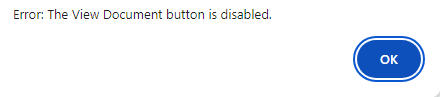
Where can I find this setting?
While is Stock Item - Inventory Allocations Table I can double click on whatever is on the Reference Nbr. field and the order will be displayed in a new window, but another user gets this:
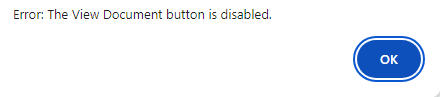
Where can I find this setting?
Enter your E-mail address. We'll send you an e-mail with instructions to reset your password.