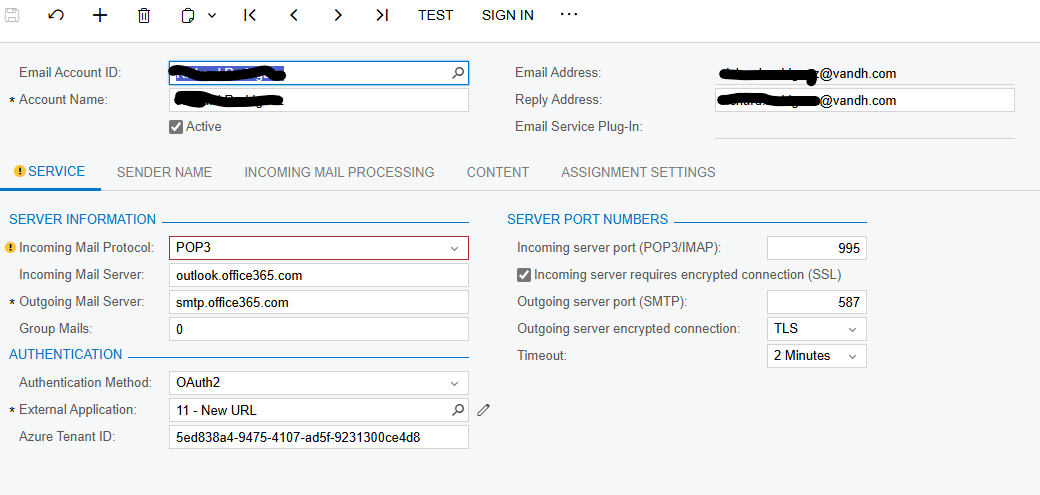When signing in on the system email accounts tab in Acumatica, I get the following error.
“We're sorry! An error has occurred while processing your request. A report has been generated for our technical staff to investigate the problem. Please try to repeat your request later. Thank you for understanding.
Show Trace
404 - File or directory not found.
The resource you are looking for might have been removed, had its name changed, or is temporarily unavailable.”
Any thoughts on how to fix this issue?
Regards,
Richard.