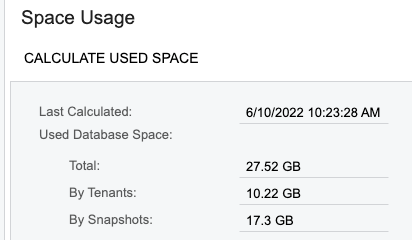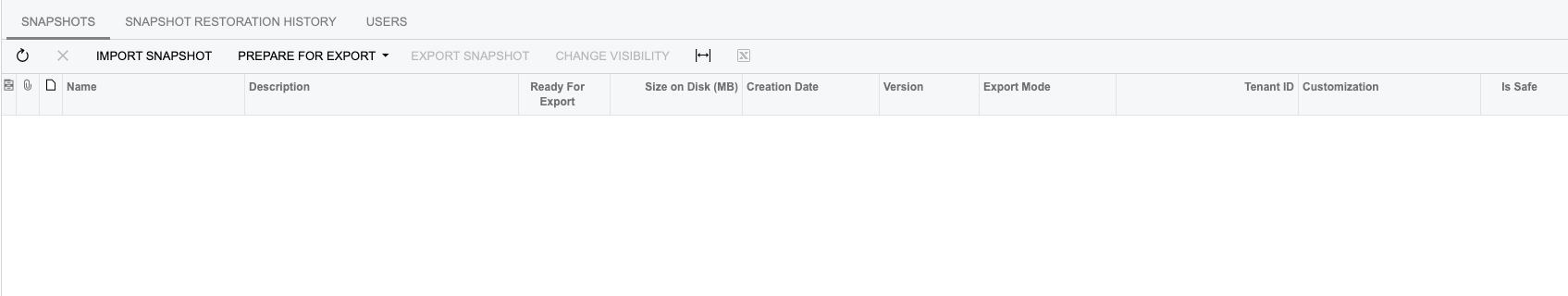I have removed some snap shots from our production instance and ran the “Optimize Database” operation. However I am still seeing space being occupied by the snap shots. Has anyone else seen this? How can i keep up with the Whitespace usage and Acumatica.