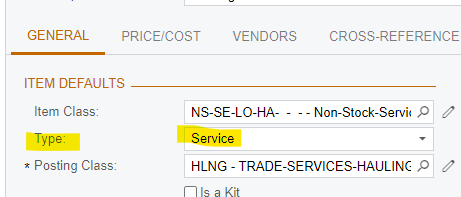Dear Acumatica Community,
I hope this message finds you well. I am reaching out to seek your valuable insights and assistance regarding an issue I am facing with Purchase Receipts in Acumatica 2022 R1 (Build 22.111.0020).
Here's the situation: I am currently working on setting up Purchase Receipts for both non-stock items and stock items in our Acumatica ERP system. Ideally, I would like the Purchase Receipts for non-stock items to be recorded without affecting Inventory and Journal Vouchers in the background. However, for stock items, I want the Purchase Receipts to be duly recorded in Inventory and Journal Vouchers, as expected.
During the testing phase in my own test environment, I noticed that this configuration was working precisely as intended. However, after going live with the same Acumatica version in our production database, I am experiencing an issue where Purchase Receipts for non-stock items are still triggering Journal Vouchers, which is not the desired behavior.
At this point, I am uncertain whether this is a configuration oversight on my part or if there might be an underlying issue with the implementation or non-stocks purchase receipts without journals are standard and my test envrionemnt has error or vice versa. Therefore, I am turning to the expertise of the Acumatica Community to seek your guidance on this matter. Any advice, suggestions, or best practices related to Purchase Receipt setup would be greatly appreciated.
Thank you all in advance for your time and support.
With Regards,
Naing