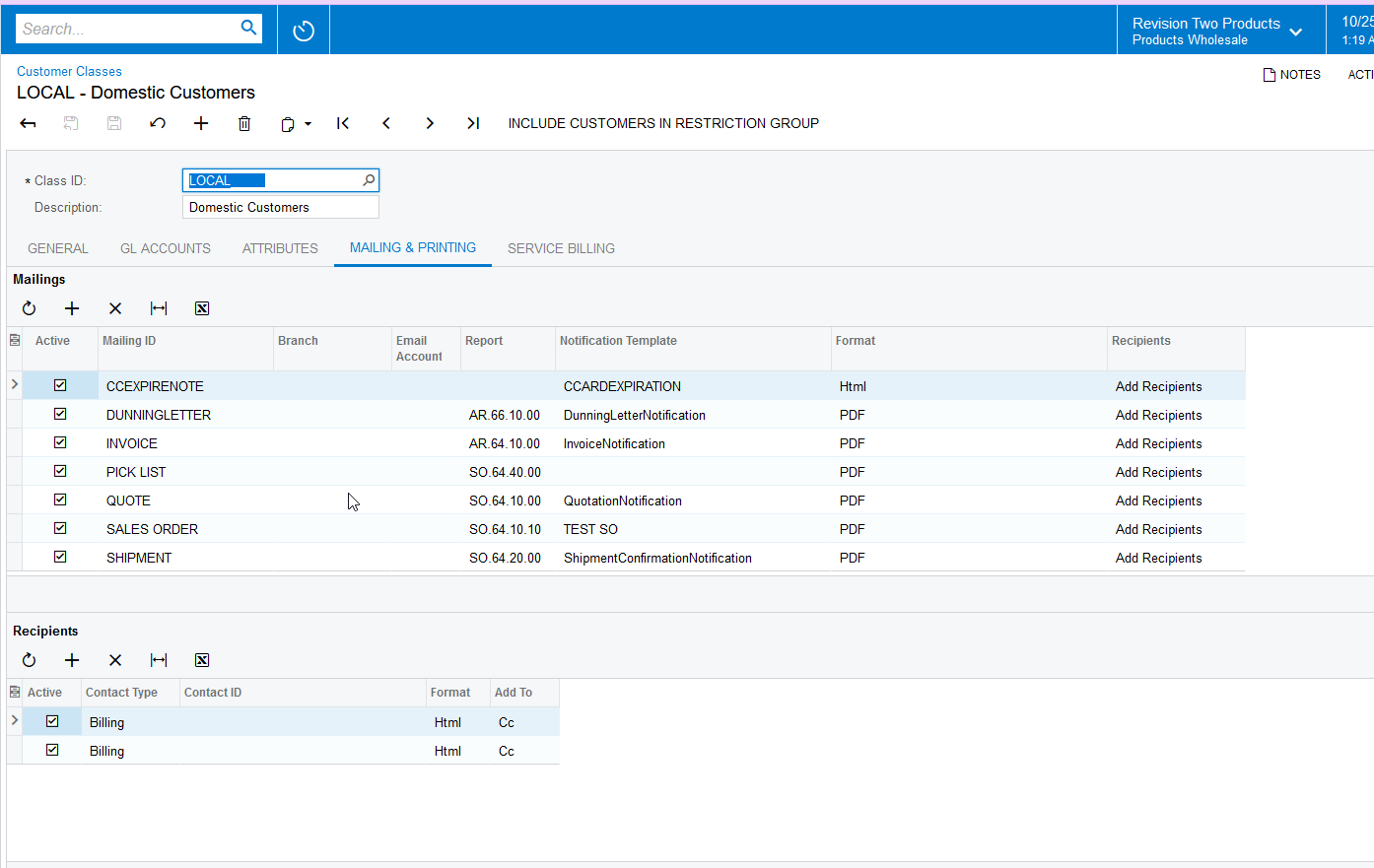I edited the InvoiceNotification template and assigned it at the Sales Order Preferences level for SO Invoices. However, when test emailing an SO Invoice, it still does not use the notification template assigned.
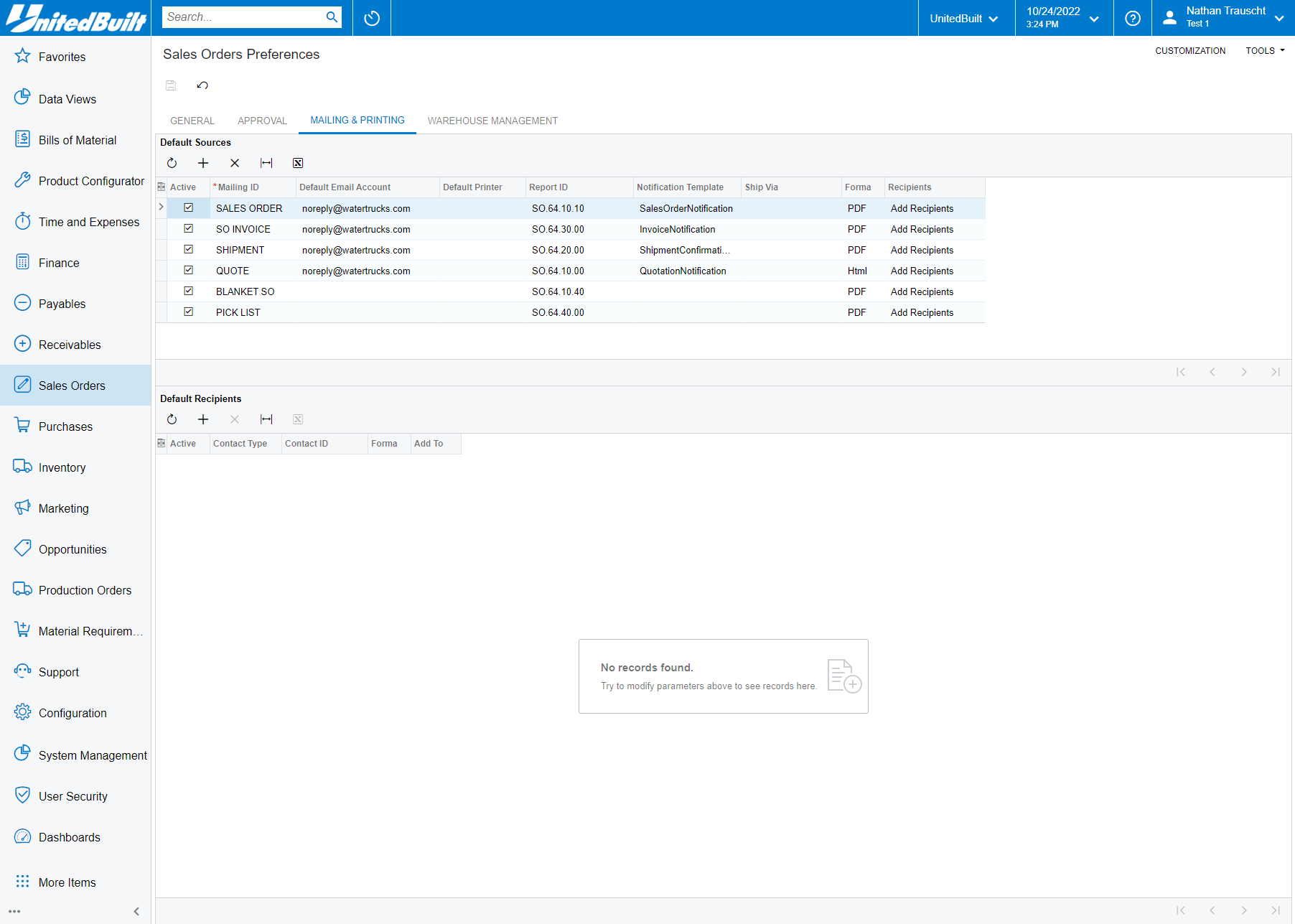
What am I missing here?
I tried assigning the notification template at the customer profile level and that worked. But, it’s not practical to assign the notification template at the customer level for 3,000 customers.
I tried the same thing for Purchase Orders Preferences to assigned a notification template for mailing ID PURCHASE ORDER and it is not using that template when testing a Purchase Order email.