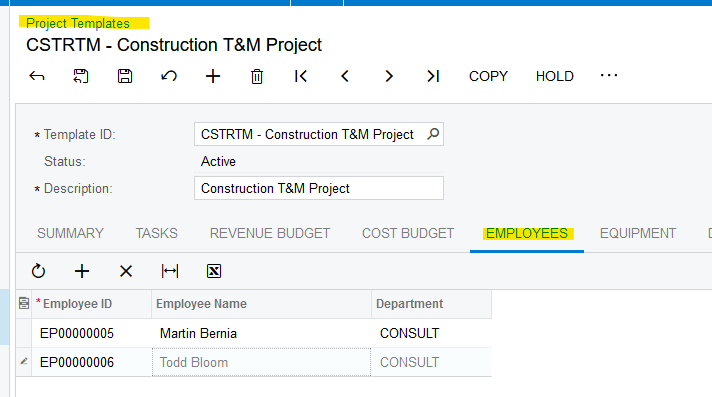Hello,
I am new to Acumatica and have been looking for ways to create restriction groups on the basis of Departments of the Employees. I would also then like to only allow the usage of those subaccounts (has segments divided) that refer to the respective departments and then would only allow the usage of Sales Orders based on those departments. How can I implement this?
Thanks in advance.