Hi,
I create a snapshot with option: Settings and Business Account exception Attachments (since the option Full give the file up to a TB)
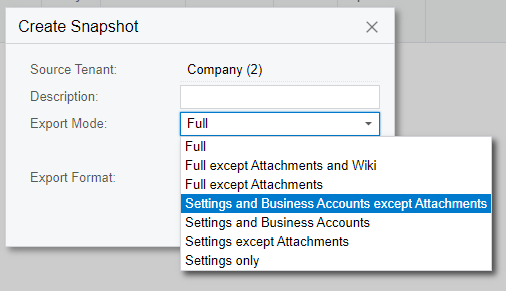
then export it and import to another environment and I got the following error:
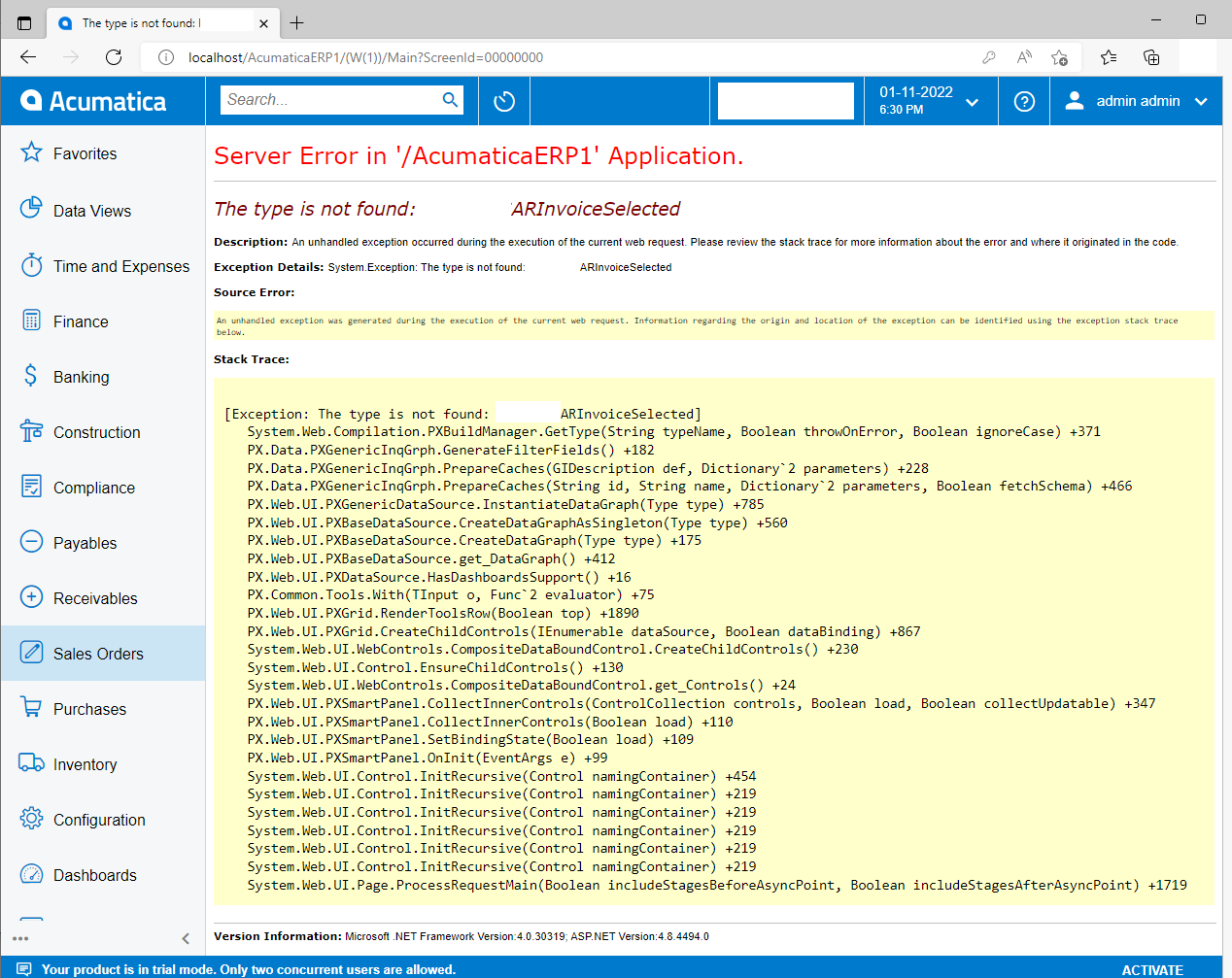
It seems like the new instance is missing some dll. How could I export it from source environment?





