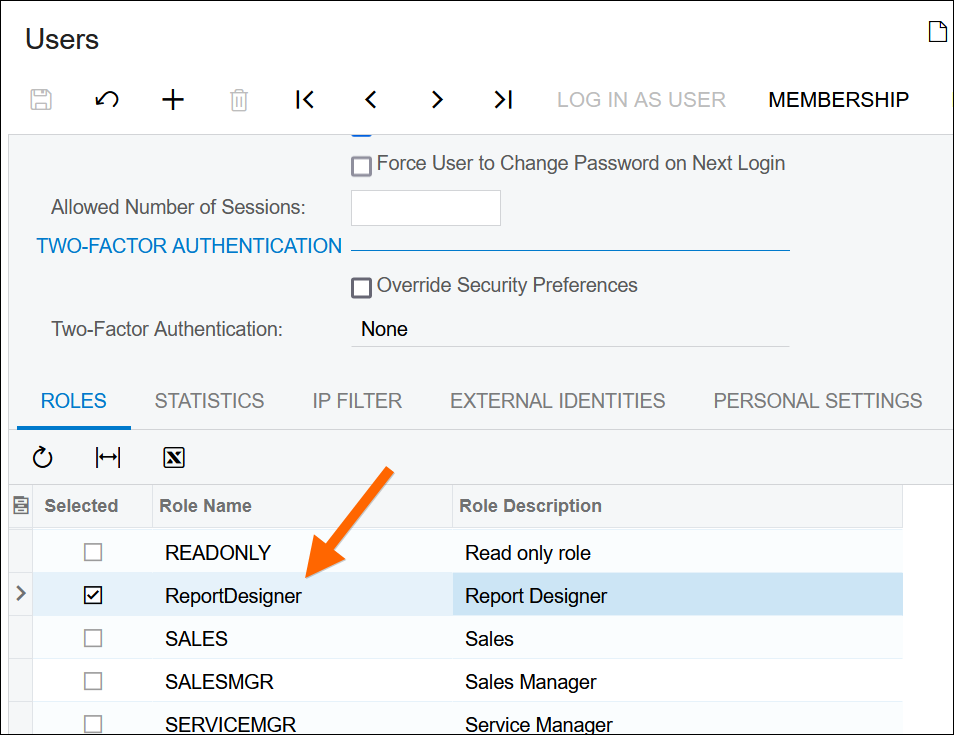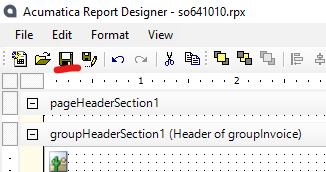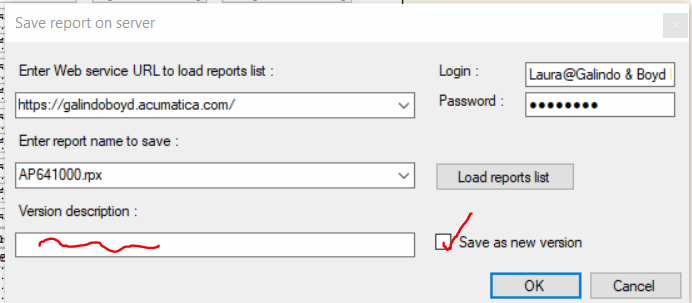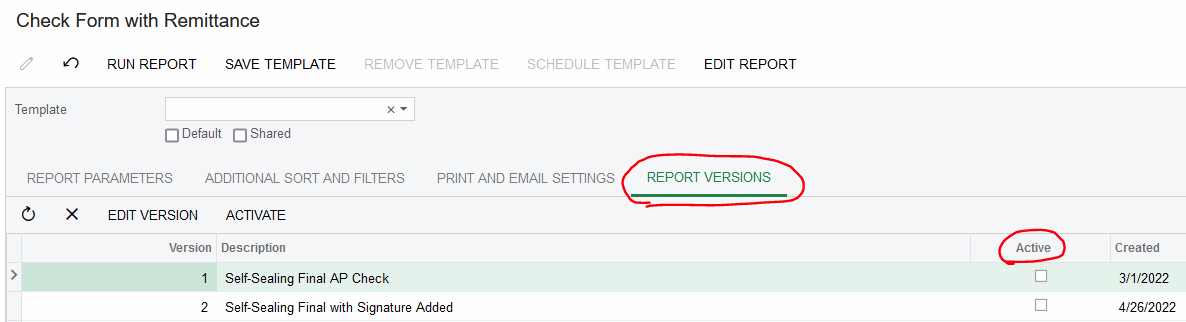I am trying to modify AP Balance by Vendor, however, after saving/uploading to the server, it does not reflect on the generated report. no error’s shown.
Solved
REPORT DESIGNER - Changes made to report does not reflect online.
Best answer by TimRodman
Try saving as a new version with a Version description, then check the REPORT VERSIONS tab when running the report to ensure that you see your version there and that the Active checkbox is checked.
Enter your E-mail address. We'll send you an e-mail with instructions to reset your password.