Good morning!
Can the columns in an Opportunity Summary be rearranged?
If so, please advise how. Thanks.
Good morning!
Can the columns in an Opportunity Summary be rearranged?
If so, please advise how. Thanks.
Best answer by Laura03
Hello,
Are you asking about the Opportunity Summary Report? I think the answer is Yes.
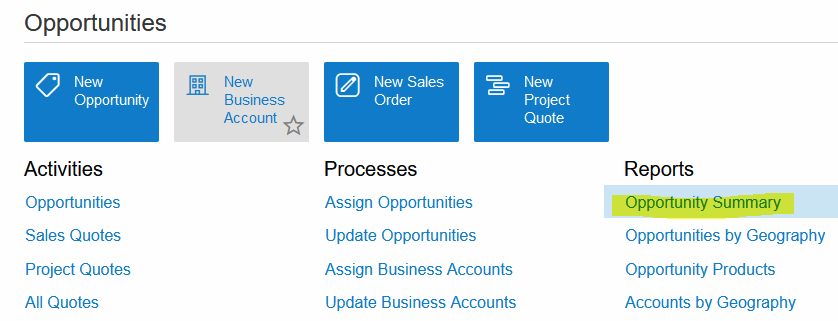
This looks like a Pivot Table. To change Pivot Tables in Acumatica, click Customize. You will need to be in the Customizer role, in order to see the Customize Menu as shown.
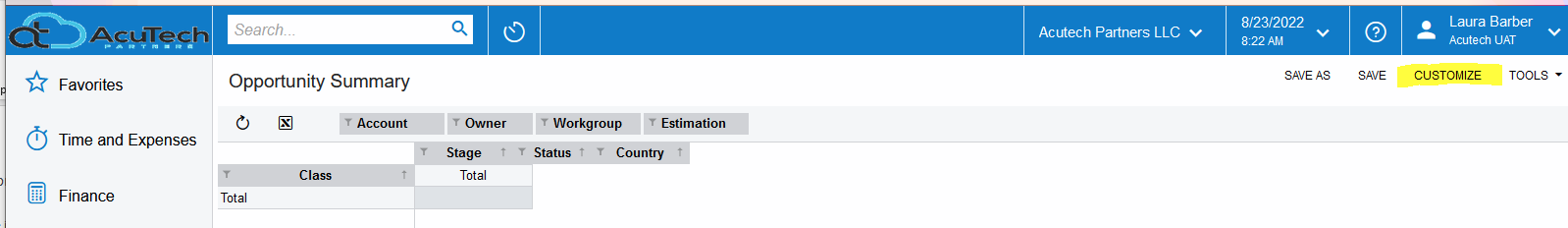
For more help,
Here is a link to an Acumatica Open University class that includes Pivot Tables as a topic.
https://openuni.acumatica.com/courses/reporting/s130-inquiries-reports-and-dashboards/
Enter your E-mail address. We'll send you an e-mail with instructions to reset your password.