Is there a place or even a method to provide the Non-Project Code a Description in Project Preferences?
If so, where can I go to do that?
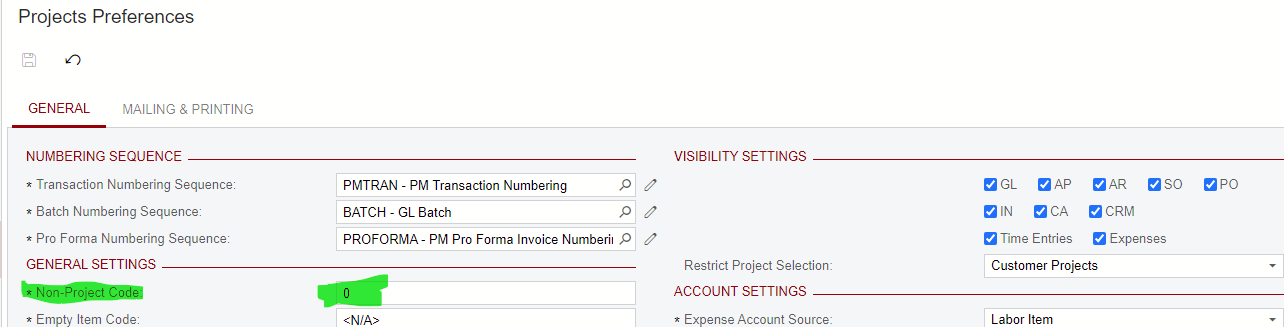
Is there a place or even a method to provide the Non-Project Code a Description in Project Preferences?
If so, where can I go to do that?
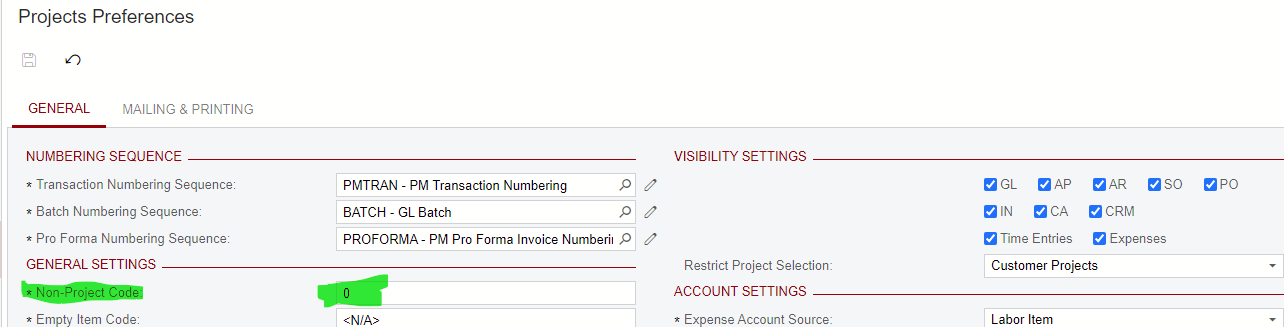
Best answer by darylbowman
I don’t know of any in the UI. However, the Non-Project code is a row in the Contract table (where ContractID = 0). You could use a SQL script to set Contract.Description.
Note that unless it is changed from the default ‘X’ value, the only ‘non-project’ row will be in CompanyID 1. When the value is changed from ‘X’ to something else, a row is added for the current tenant.
UPDATE Contract
SET Description = 'some gnarly text'
WHERE CompanyID = 2 AND ContractID = 0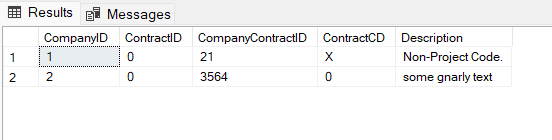
I’m obviously not responsible for you nuking your database.
Enter your E-mail address. We'll send you an e-mail with instructions to reset your password.