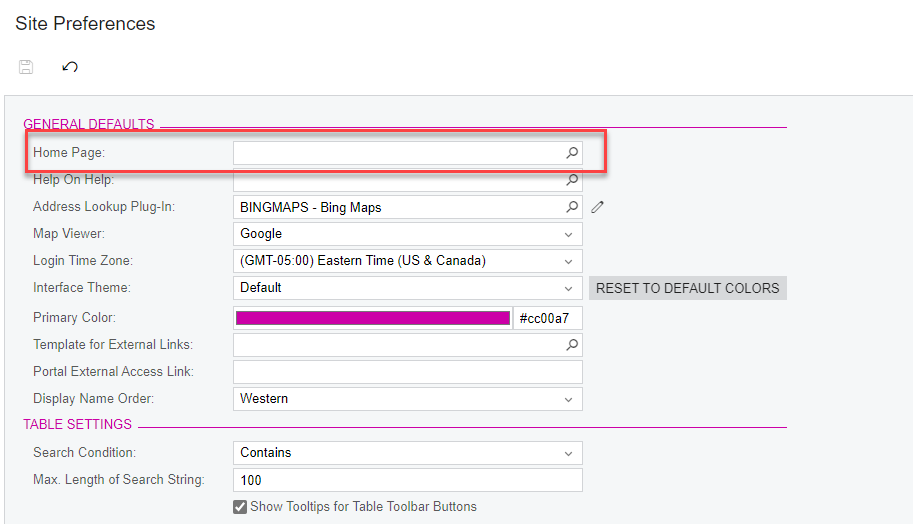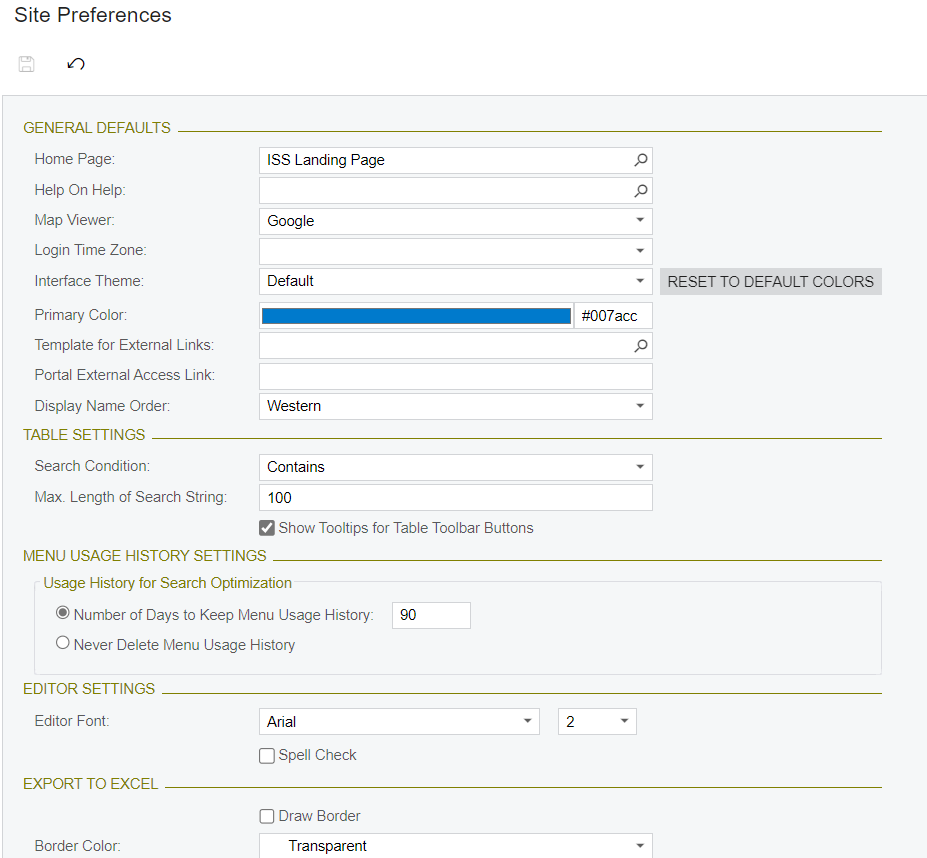When my company users login they get a home page that is not my company’s. The company’s home page has been setup in site settings and in all users profiles. However, it does not show up when login in. Instead a “generic” acumatica page shows up. The user has to click on the company logo (Upper left corner) to launch my company’s page. Users are finding this very invasive! We need help asap!
Solved
My company home page is not showing up as the default home page for all users
Best answer by hkabiri
Also check if clearing the cache on the browser helps as well as Clear Caches on Apply Update (ScreenId=SM203510)
Reply
Enter your E-mail address. We'll send you an e-mail with instructions to reset your password.