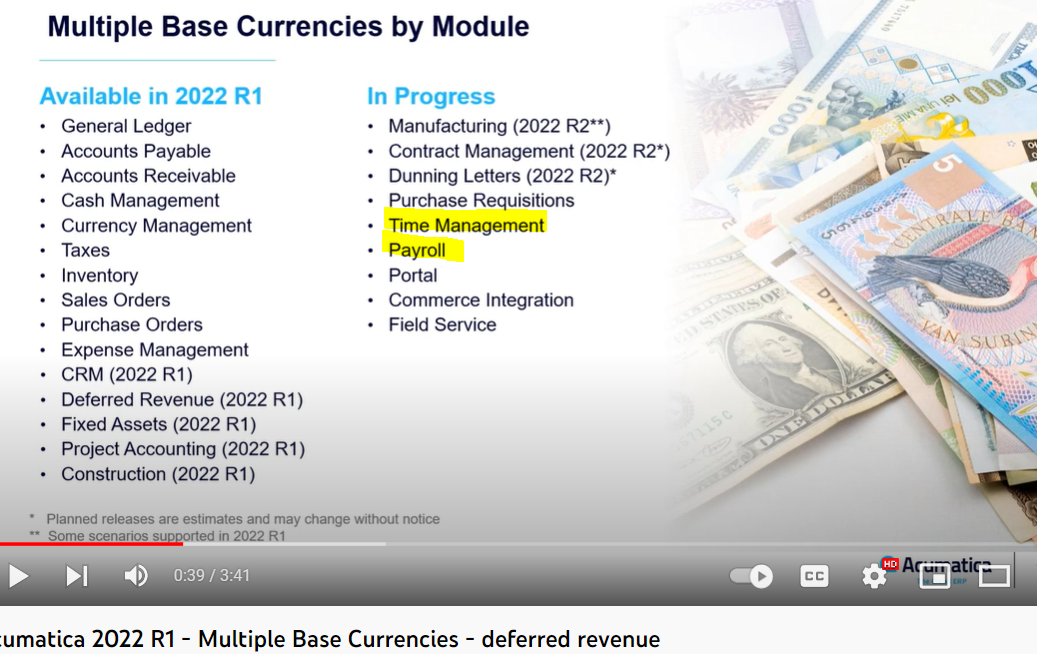Hi Team,
I have some query on how to set the base currency in a tenant.
Case 1 - We have a company in the United states, India, Europe. All have their own company currency i.e., Base currency - USD,INR,EUR. If I set the Company Currency for United states, the base currency is taken as USD. If I tried to create another company for India the same USD base currency field was freezed and automatically taking USD. As per the Document, base currency once set in the system will be applicable for all the companies in a tenant. In order to have multi base currency, then we should able the multi base currency option from Enable/Disable features. When we trying to enable it, system ask us to disable some features like Contract management, Payroll, Time management etc. But we do have payroll and time management in our business.
Case 2 - In the above three companies, how we can perform the consolidation. My reporting company is in US, we are in need to provide the consolidated report in USD quarterly / half yearly / yearly basis.
Awaiting for your valuable replies.
Thanks,
Nithya