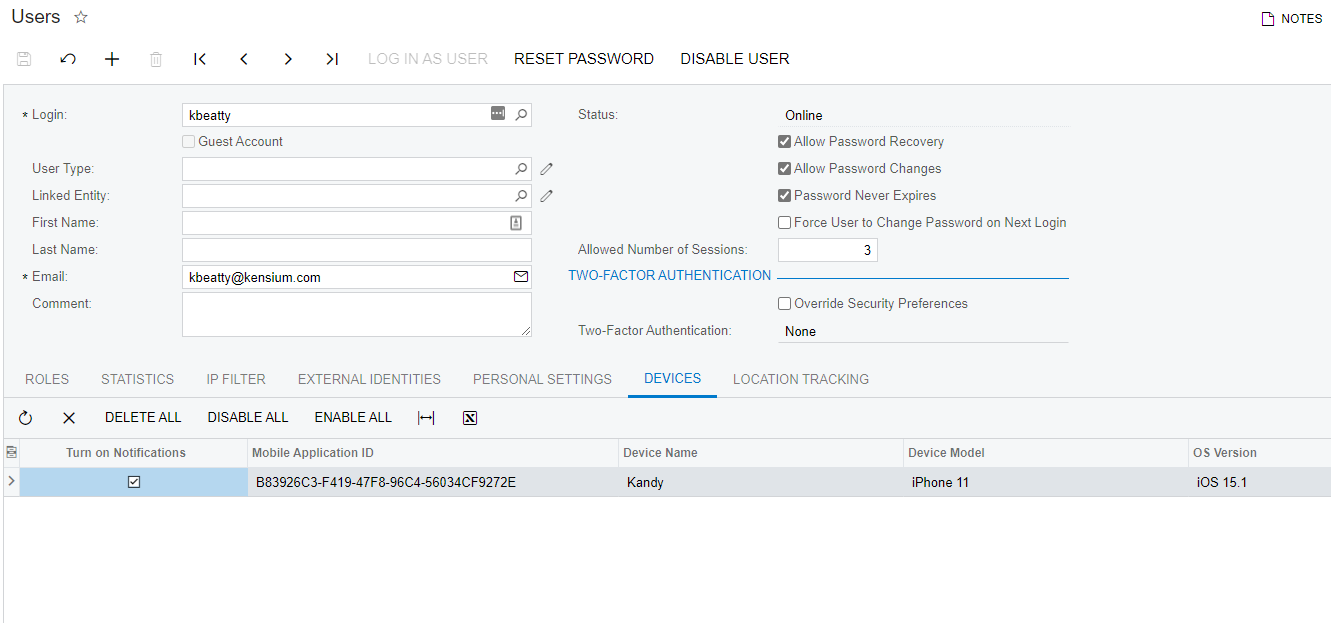Good day,
One user has contact me that he can log on to the website but not on the mobile app. I changed the password but he still getting the “server unavailable” Is this a security issue? He has been able to login the past. I am able to login to the APP. Any ideas on how to fix the issue.
Thank you.