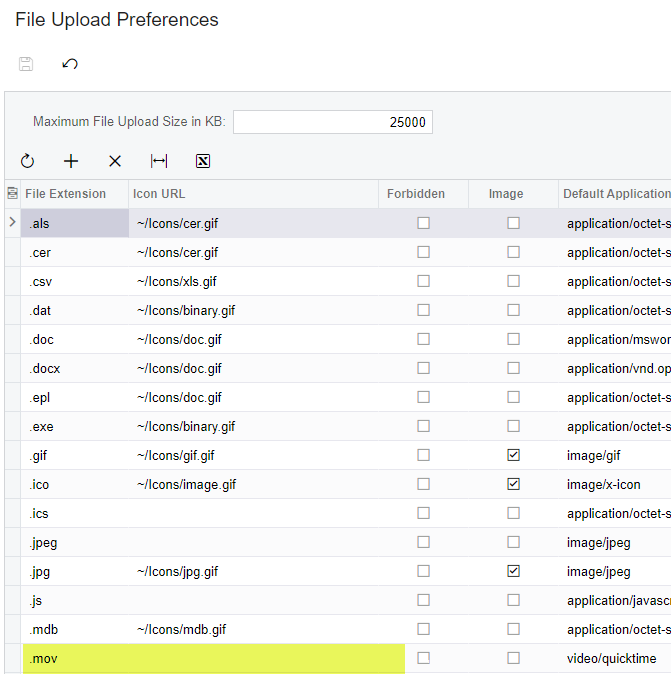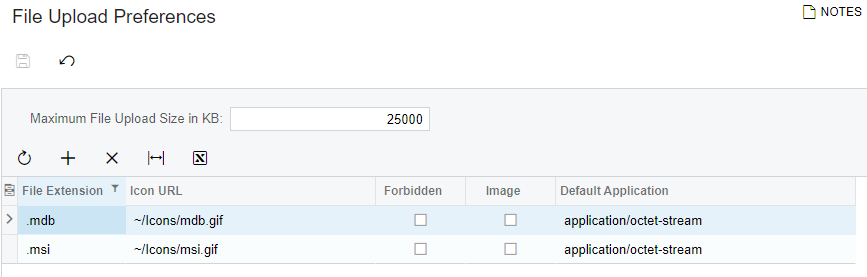When attempting to attach a .mov video file from an iPhone to an Appointment, it just spins and will not upload the file.
When attempting to attach the same file with an Android phone, it works just fine when using the ‘upload using mobile device’ button to receive a push notification to upload the file.
Multiple iPhones were tested, and photos attach without issue, but videos are not working. Does anyone know of a workaround or iPhone setting that may be causing this issue?