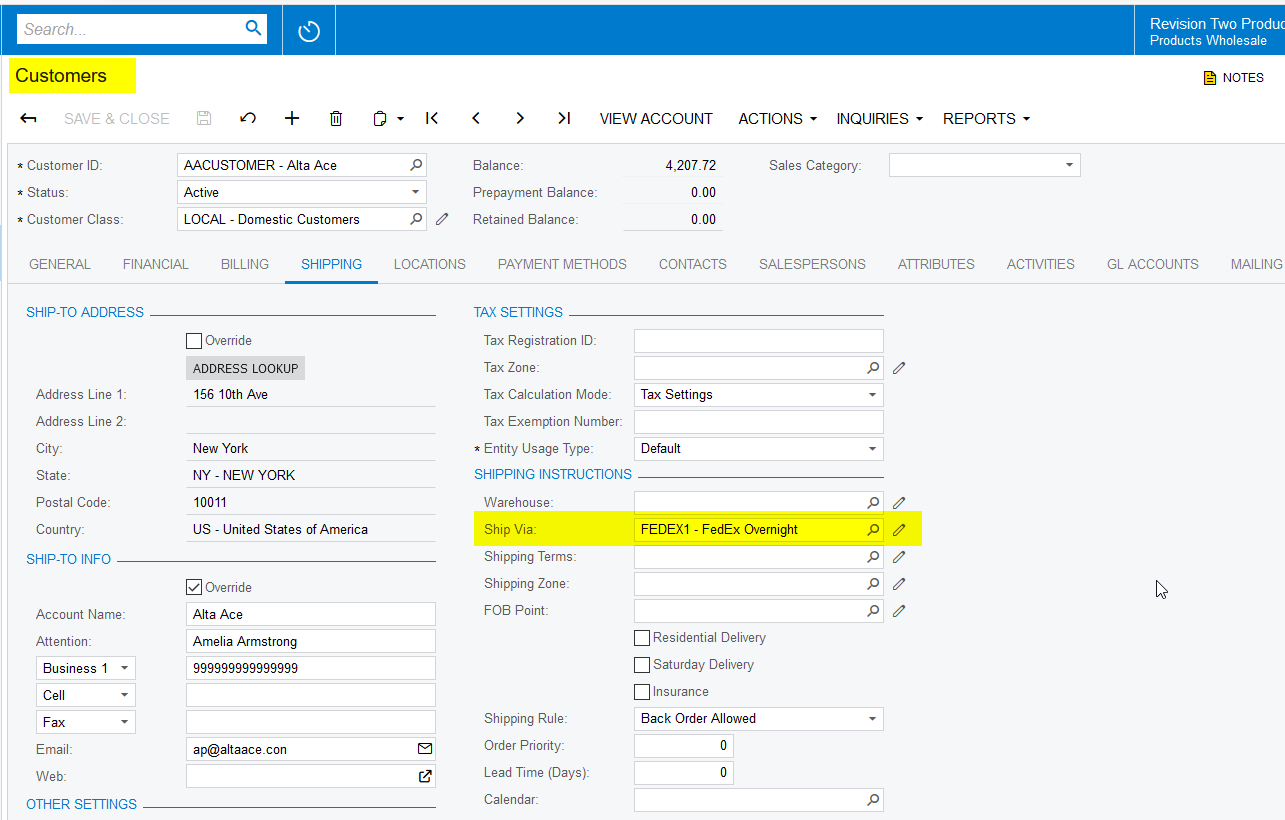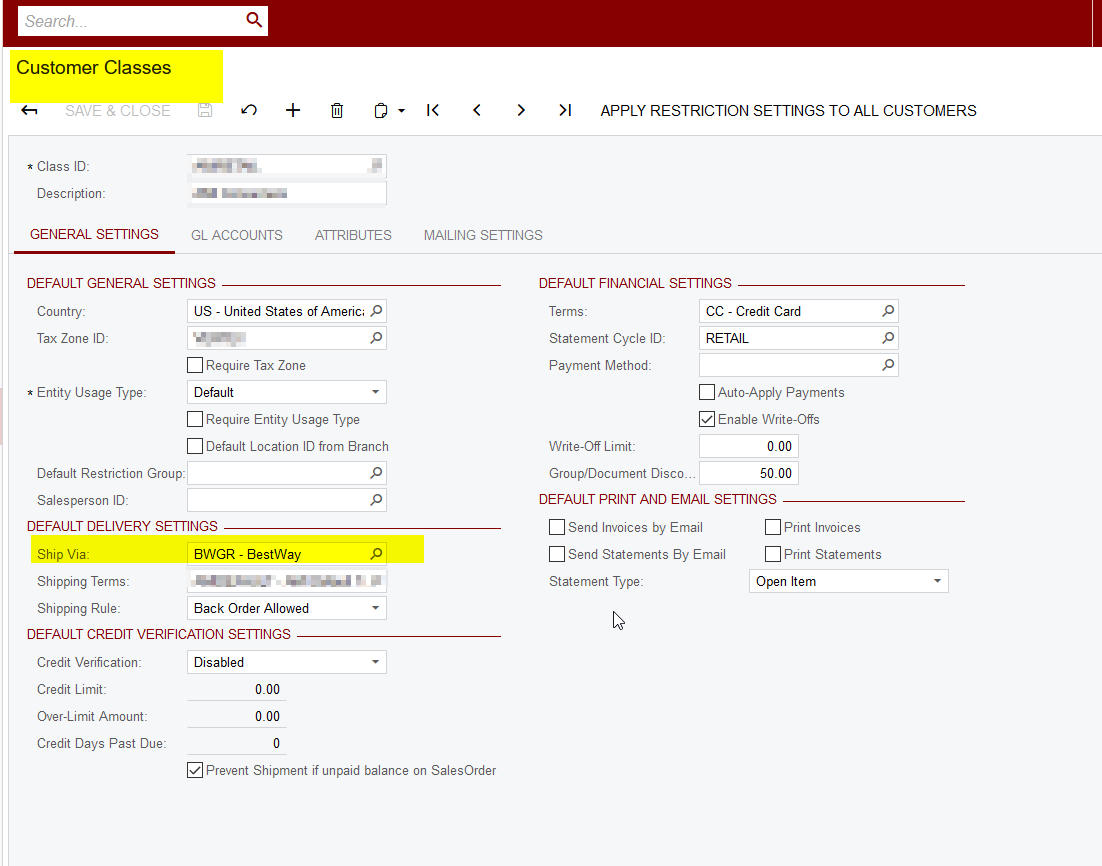I cannot find anywhere how to set the default shipping carrier that is chosen on the Sales Order screen under the Shipping Settings tab under ‘Ship Via’ and also on the Shipment screen at the same place.
We have implemented the FedEx carrier plugin, but not the UPS one. UPS Ground is on the Ship Via Codes, but there is no place to select the default. We have 6 FedEx Ship via Codes, from the plugin, and one UPS and UPS is defaulting on every document.
Thanks, and this would be a good thing to include in the documentation on setting up carriers.