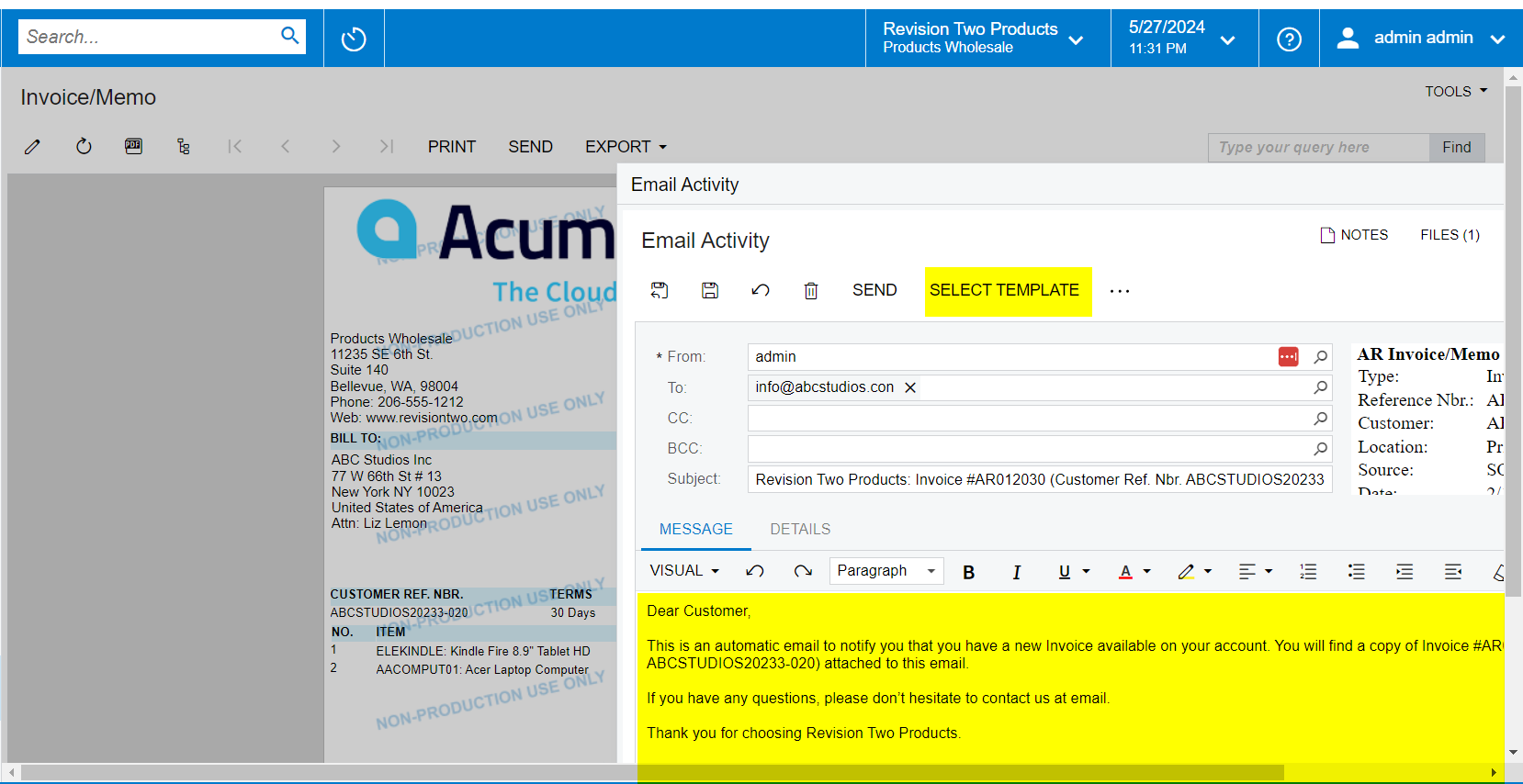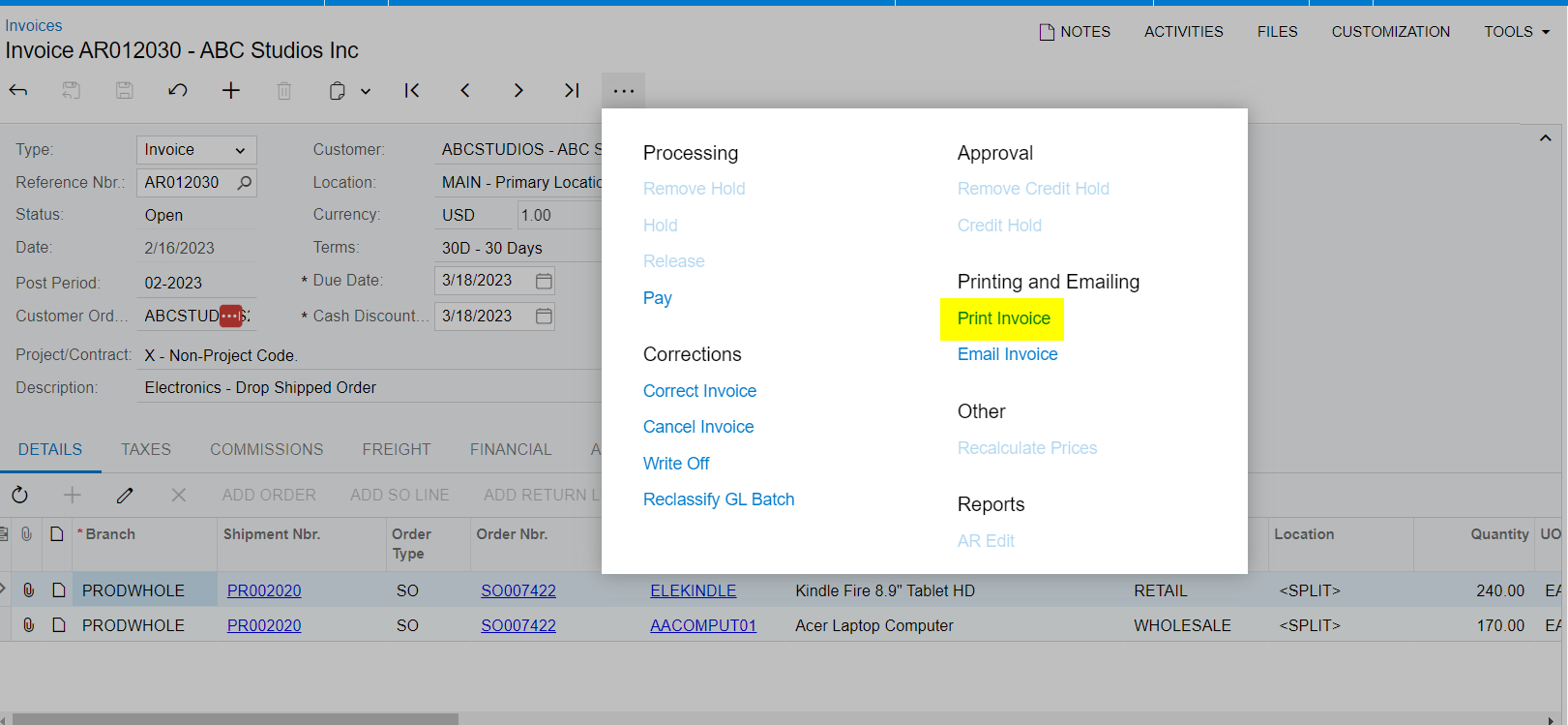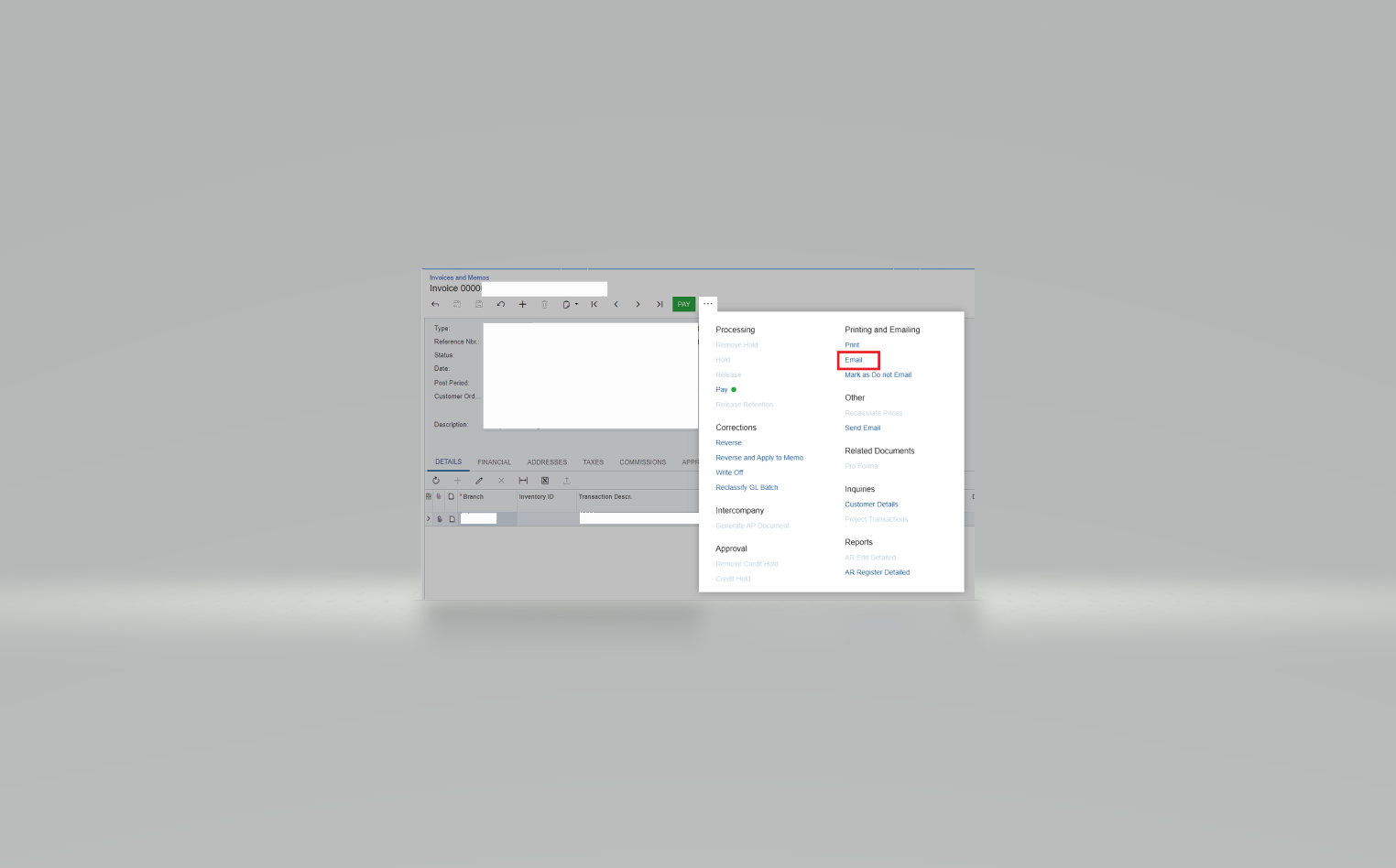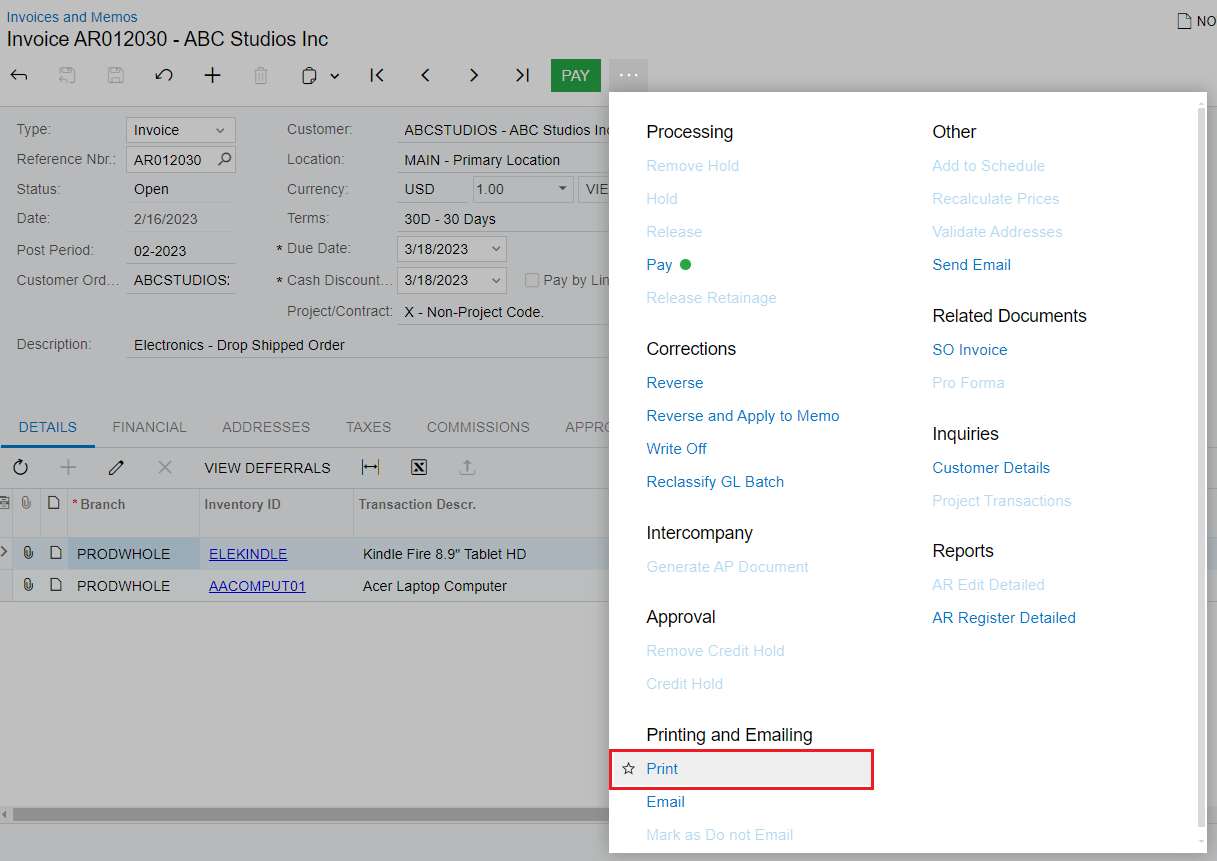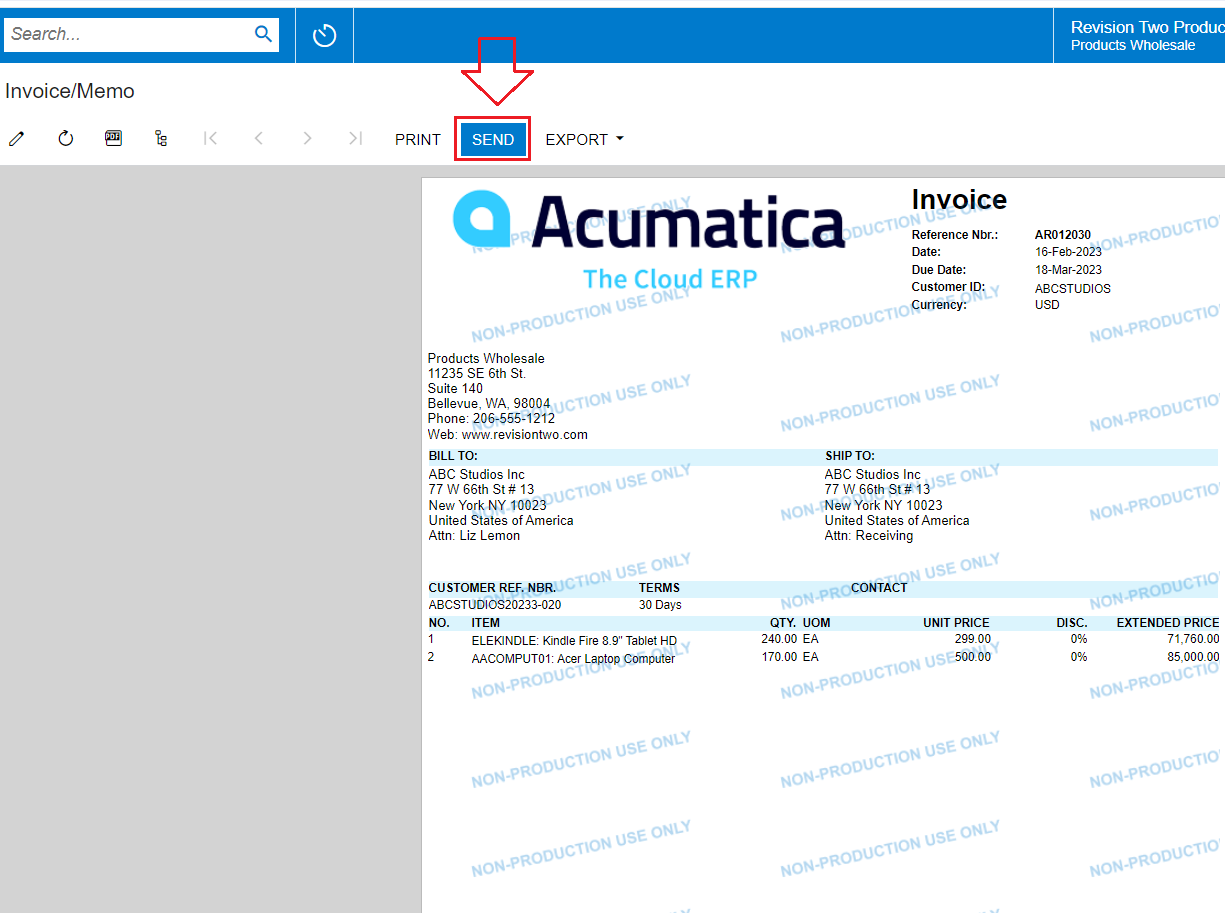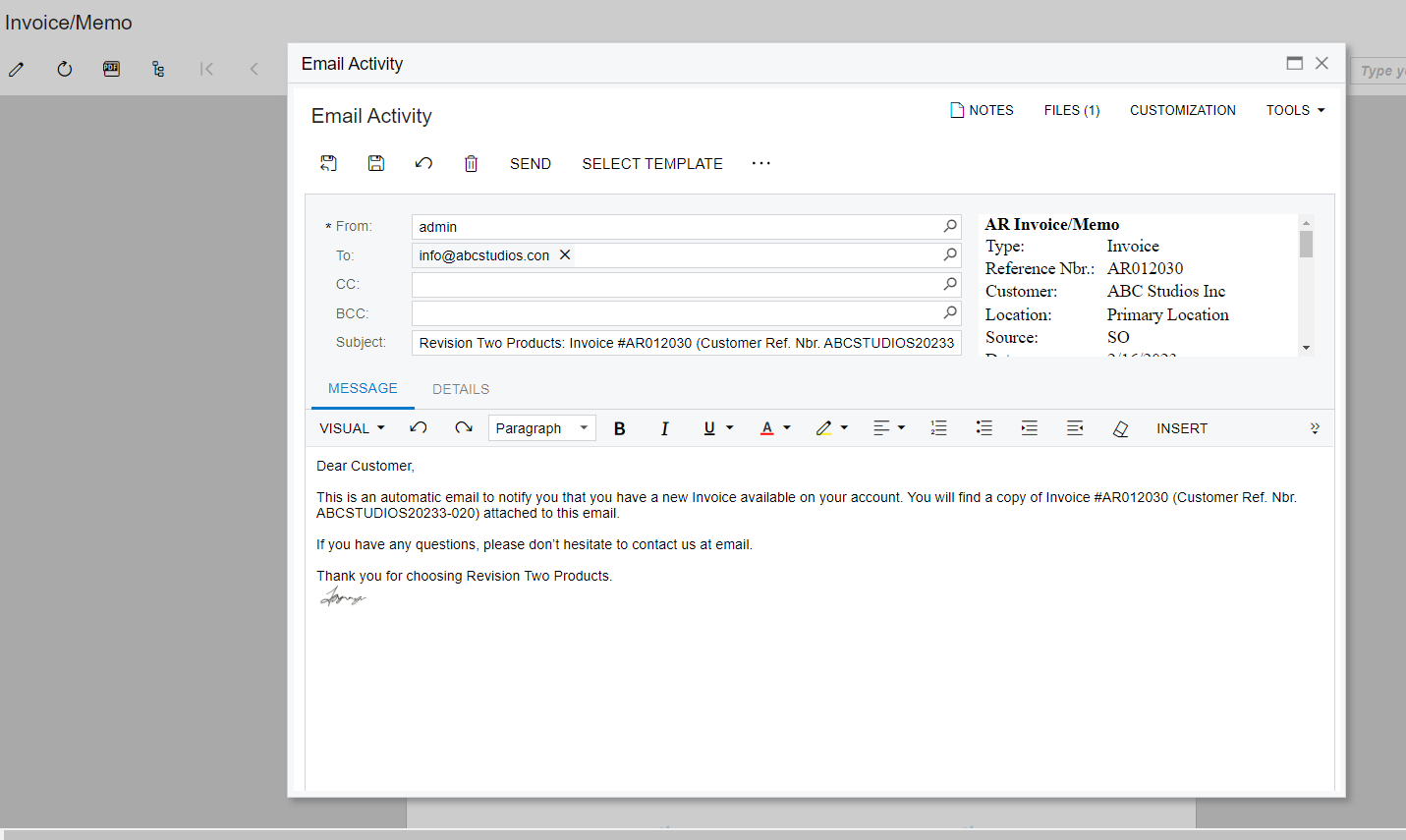As the topic says, I am trying to have a preview before emailing the invoices to customers. I would also like to add a link for our customers to access to.
I would like to know how can I add the function for preview as well a link to the email that is send out.
Thanks in advance