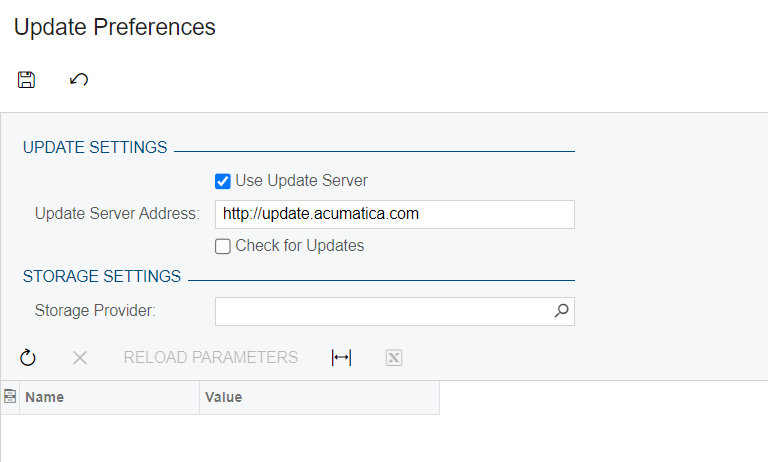
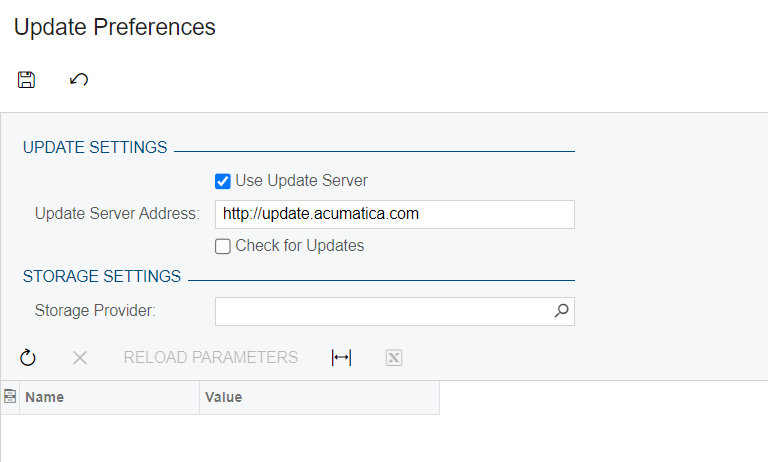
Best answer by dcomerford
If you are on the Always Current licence then Acumatica will download and upgrade your instance of Acumatica automatically as we have a number of customers on this and this is what happens. They will inform you in advance of these with a window of the update datetime. You would need to talk to your VAR/Acumatica as to how you can be taken of this type os licence.
Enter your E-mail address. We'll send you an e-mail with instructions to reset your password.