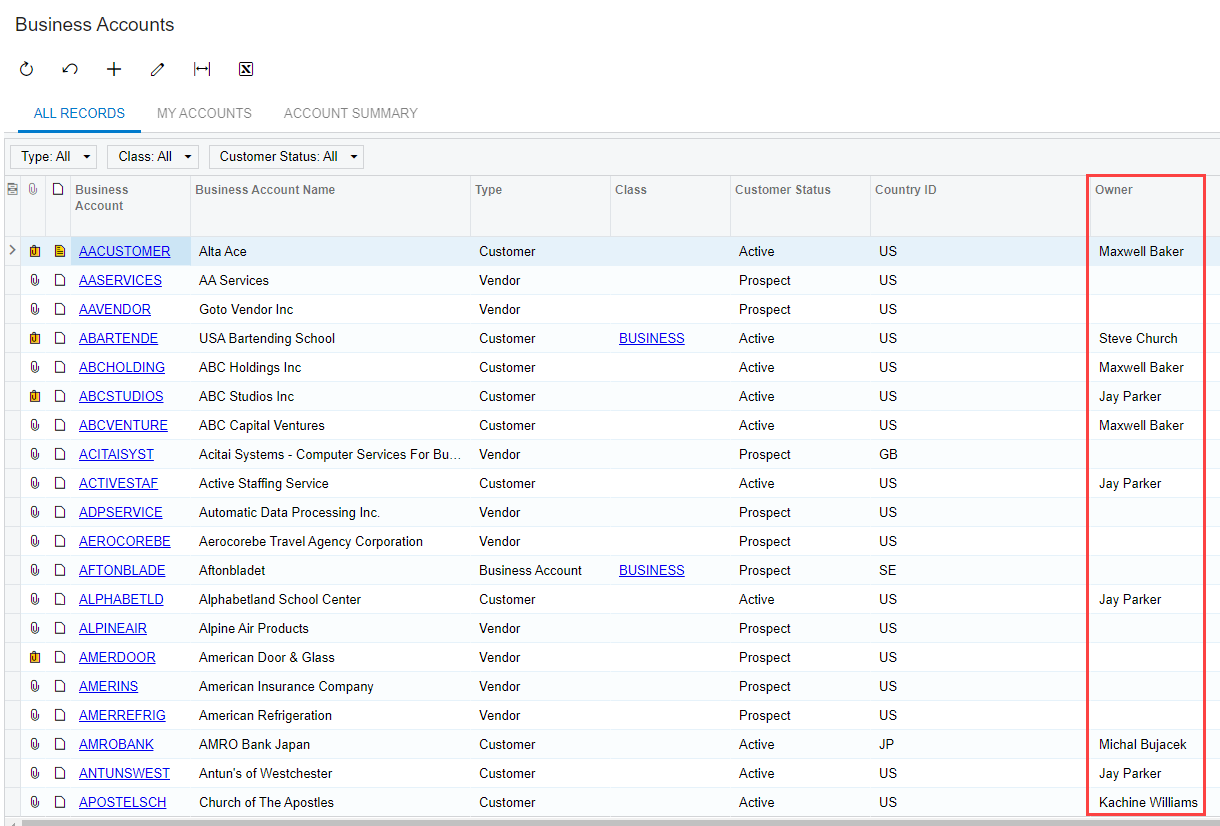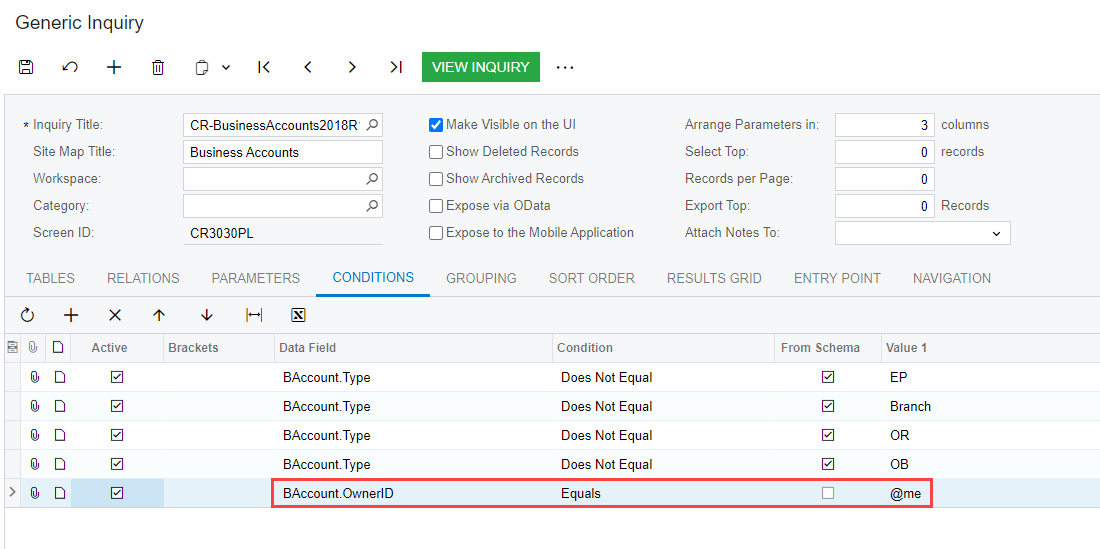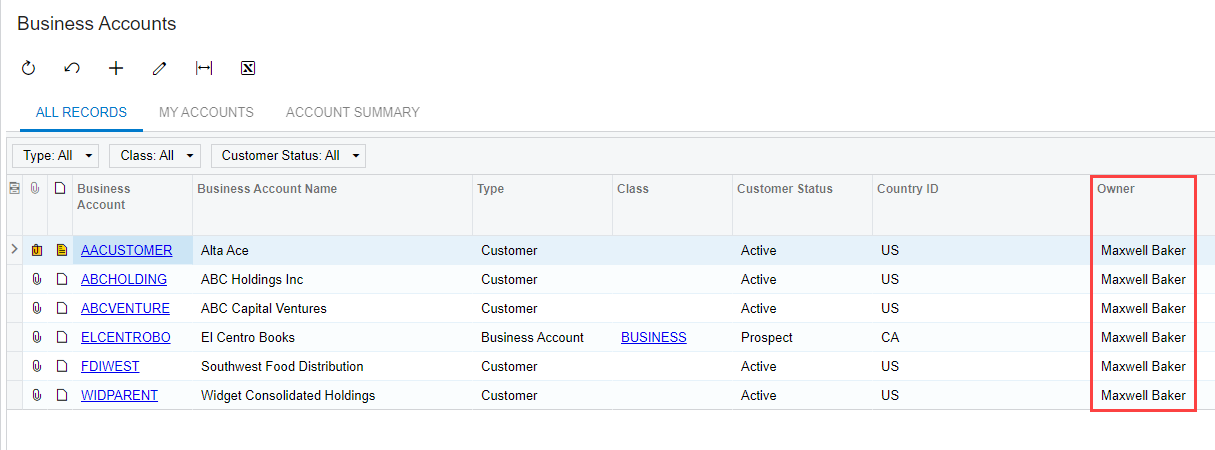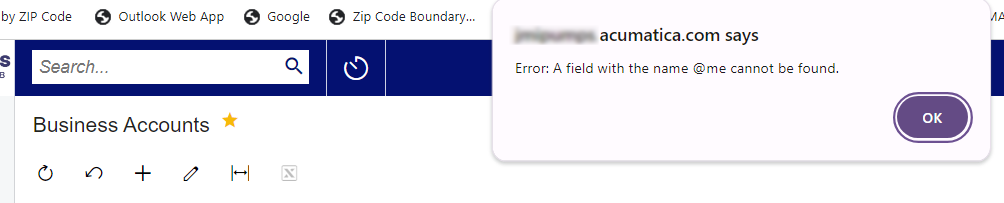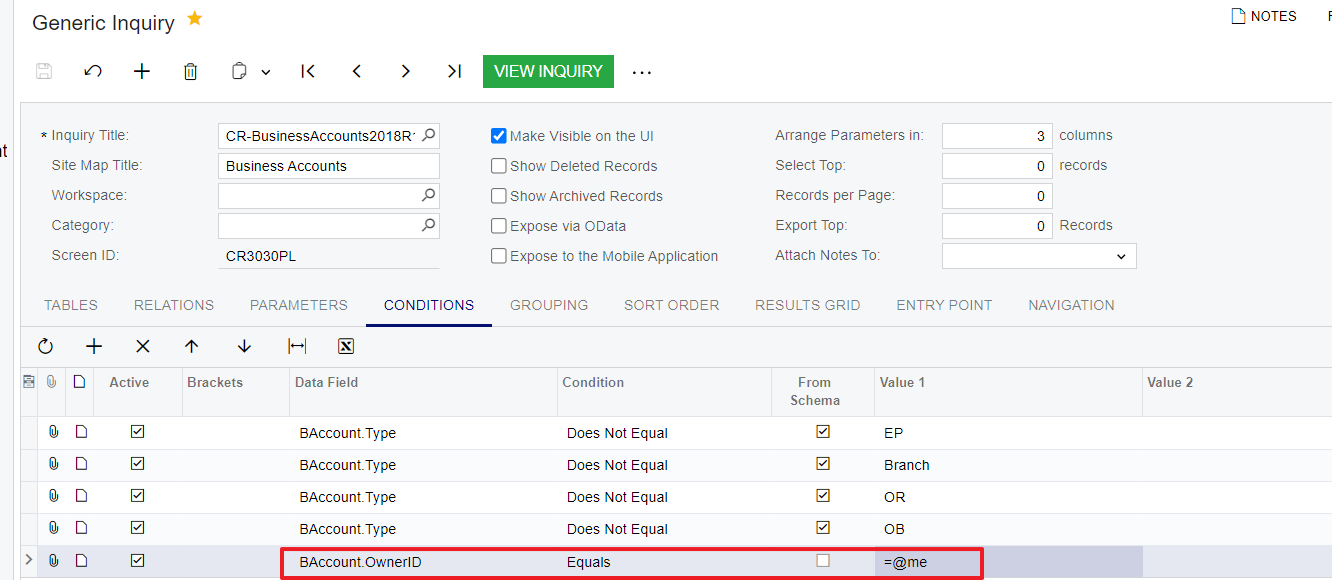How do we set up a Restriction Group for Business Accounts? It seems an Entity Type is required to set up a Restriction Group, but in Restriction Groups there is not an Entity Type for Business Accounts.
We are trying to restrict view and access to the Business Accounts to only the Owner of the Business Account.
Thank you.