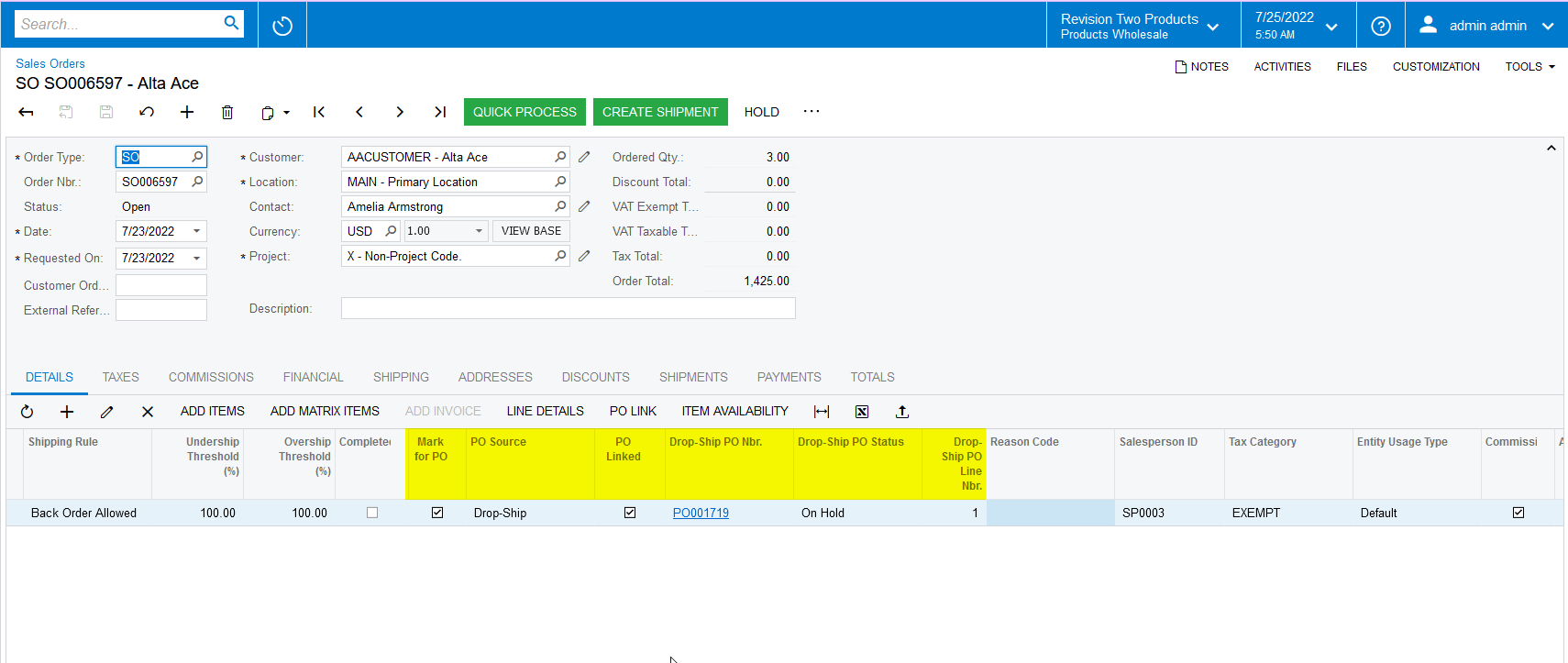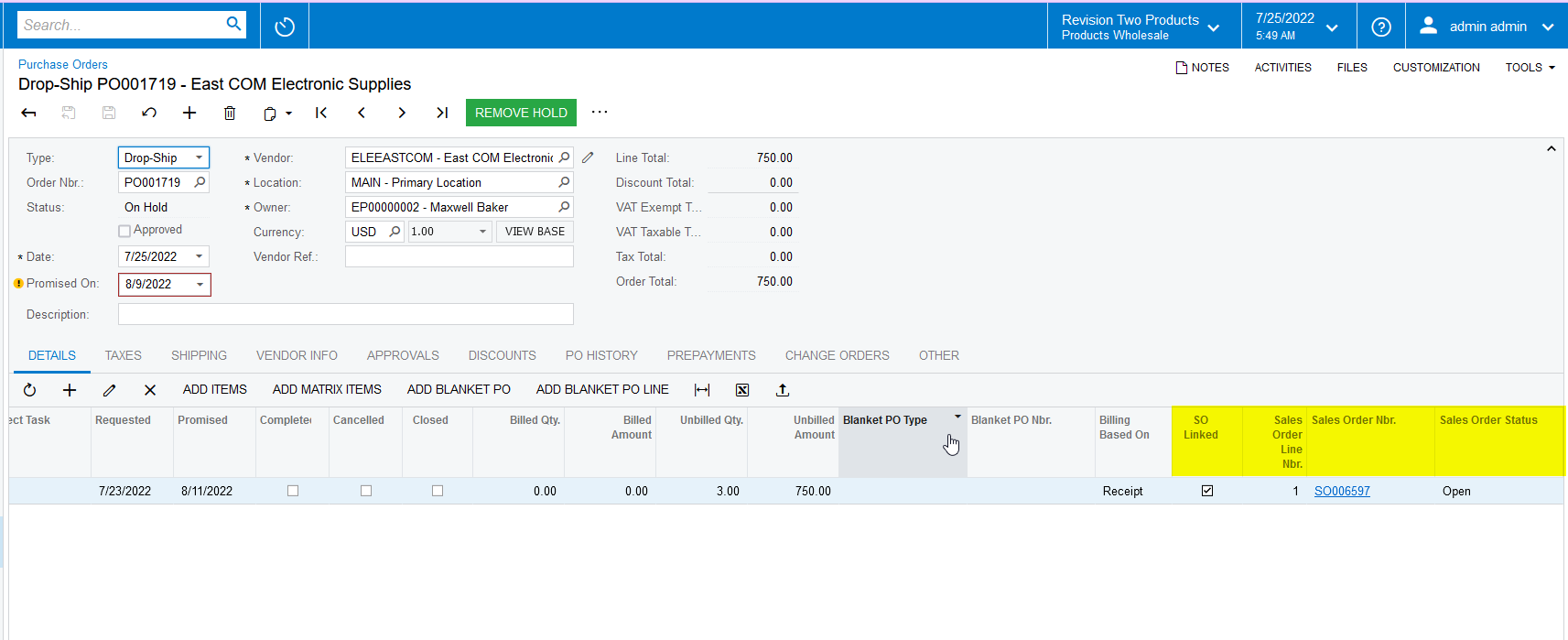How Can we Identify a Purchase Order is linked via Mark for PO to a Sales Order? Is there any field or grid column indicating that relationship?
Solved
How Can we Identify a Purchase Order is linked via Mark for PO to a Sales Order?
Best answer by Laura02
Yes, Purchase Order Details tab has columns that identify the linked Sales Order. If you don’t see these fields, click circled item, for Column Configurator, and choose these two fields onto your grid:
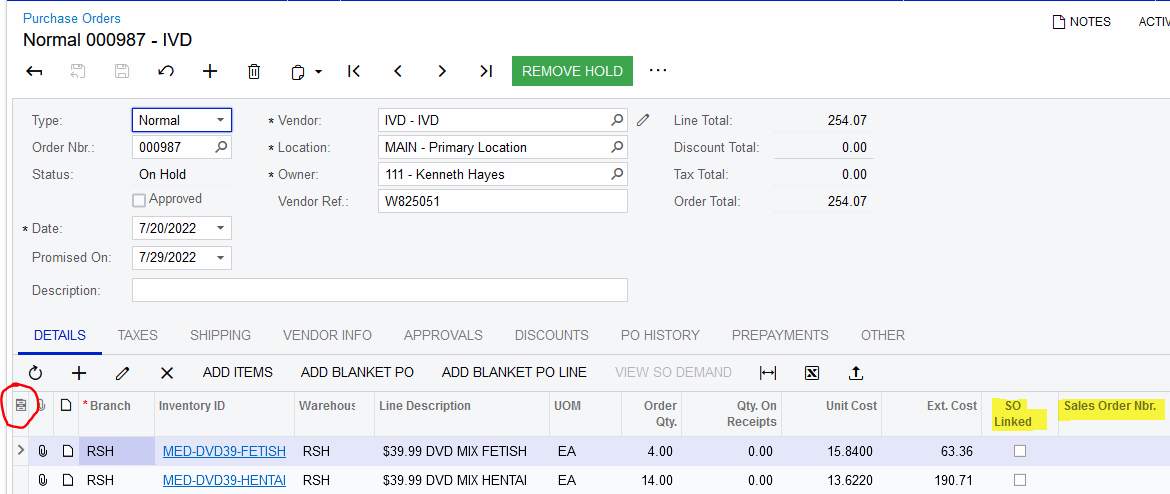
Reply
Enter your E-mail address. We'll send you an e-mail with instructions to reset your password.