Hi there,
We wonder if anyone successfully set up gmail with OAuth2 method? We have created the gmail
s credential, got the Client ID and the Client Secret.
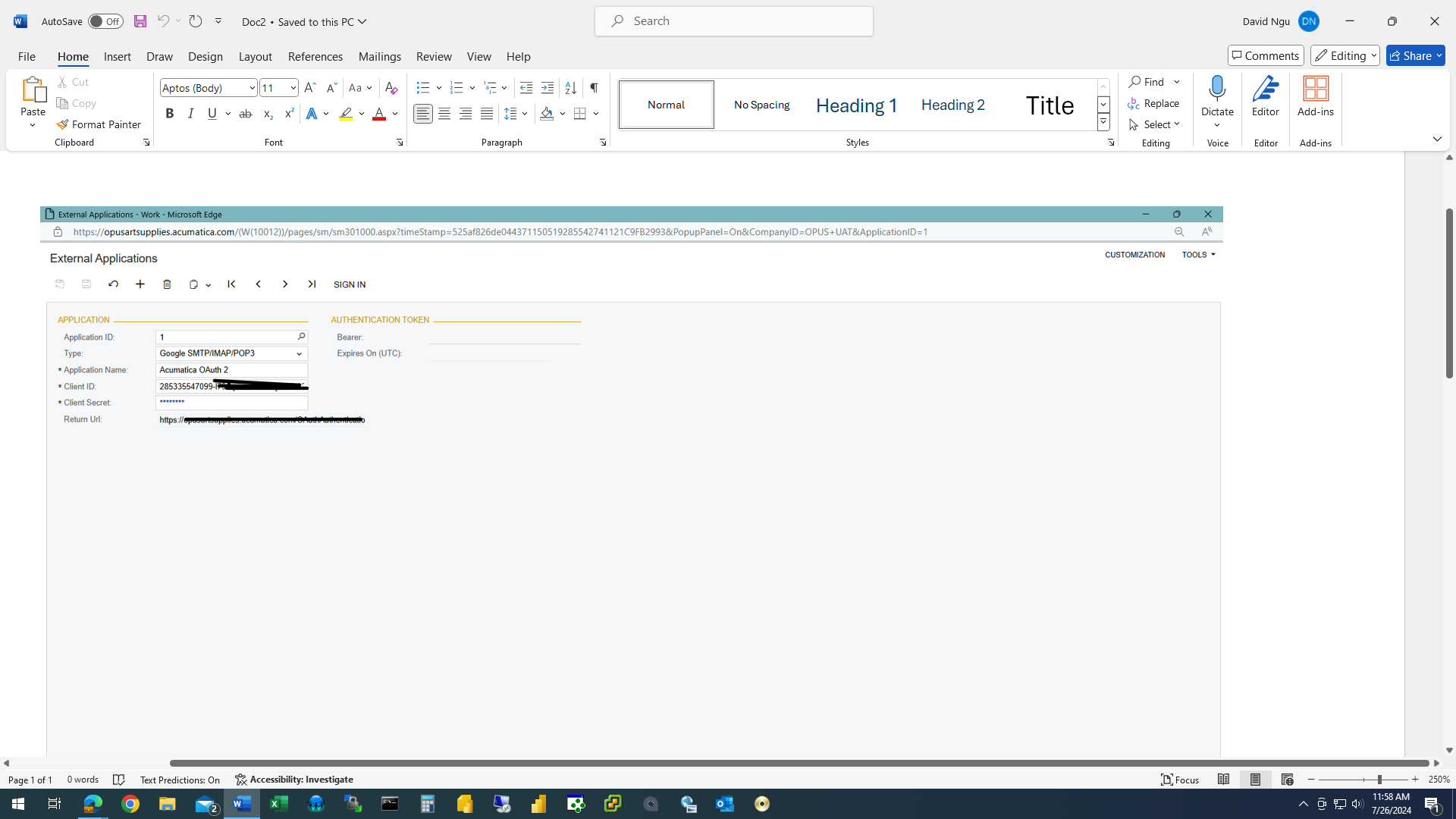
However, we get this error when sign in:
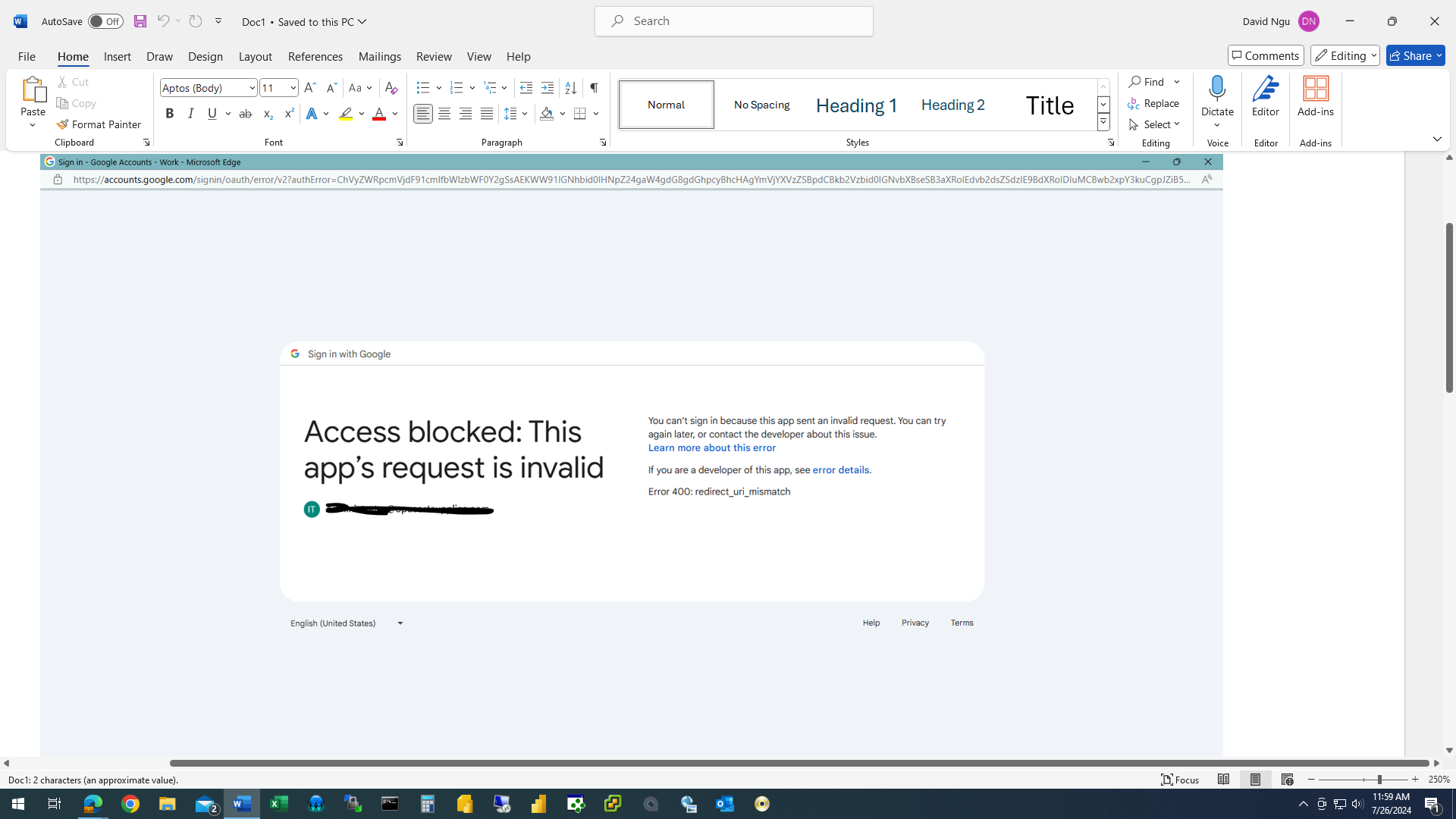
Not sure, what step(s) we have missed? Any advice would be greatly appreciated. Thanks….






