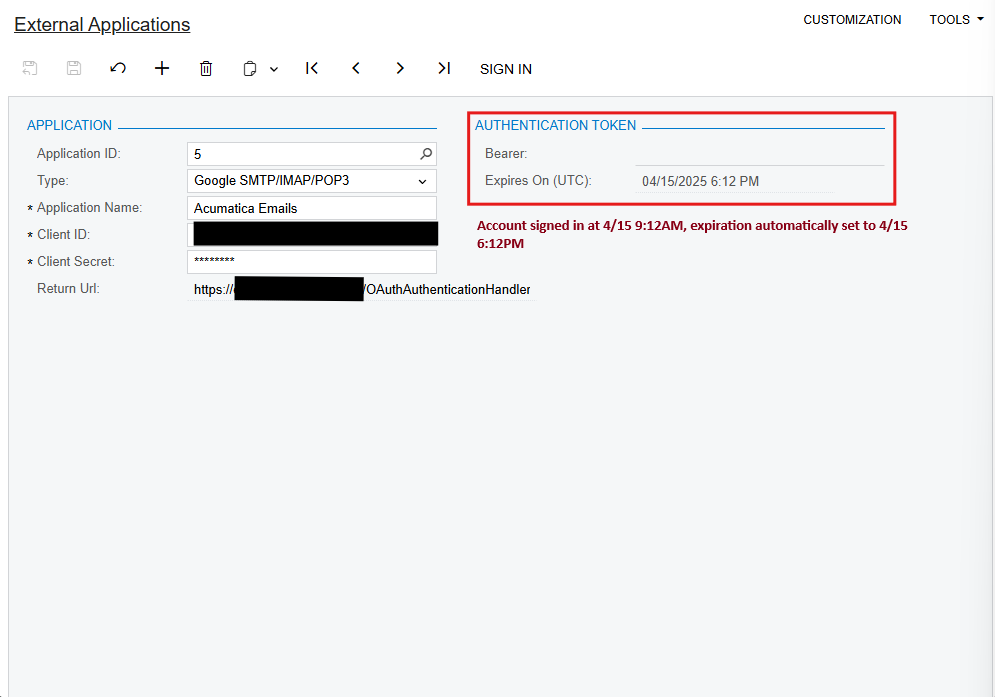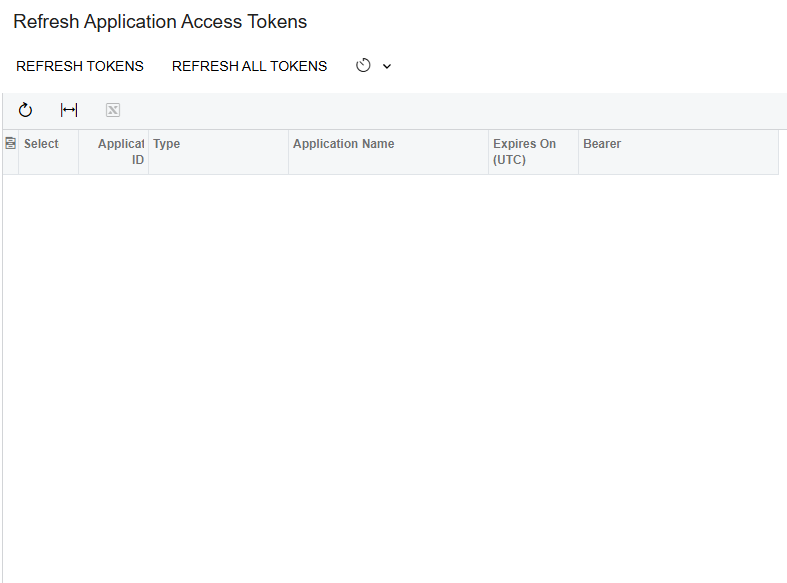Hello everyone,
I'm encountering an issue while setting up a Gmail account using OAuth2 authentication in Acumatica.
I’ve followed the instructions provided in the official wiki/help article to configure everything correctly on both Google Cloud and within Acumatica. Everything appears to be working initially — I’m able to authenticate using the “Sign In” button under External Applications or Email Accounts, and outgoing emails are sent successfully.
However, the problem is that the authentication only persists for about 8 hours. After that, the connection expires, and the account is no longer authorized to send emails. From what I understand, this is expected behavior with OAuth2 — the access token should be refreshed periodically.
The issue is that the Gmail account/application does not appear on the Refresh Application Access Tokens screen in Acumatica. As a result, we’re unable to set up automatic token refresh, which means we have to manually re-authenticate every 8 hours.
Has anyone else experienced this or found a way to resolve it? I’d like to avoid using the less secure App Password option, especially since it's deprecated and may be removed by Google at any time.
I’ve attached screenshots showing the External Application configuration and the empty Refresh Token screen.
Thanks in advance for any guidance or suggestions!