I’m looking for clarification on how to configure Field Level Auditing. How do you know which Tables and Fields to select on the Audit screen?
Example:
I wanted to audit changes to the SALESPERSONS tab of the Customers screen, which corresponds to the “CustSalesPeople” table.
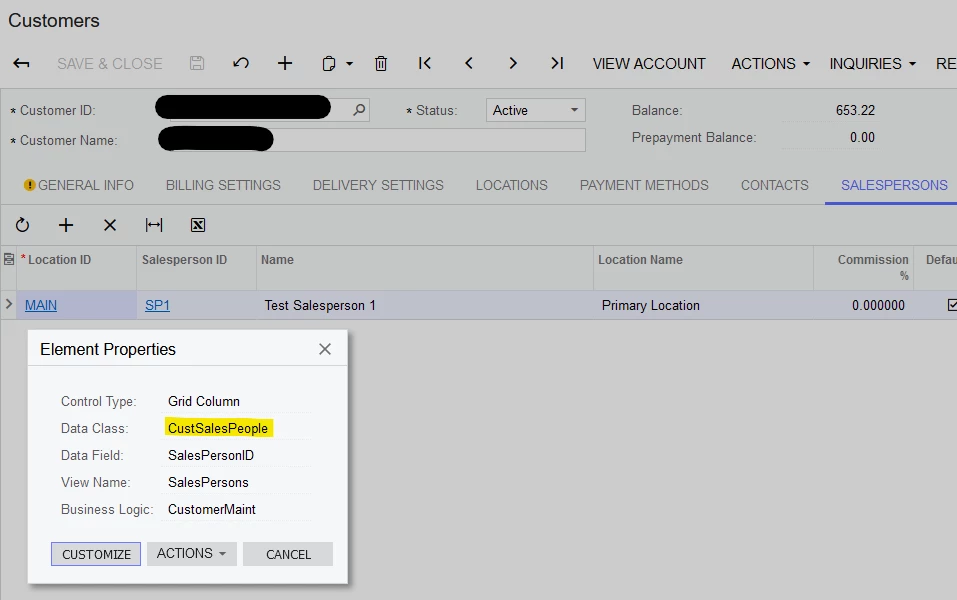
I tried to set up field level auditing by selecting the relevant Table and Fields on the Audit screen, as advised in the wiki. I only wanted to track changes to the Customer Salespersons table, so I only selected that Table. However, none of my changes were tracked with this config.
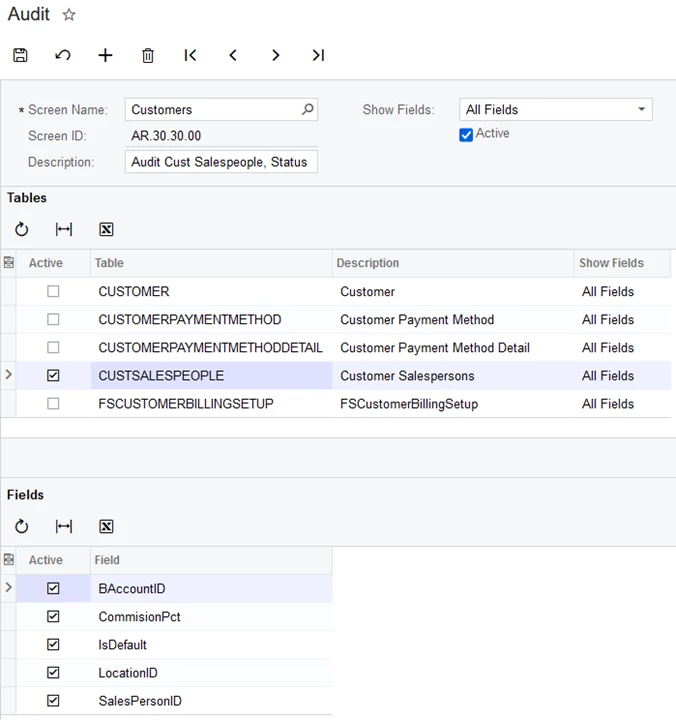
Through some trial and error, I was able to get the audit working by also selecting the BACCOUNT and CUSTOMER tables.
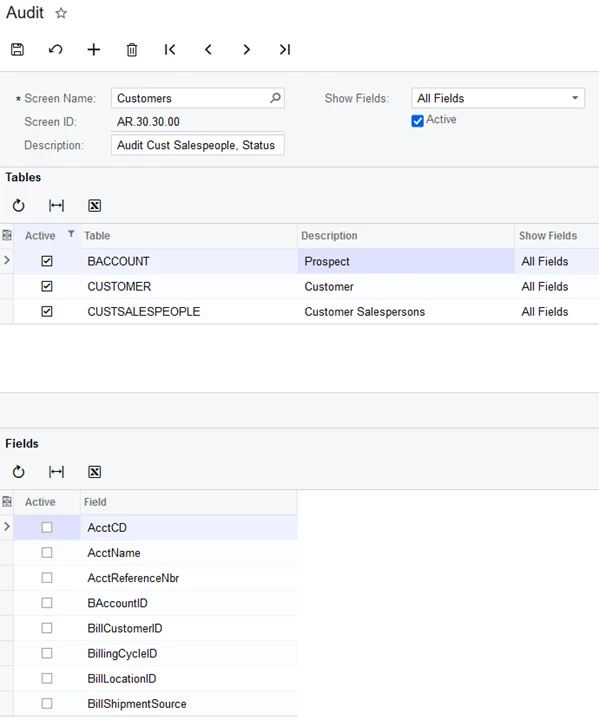
Can anyone explain why I needed to select these additional tables? Understanding this would make setting up auditing much simpler in the future.
Thanks!


