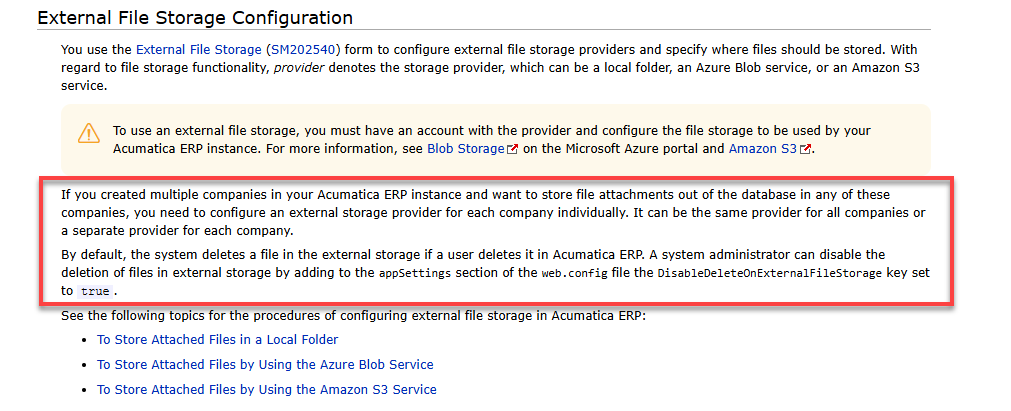Hi Community,
We are a PCS customer looking to migrate the files attached to Acumatica records to external (Azure) file storage.
Question - when you restore your production environment down to a training instance and include attachments in the snapshot... if you delete a attachment in the training instance does that also delete in the production instance (assuming it is just a pointer to the file)?
Thanks,
Brett