Hi team,
Exchange integration:
We are using a service email address for customers to send in repair requests.
Is it possible to auto-create a case for this repair request?
How would we solve this? Would we use events?
Thanks!
Hi team,
Exchange integration:
We are using a service email address for customers to send in repair requests.
Is it possible to auto-create a case for this repair request?
How would we solve this? Would we use events?
Thanks!
Best answer by Missy Main
Hello,
When Exchange Configuration is set up there will be an option to checkmark email accounts to Activate Email Synchronization for specific Email Accounts.
(image of Email Accounts configured to synchronize emails via Exchange)
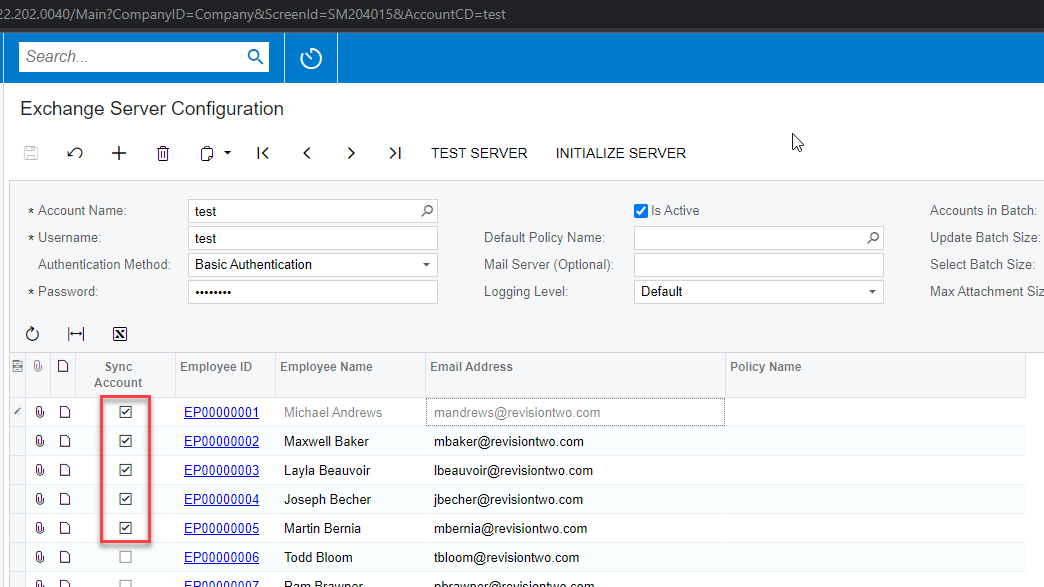
Once these have been activated like shown in the image above, the System Email Account screen will then contain those specific ‘Exchange’ email accounts as records
(Image of ‘Exchange’ System Email Account records)
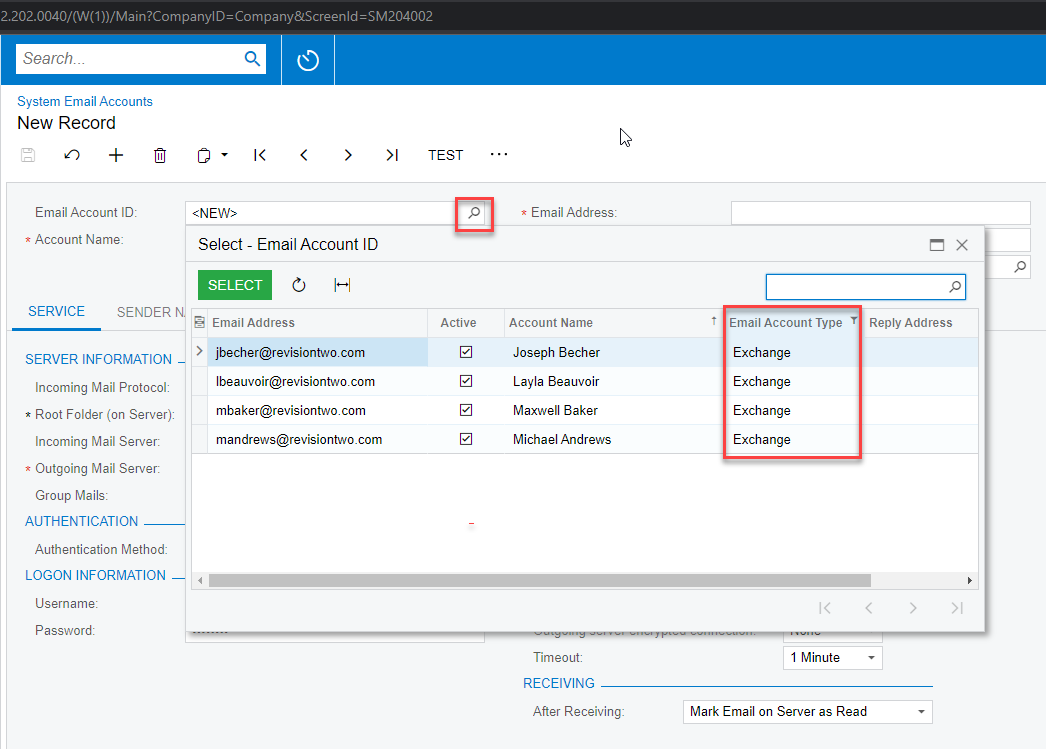
Once an Exchange email account record is selected, the tab titled ‘Incoming Email Processing’ has rules that can be configured.
These rules are available for Exchange accounts which sync email in Acumatica.
Clicking “Incoming Email Processing” check-box will turn on the ability to check-mark “Create New Case”. Once activated, all new emails that this Exchange Email Account receives should create a new case inside Acumatica.
Here is also a help article that goes over Incoming Email Processing rules.
https://help-2022r2.acumatica.com/Help?ScreenId=ShowWiki&pageid=cc8b8172-254f-4dbc-9897-a0493554fe27
(Image on how to activate ‘create new cases’ email processing rule)
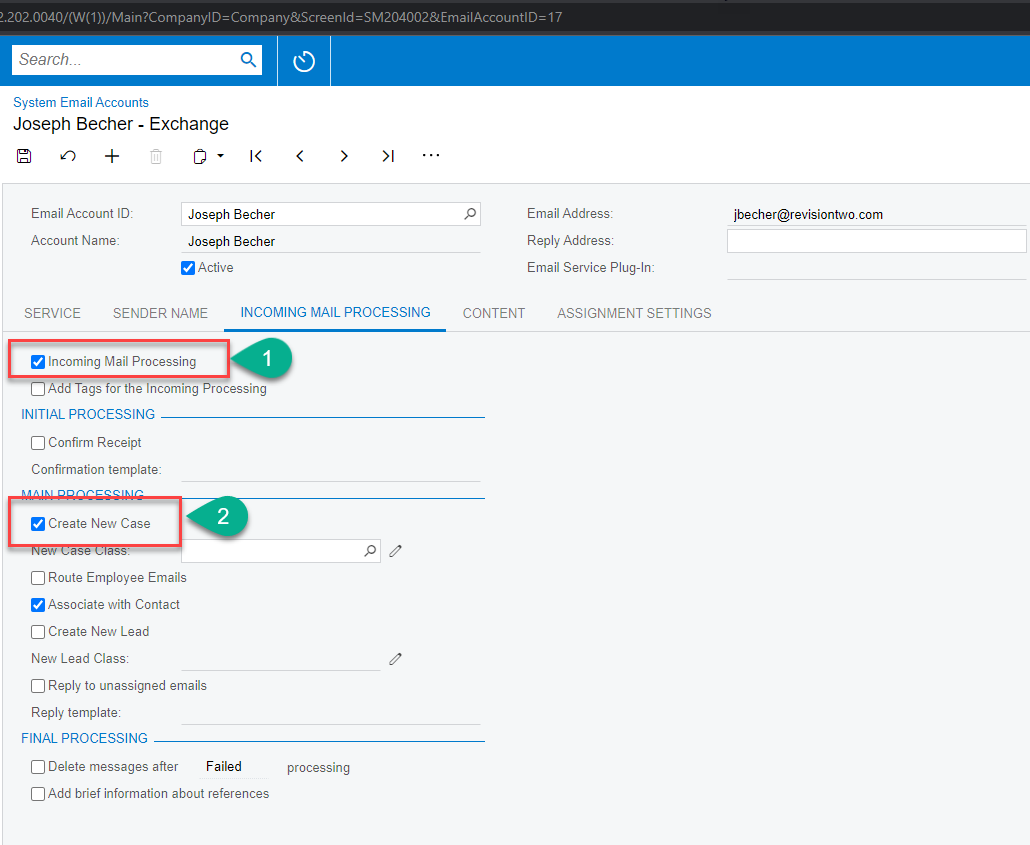
Enter your E-mail address. We'll send you an e-mail with instructions to reset your password.