Hello all,
i have been trying to allow the approver of expense claim to be able to change the document on Hold even after it’s approved but before releasing so that they can edit the particular doc. I tried to modify the Access rights by setting the Hold = Edit
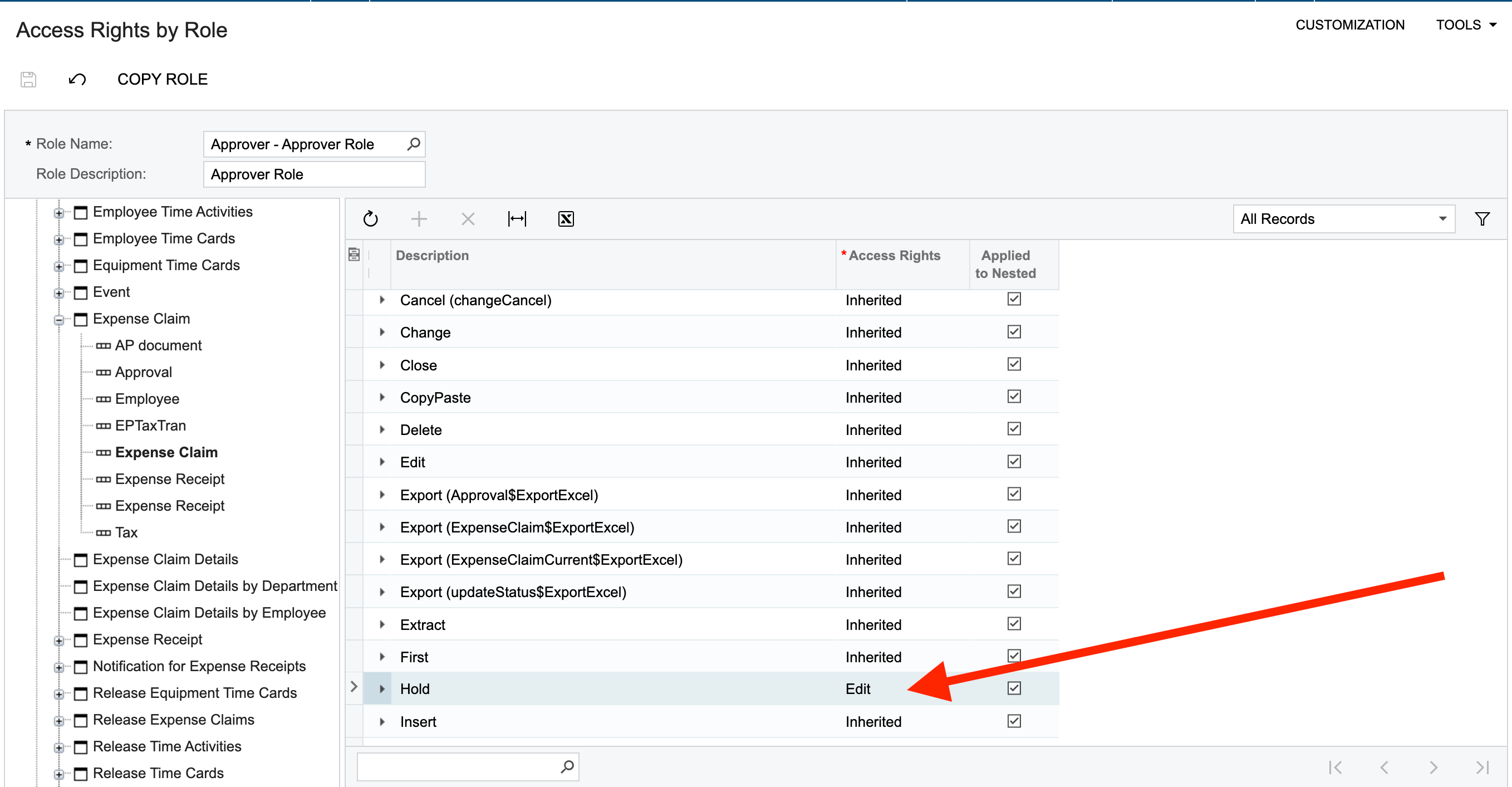
but it still doesn’t allow the employees with Approver role to change the expense claim doc back to hold after approving the doc. How can I get this done?
Thanks in advance.








