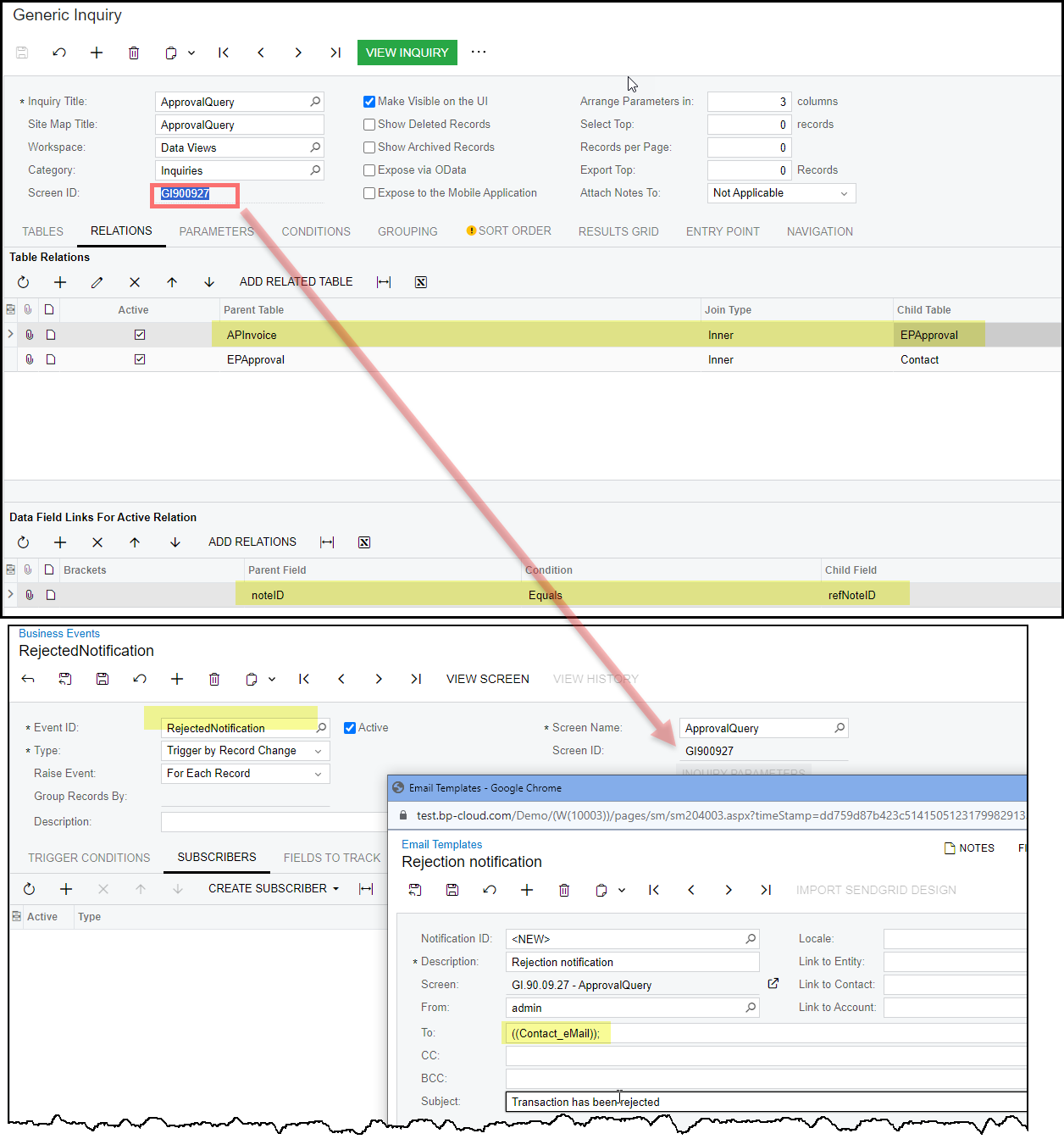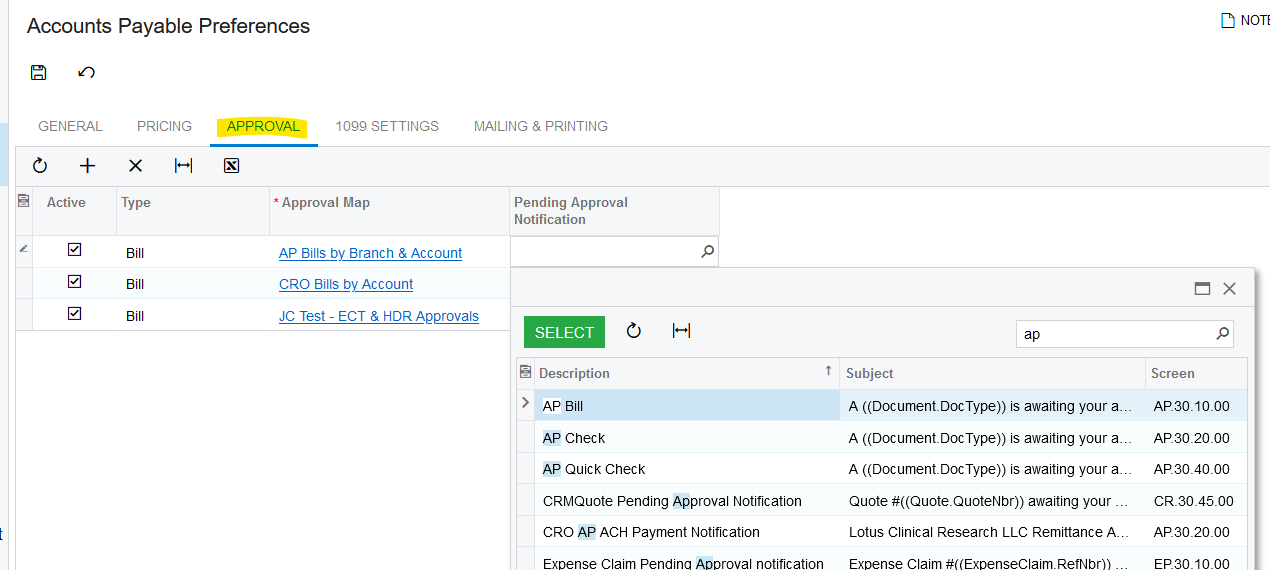Hi all, I need to create an email template, which will send the email to the created by and all approver when the CA being rejected or approved.
I already created a business event, and the process is successful, but the problem is, not sure why the email will only send to 1 approver.
For example: below transaction need 3 approver to approve,
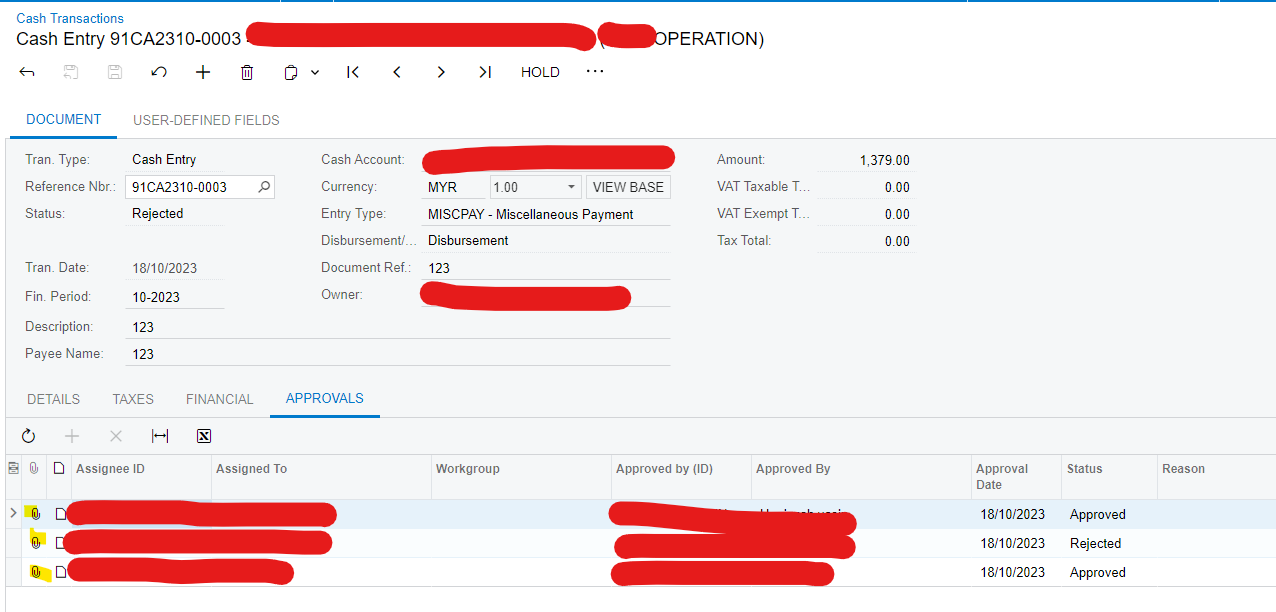
After rejected, email should be sent to the document creator and 3 of these approvers.
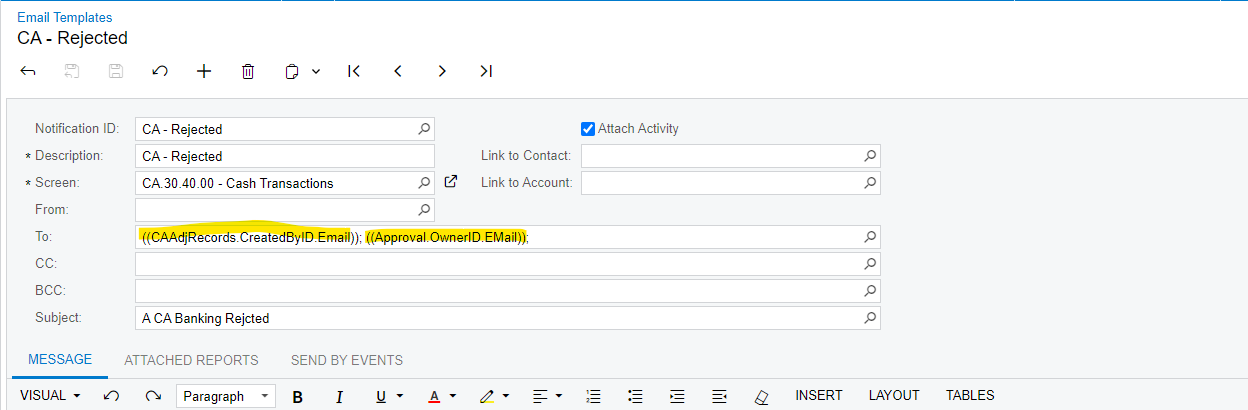
But the result only sent to the creator and the approver in the first line.
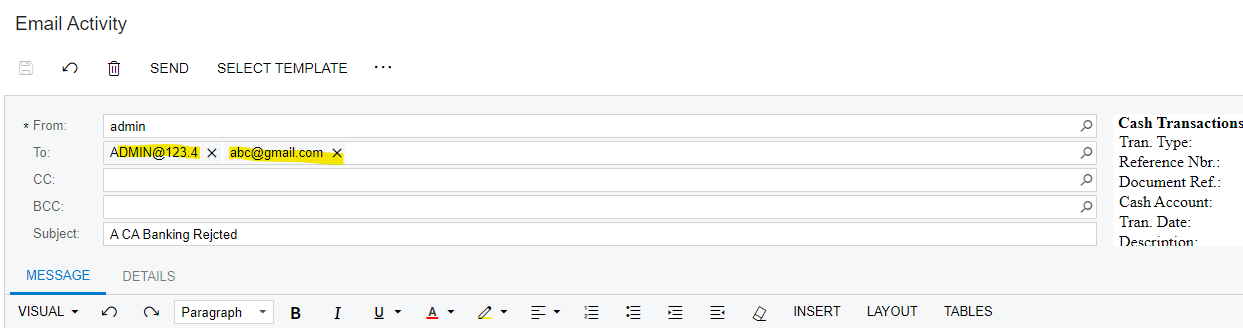
why will this issue appear?