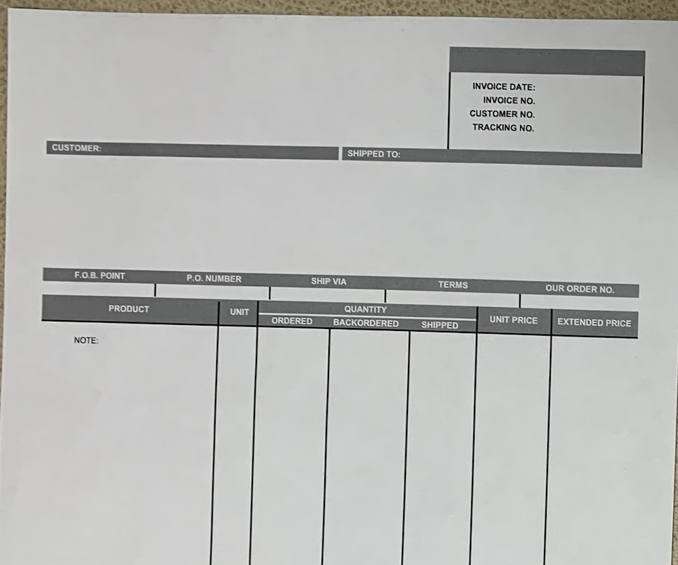What would cause the following behavior? Everything prints except the document details (Customer details, line items, etc.). It started occurring after a recent update to 2022 R2 Build 22.218.0023. We are using Device Hub when processing the print. The printers are set in the users profile.