Hello,
I have a test tenant that has grown to 41GB. Does anyone have any experience with optimizing a tenant size.
I have already deleted all old snapshots. The majority of the data are in the Note and UploadFileRevision tables.
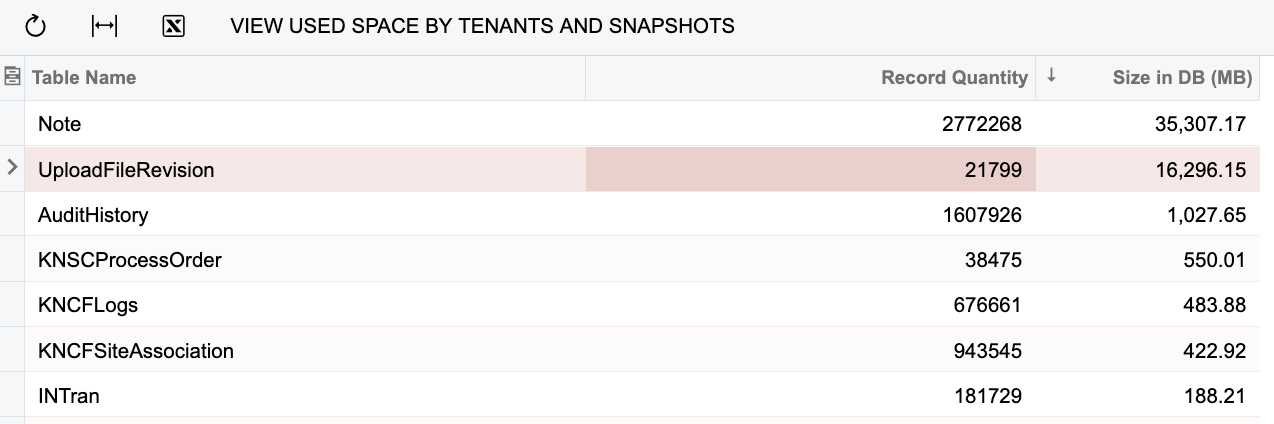
Hello,
I have a test tenant that has grown to 41GB. Does anyone have any experience with optimizing a tenant size.
I have already deleted all old snapshots. The majority of the data are in the Note and UploadFileRevision tables.
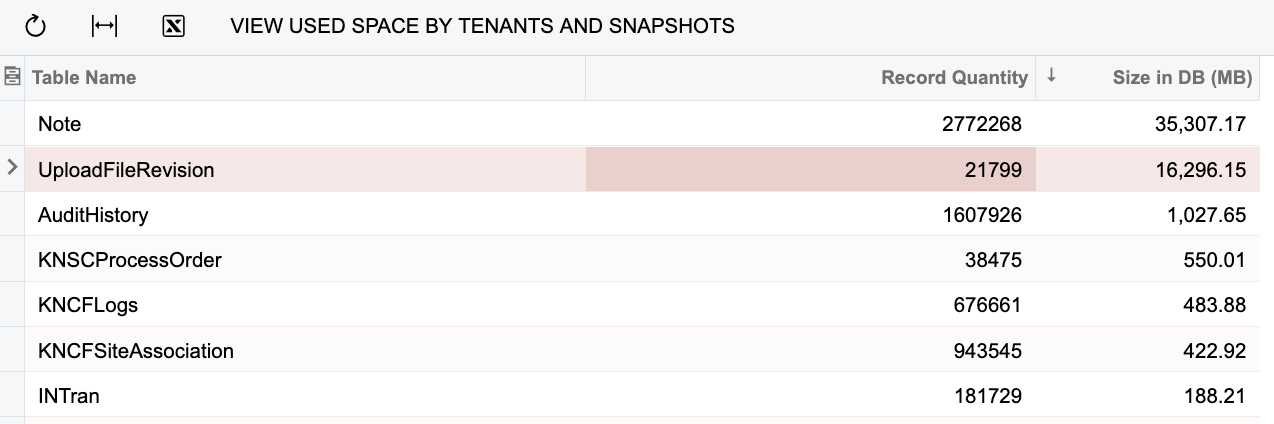
Best answer by pallikasharma11
Hello
Sharing this help article which goes over Cleanup of database https://help-2023r1.acumatica.com/(W(4))/Help?ScreenId=ShowWiki&pageid=fb069b91-154b-4745-8991-300d5c8a6ae3
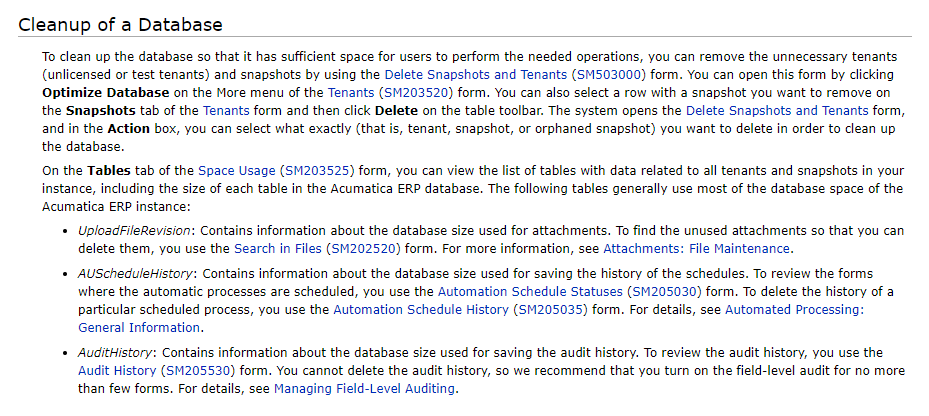
Enter your E-mail address. We'll send you an e-mail with instructions to reset your password.