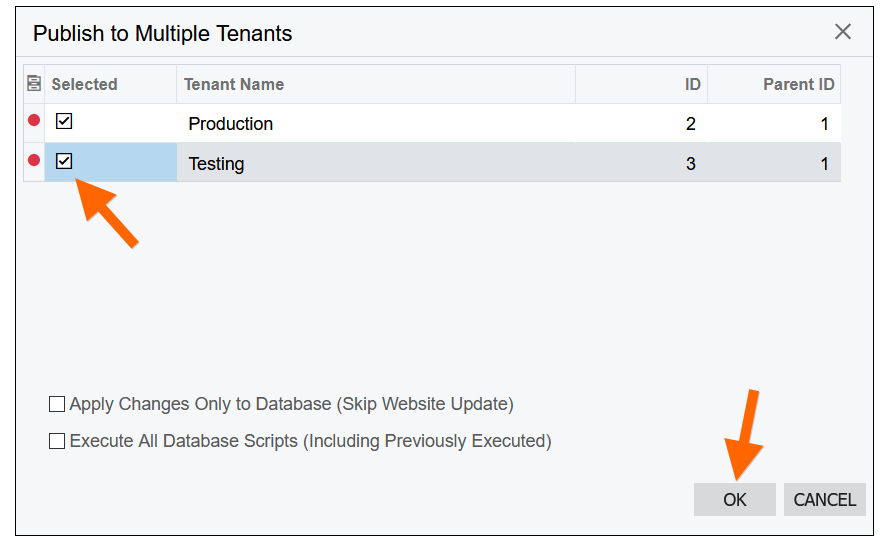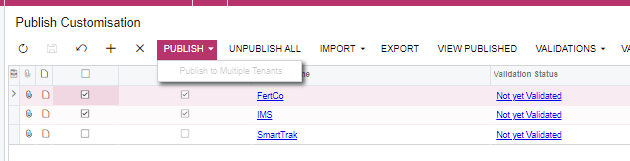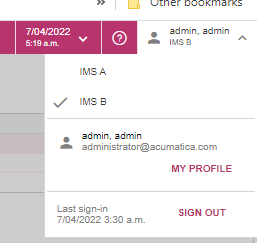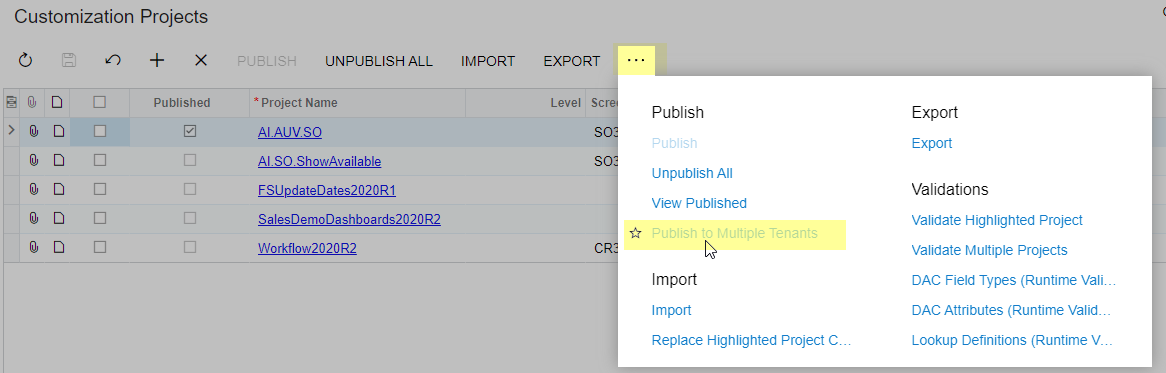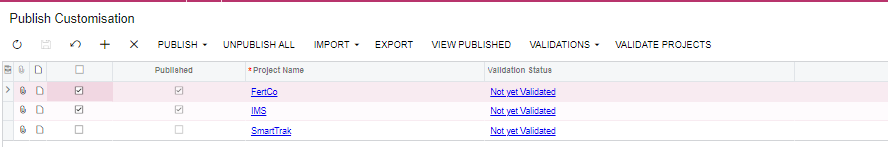I have published a customization project to one tenant (projecthas 3 custom forms and Sales Order Screen customized), and I select the Publish to Multiple Tenant Option and selected the tenant I wanted the customizations to be seen. The 3 custom forms are not seen as expected in my other tenant but the Sales Order Screen customizations are still visible. Any idea why this occurs?
Thanks.