Hello all,
Is it possible to create a new parent folder so that we can create extra wikis for internal ops?
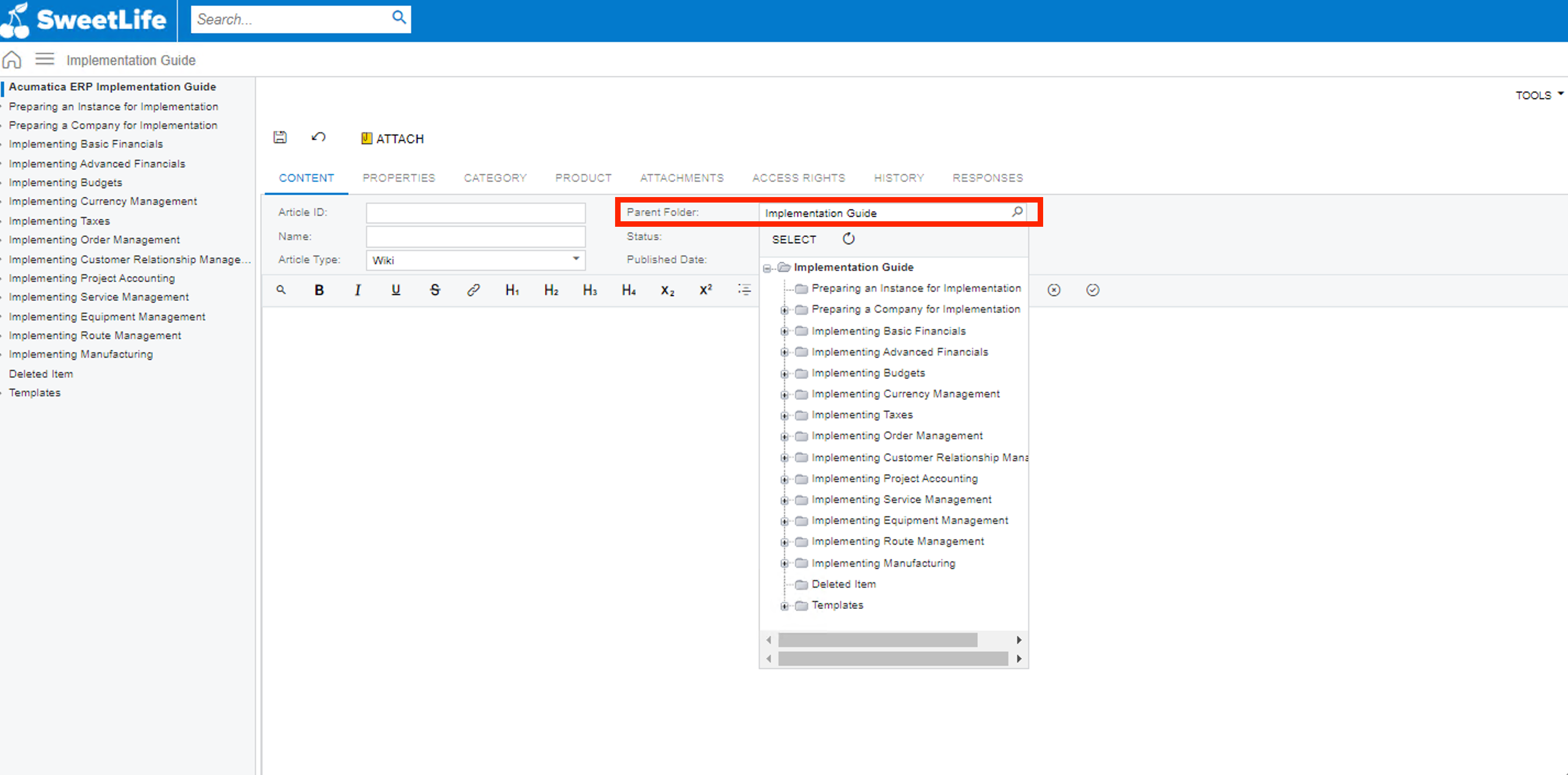
Hello all,
Is it possible to create a new parent folder so that we can create extra wikis for internal ops?
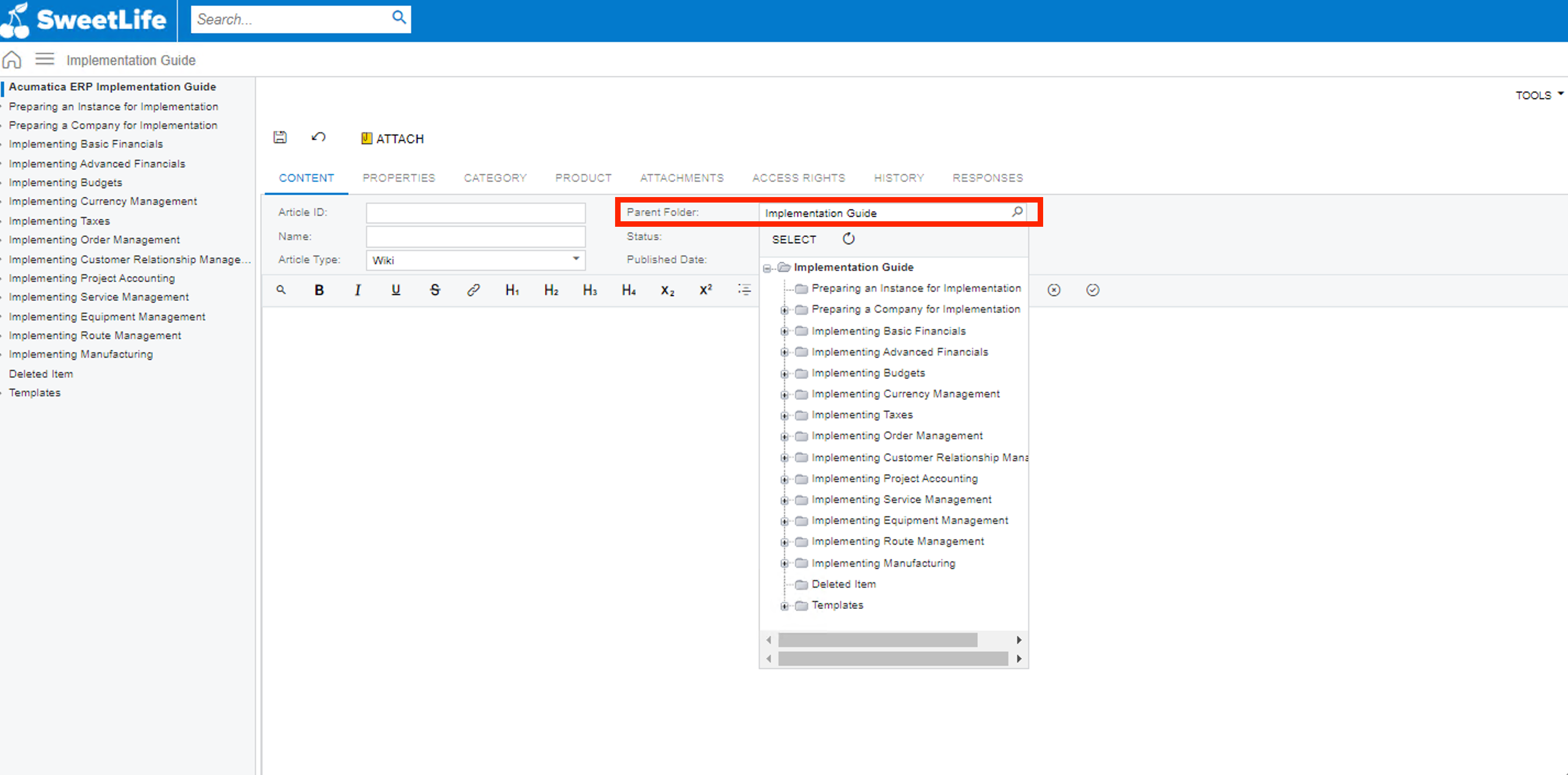
Best answer by jinin
Hi
Yes, you can create it using the Wiki screen (ScreenID - SM202005). Once the Wiki page is created, you will be able to see the parent folder on the Wikis page. You should select the Proper section, sequence, and default article (if required) as per your requirement.
Refer to the below screenshots,
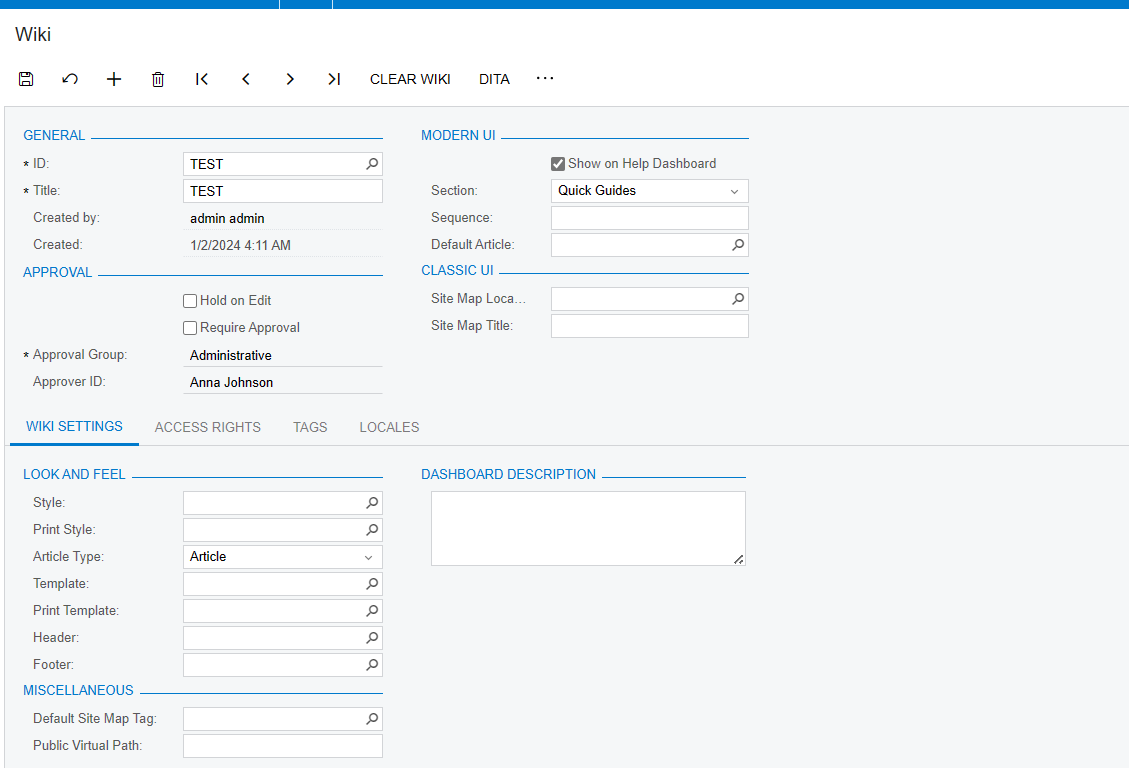
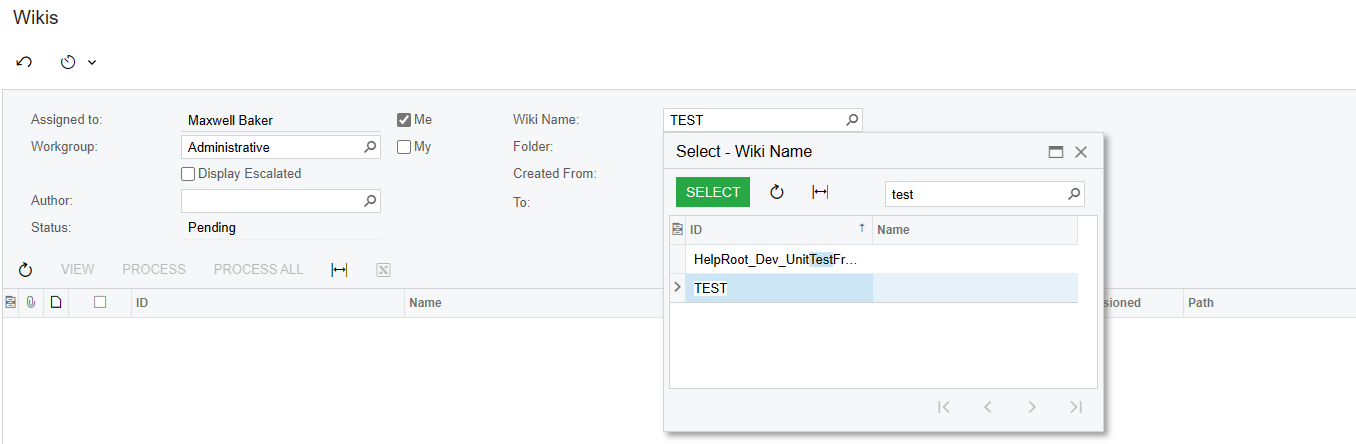
Enter your E-mail address. We'll send you an e-mail with instructions to reset your password.