Hi,
I have this error after install the last version of Acumatica.
Connection to RabbitMQ failed
The service RabbitMQ is running.
Thanks,
EV
Hi,
I have this error after install the last version of Acumatica.
Connection to RabbitMQ failed
The service RabbitMQ is running.
Thanks,
EV
Best answer by dh69
Hi
To fix this, you can comment on the below code from the web.config file and verify.
<add key="QueueType" value="RabbitMQ" />
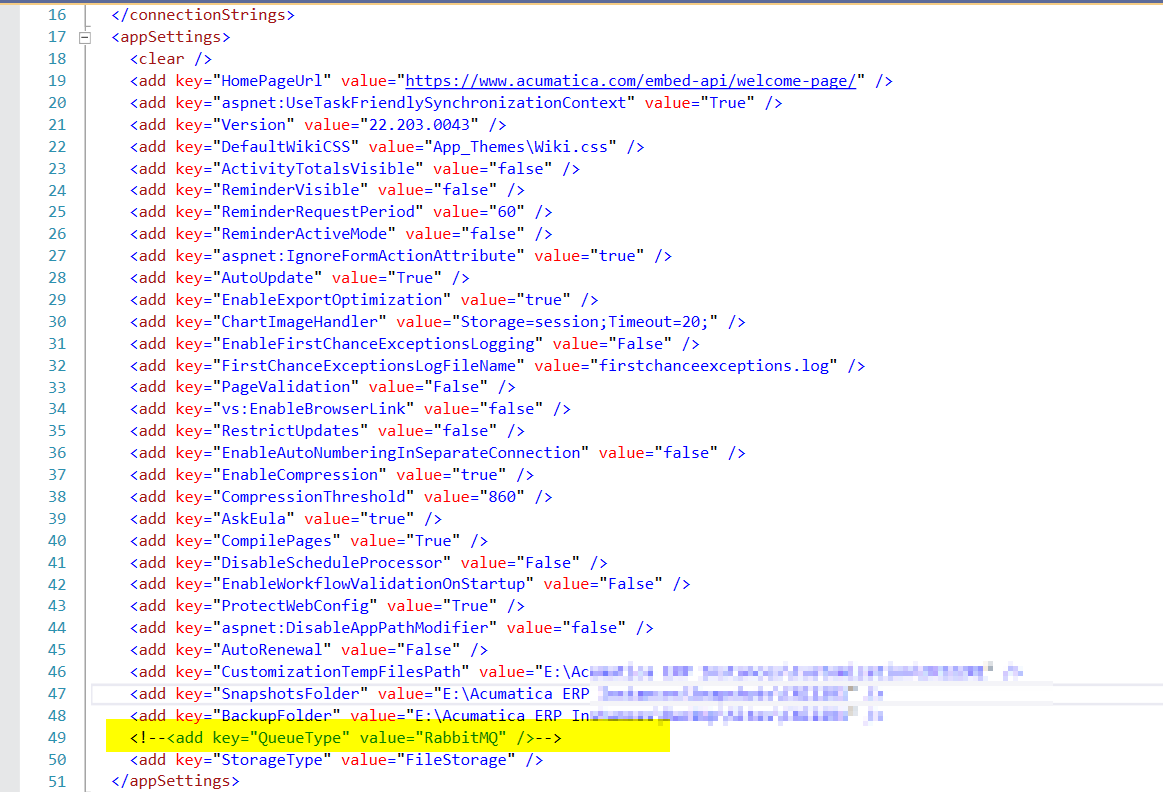
Hi, Thank for your response.
I did that, but, what if I want to use the RabbitMQ?
Thanks,
Ev
you can check services of Rabbit MQ (RabbitMQ Windows - Start Server automatically - Stack Overflow)
Enter your E-mail address. We'll send you an e-mail with instructions to reset your password.