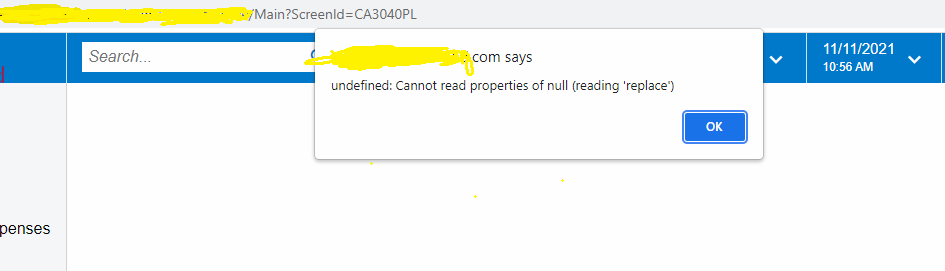Hi All,
We have problem in accessing the acumatica modules, when we connect using the “Server name: acumatica.xxx.com” and get the below error in screenshot. If we connect using IP address and localhost, then no issues, we can able to access all the modules in acumatica. Already we checked our DNS configuration, everything looks good. This issue happens suddenly.
Please help me on this.
Acumatica ERP Version: 2021 R1
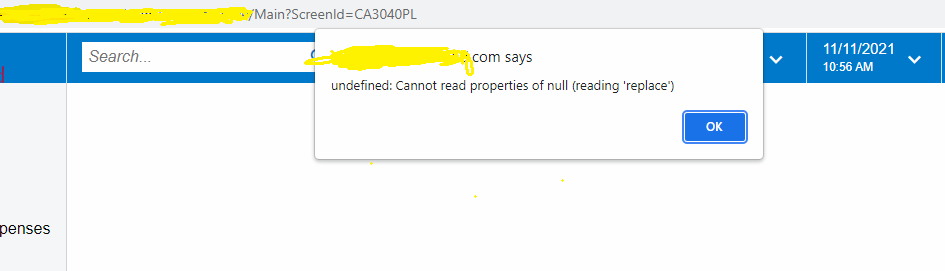
Regards,
Ramya