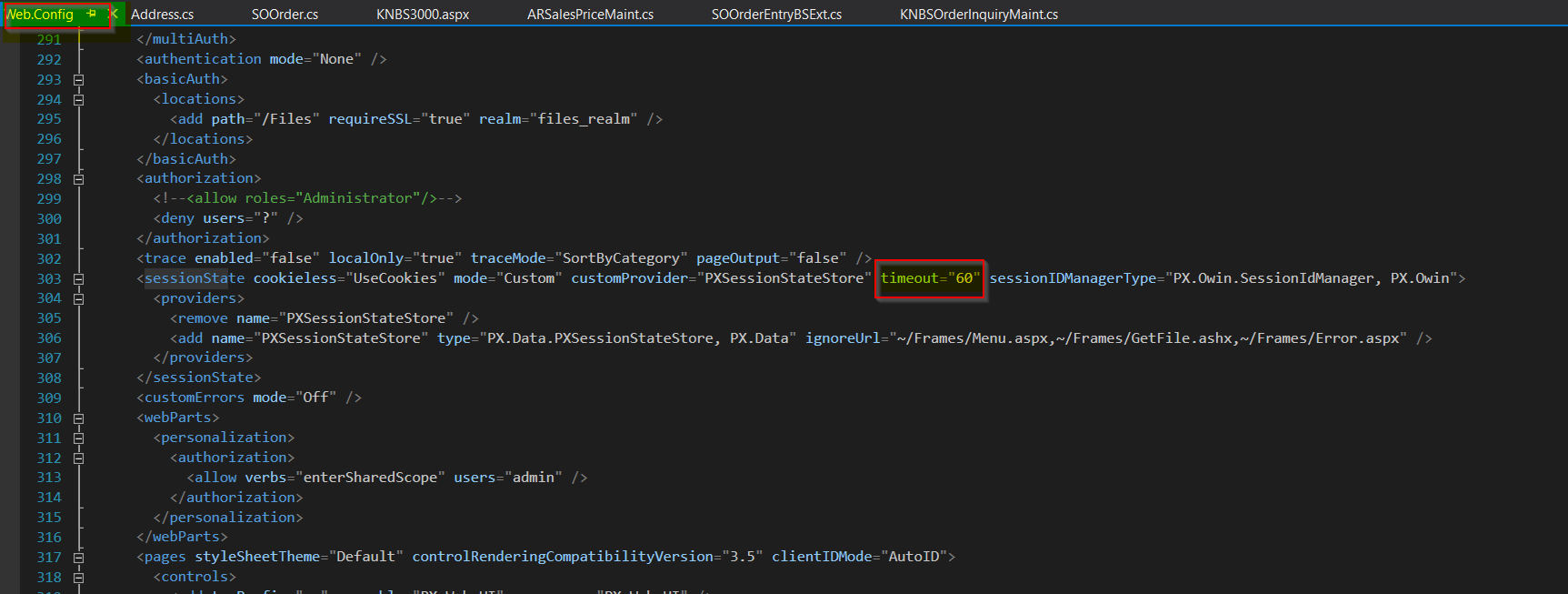Where can I change the setting for the automatic logoff?
Administrative Update (Apr 29, 2024):
- Beginning in 2023 R1 you can change the session timeout time in the UI on Security preferences form.
- Additional information about the different types of timeouts is here: https://community.acumatica.com/maintenance%2Dand%2Dtroubleshooting%2D229/how%2Dto%2Dextend%2Dthe%2Dsession%2Dtimeout%2D3933