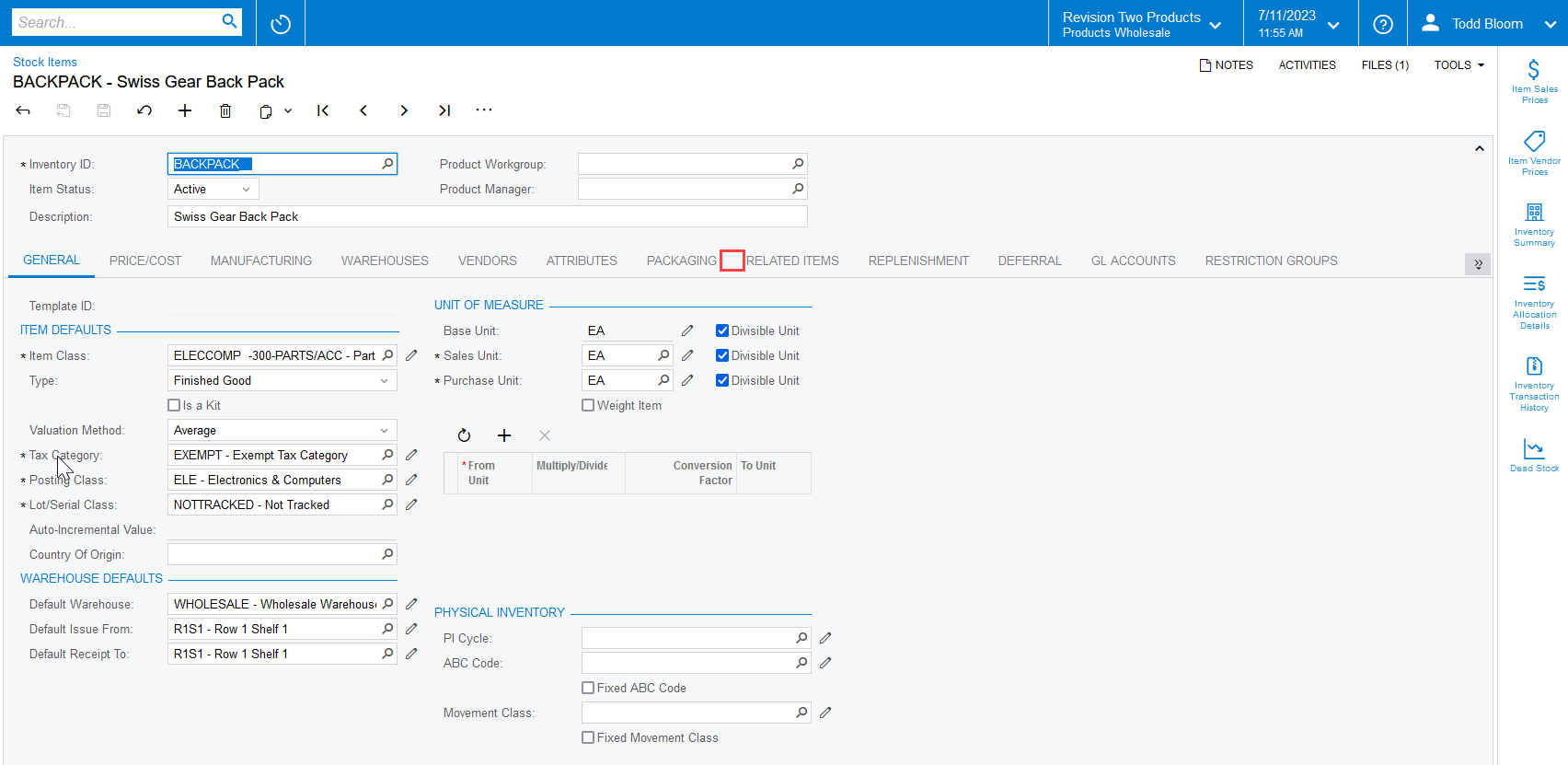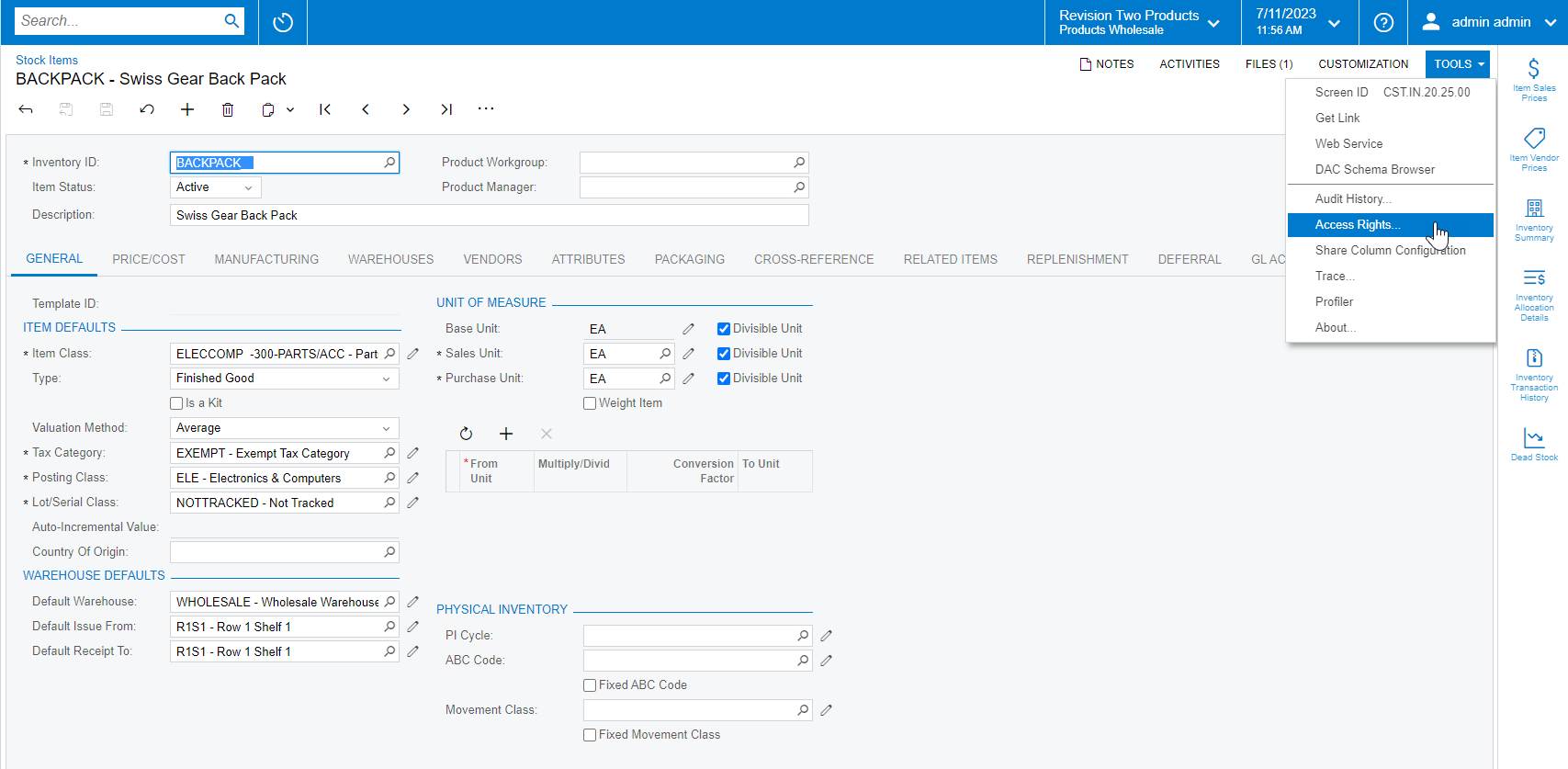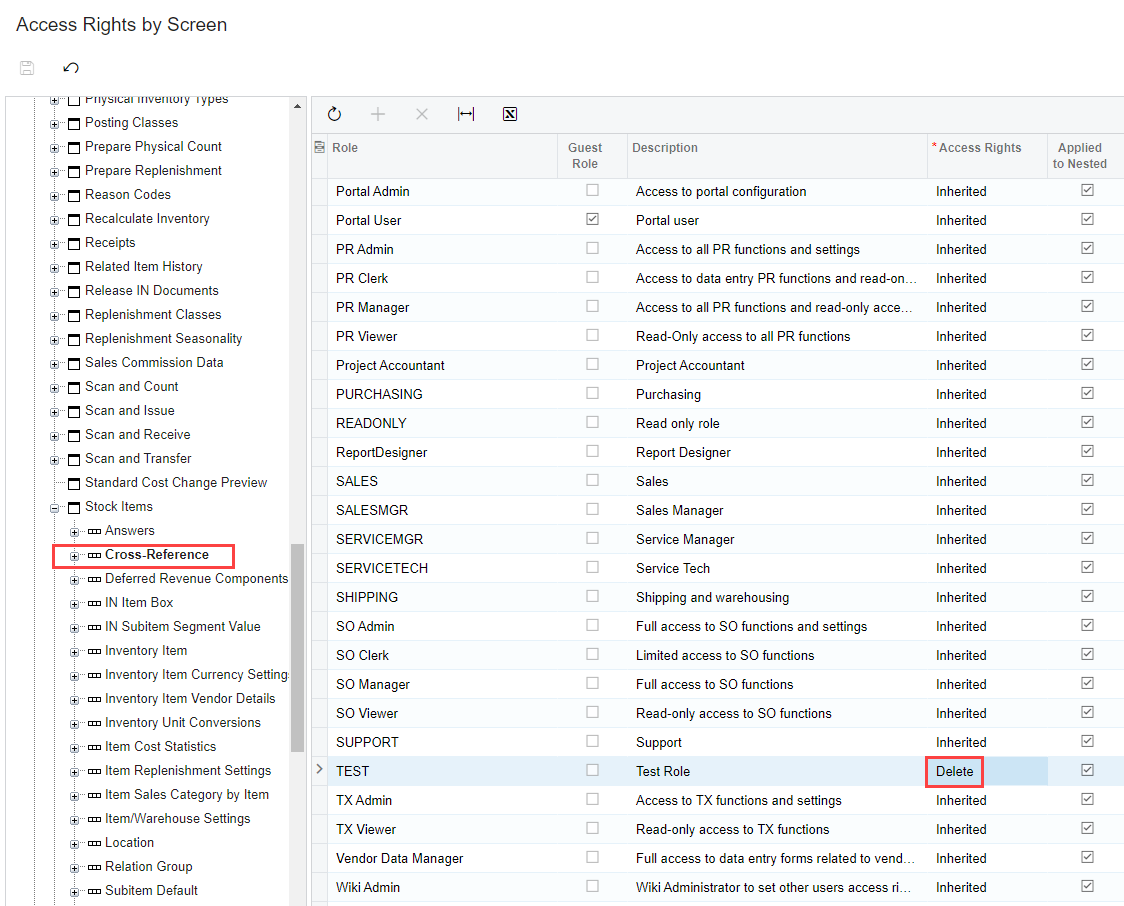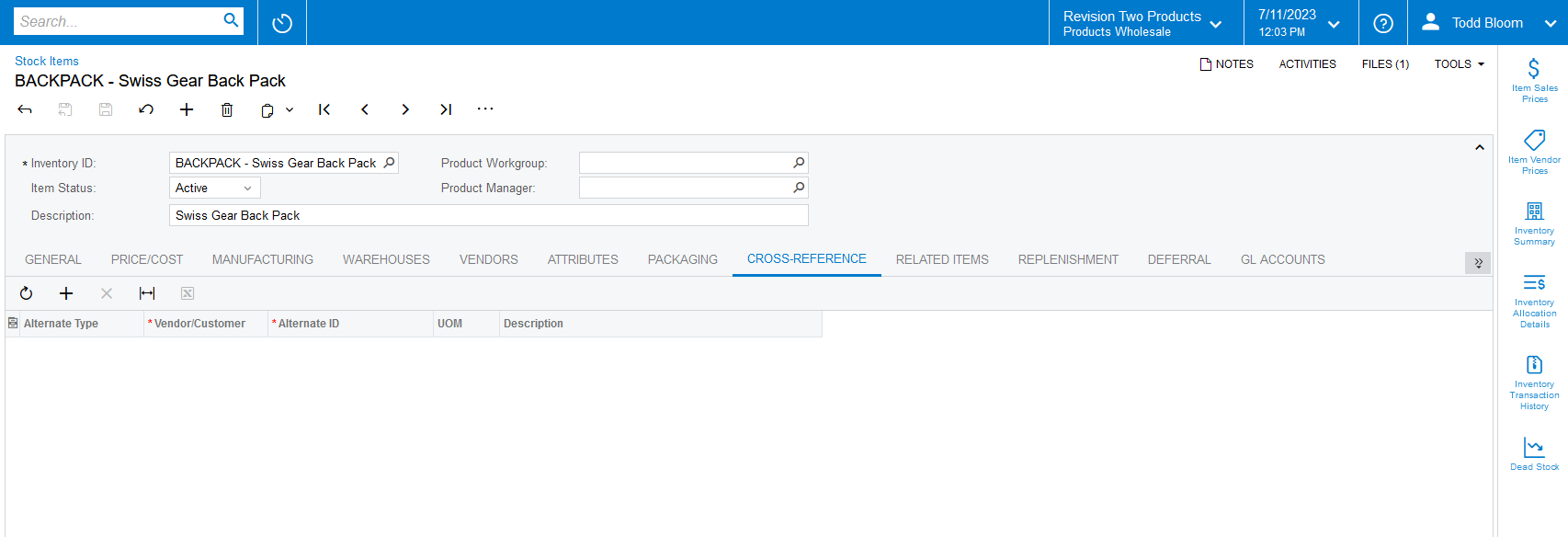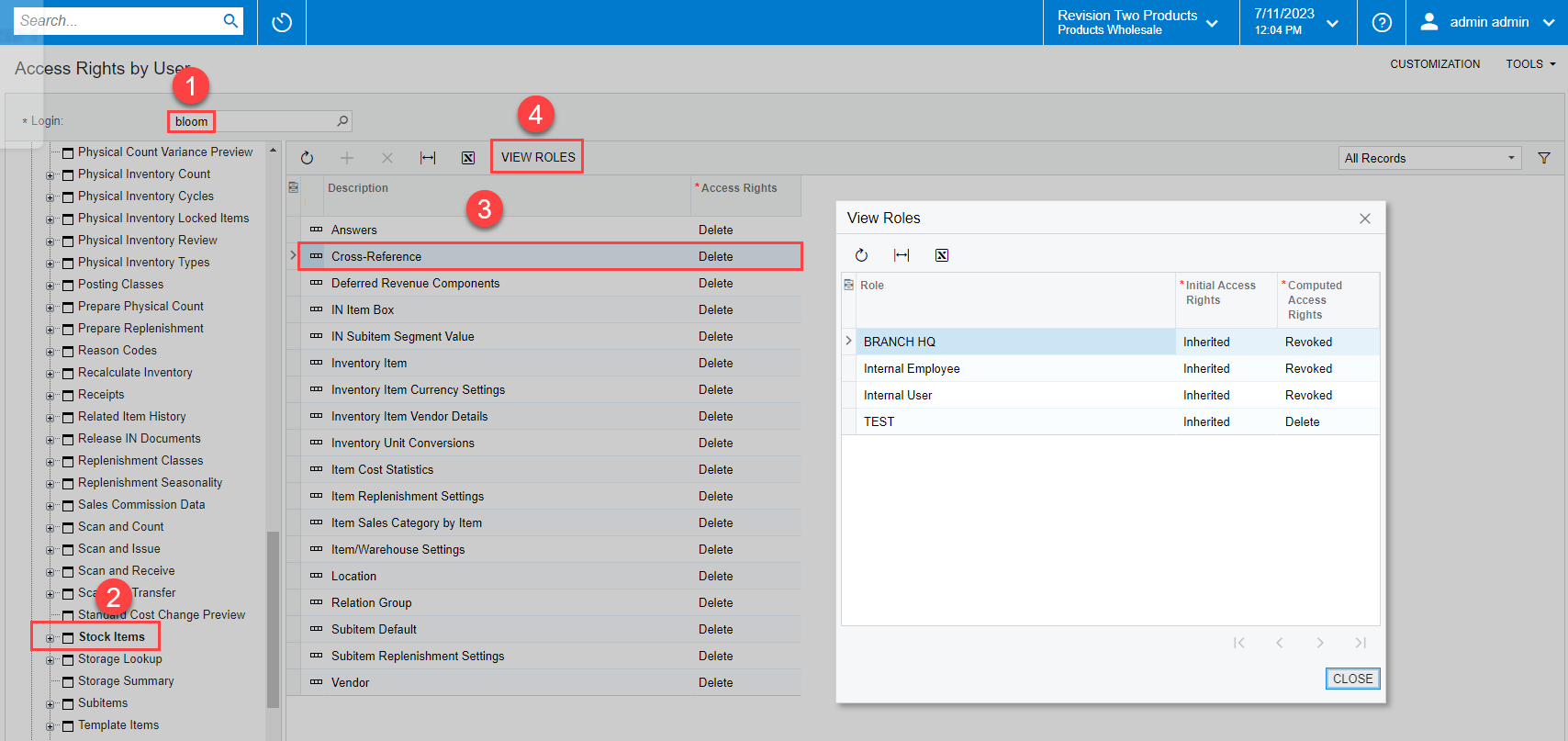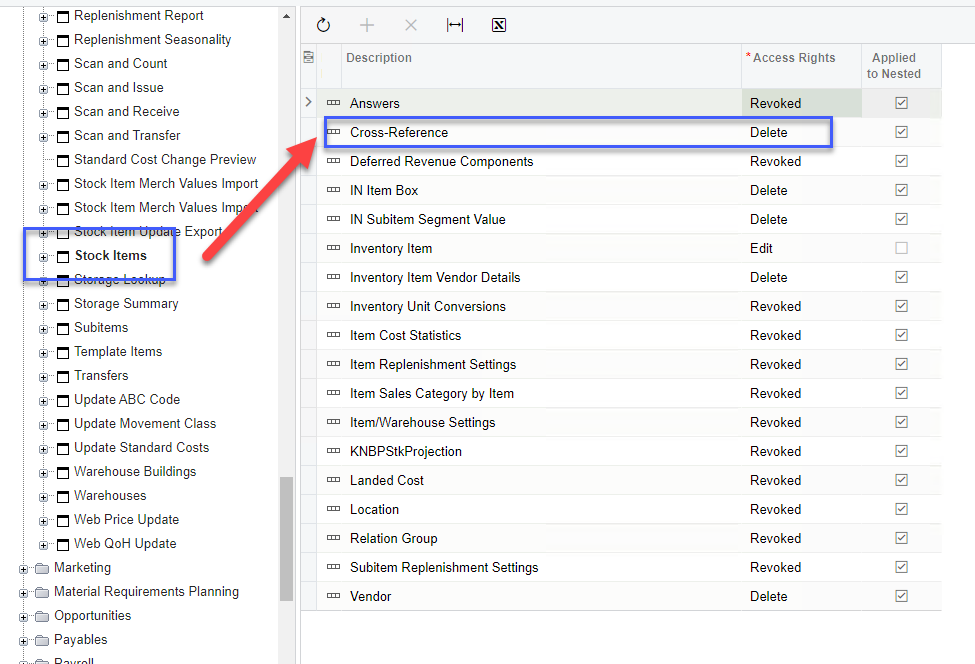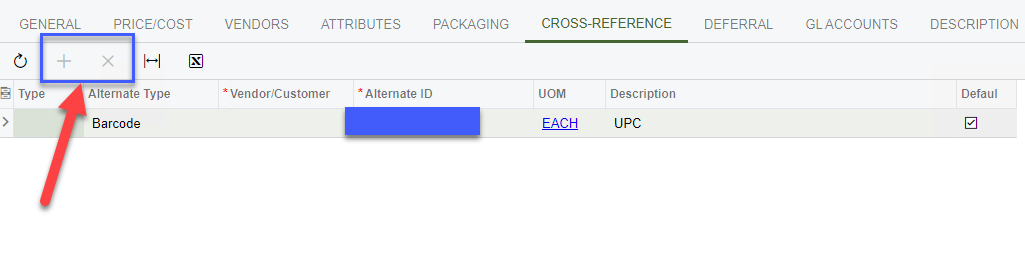How do I give a user access to ONLY the Cross-Reference segment of the Stock Item screen?
I can give them rights to images and packaging just fine. Those live under:
Inventory → Stock Items → InventoryItem
I have DELETE rights to Inventory → Stock Items → Cross-Reference
But I still can’t access that grid. I’m obviously missing something here. Any help is greatly appreciated.