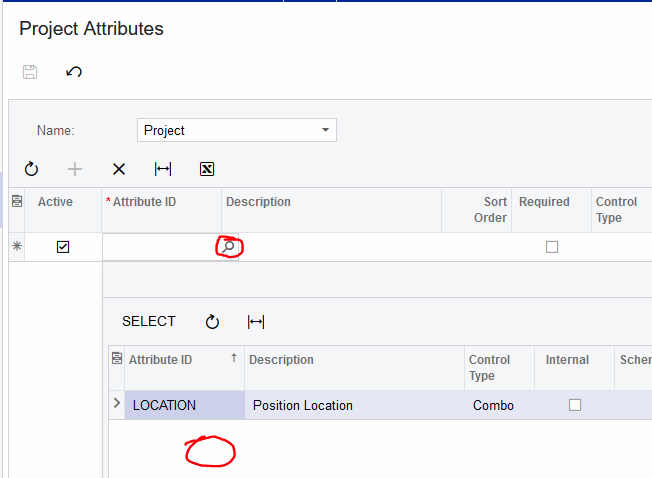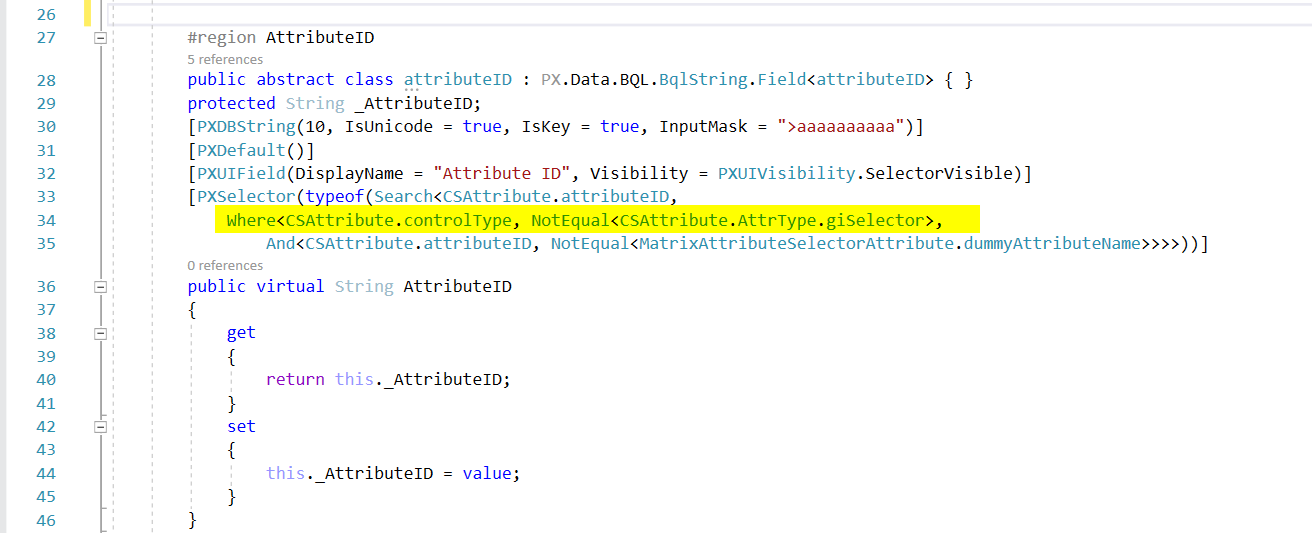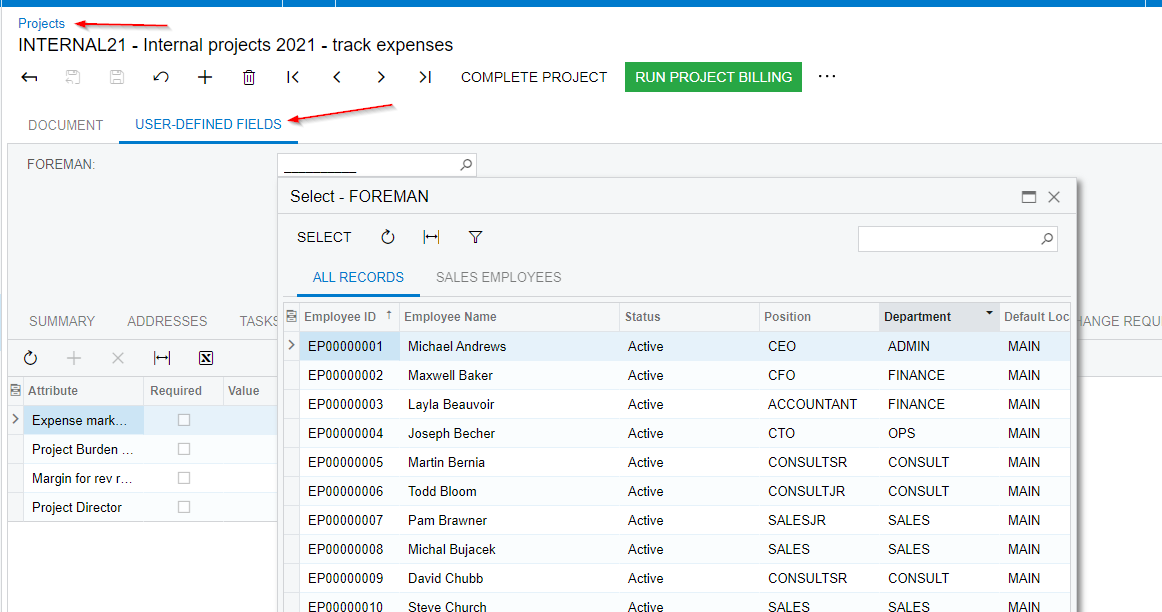Hello,
We have a new Foreman attribute that should allow the user to Select from the Employee List when adding new projects. We set up the attribute as follows:
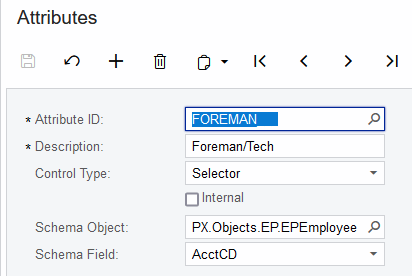
When we try to add Foreman to Project Attributes screen, it’s not in the list. Why? What have I missed? The attribute appears to be active and is not used elsewhere. Thank you!