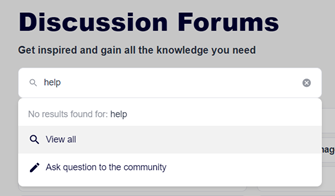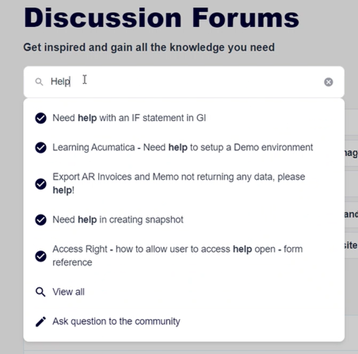Hi there - when I use the search field on any of the pages (community, knowledgebase, news, etc) I get the response “no results found”. A co-worker follows the exact same steps and is easily able to see search results. I’m having difficulty using the site without being able to search. Any recommendations? What am I missing?
Solved
Search field doesn't return results on any page in community
Best answer by CereseCarlstrom90
Thanks Chris. I have now confirmed I can use the search when I’m not using the VPN. Strange that my co-worker is able to and I’m not. I’ll follow up with our IT team. Thanks very much for your time.
Enter your E-mail address. We'll send you an e-mail with instructions to reset your password.