How to Help
- Log In: users must be logged in to Acumatica Community to create a post, answer a post, and/or Like a post. Creating a login is free.
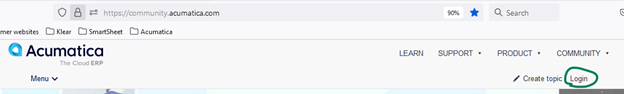
- To answer: click to open a post and then scroll down to enter your ideas in the Reply section. Take advantage of formatting (such as using Bold type to highlight important points) and add screen shots to improve clarity. Click Send when finished.

- To include a link to a previous post: Copy the URL from the previous post into your answer in the Reply area shown above.

- To subscribe:
- Participating in any thread on Acumatica Community automatically subscribes you to the thread. You will receive an email when replies are added and when Best Answer is selected.
- To receive emails every time new posts are added to Acumatica Community, Subscribe to Discussion Forums that match your skills and interests:
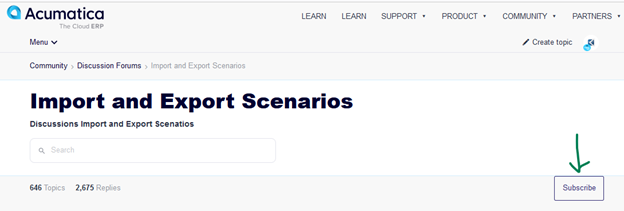
In addition to answering questions posted in the Community, Active Participation may involve contributing to our Resource Library. Message Community Moderators to participate in:
- Recording video demonstrations (such as presenting a new feature or How To steps).
- Providing written guidelines, such as a document containing step-by-step instructions or Tips & Tricks.
- Sharing sample Generic Inquiries or Reports that may be useful or interesting to members.
- Leading a live meeting such as a demonstration, mentoring session, or help on a specific topic (such as 1099 processing or making a No Code customization).
Why it’s Your Responsibility to Help
Acumatica Community relies on a large group of people working together to create a comprehensive Question/Answer/Resource depository.
- Passive Participation: using answers from Acumatica Community.
- Minimal Participation: asking questions and using answers.
- Active Participation: asking questions, using answers, answering questions from other people, participating in online meetings and providing content.
Active Participation is needed from every Community user; everyone can provide valuable input using their individual skills and interests. When more people participate, all members benefit - - we need diverse backgrounds, cultures, experiences, opinions, values and perspectives.
How to Find the Time
Depending on the complexity of a post, answering in Acumatica Community takes about 15 minutes. If every member contributed 15 minutes even once per week, would our Unanswered Questions list have any topics waiting??
Most people feel extremely busy. However, online resources state that the average person has four to five hours of free time each day! When you are scrolling on your phones, please consider scrolling through the Help Others section of Acumatica Community!
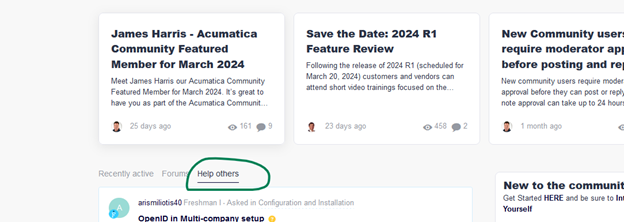
Benefits of Community Participation
In addition to personal pride and satisfaction from helping others and improving our Community, extra benefits of helping include the following recognition:
Free Exposure: spotlighting you and your company is included in your forum signature.
Points: every user who Posts a question, posts an answer, likes another user’s post, votes for an Idea or receives a Best Answer is rewarded with Points. Community Members are ranked every week by number of Points.
Likes: Community Members are ranked every week by number of Likes.
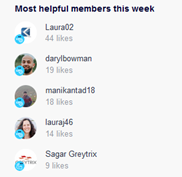
Rank: every member begins as a Freshman and works their way up to Captain. In addition to answering questions, providing content or hosting a meeting in the Acumatica Community can improve your Rank (highlighted yellow below) and earn points and likes.

Badges: Community Members earn badges by participating in different discussion forum areas:
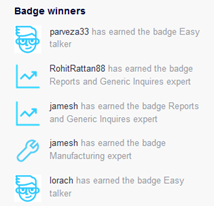
MVP: Community Members who help the most can be awarded Most Valuable Professional. Those who earn MVP may use the special Acumatica Emblem in their emails and on their company websites. MVP winners may receive free admission to the annual Acumatica Summit conference.

Be Patient! It takes time to build Rank and Points. Best Answer may be awarded days or even months after the answer was provided.
How to Improve Confidence
It’s normal to feel nervous about answering when you are new or when you feel uncertain that your idea will work. To overcome your fears, check your answers before posting:
- Read the Acumatica Help.
- Try your proposed solution in a demo environment. If you don’t have a demo environment, install Acumatica demo locally (partners), or ask your partner to add a demo tenant to your site (Users).
- Check the Acumatica Community for related posts and similar questions.
- Use a search engine to find answers to the post.
Sometimes (every day), a community member will do their best to help and someone else’s response will receive the Best Answer notification. This outcome is common – only one post may be selected as Best Answer in each thread!
Luckily, there is no ‘Worst Answer’ option! 🤣🤣🤣 Answers that were not rewarded Best Answer are quickly forgotten.
Please keep trying; answering in the community improves with practice. After a few replies, you will feel more confident.
Netiquette
Acumatica Community is a very supportive, professional and respectful place.
Likes, Thanks, and Best Answers are the ways we honor those who post questions and ideas and thanks those who answer. We are building a powerful community resource of free help; we must encourage people to keep asking and to keep answering.
Click to Like posts using the Like button at the bottom of each post:
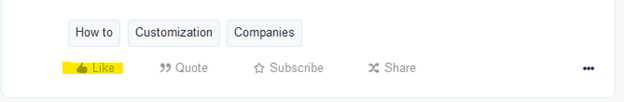
- Like answers: If you are the original poster, ‘Like’ all member posts that tried to help you, even when an answer does not solve your problem.
- Like questions: if you are answering, ‘Like’ the original post.
- Like both questions and answers: If you are just surfing for answers, remember to ‘Like’ BOTH the questions and the answers that help you!
Always give credit: If you post an idea or answer that was found in a previous post, always paste a Link to the previous post and give full credit to the person who originally answered the question.
Give Original Posters and those who Answer feedback, guidance, support, clarification, and/or encouragement.
Forgive mistakes: We are all beginners sometimes. 😊 Make constructive suggestions, such as how an Original Poster or Replier may provide more details to help us understand.
See you in the Community! 😎
Laura



