Hi all,
Can you help me about my concern, I want to add the specific module from workspace in the three dots (...) option menu
Like this:
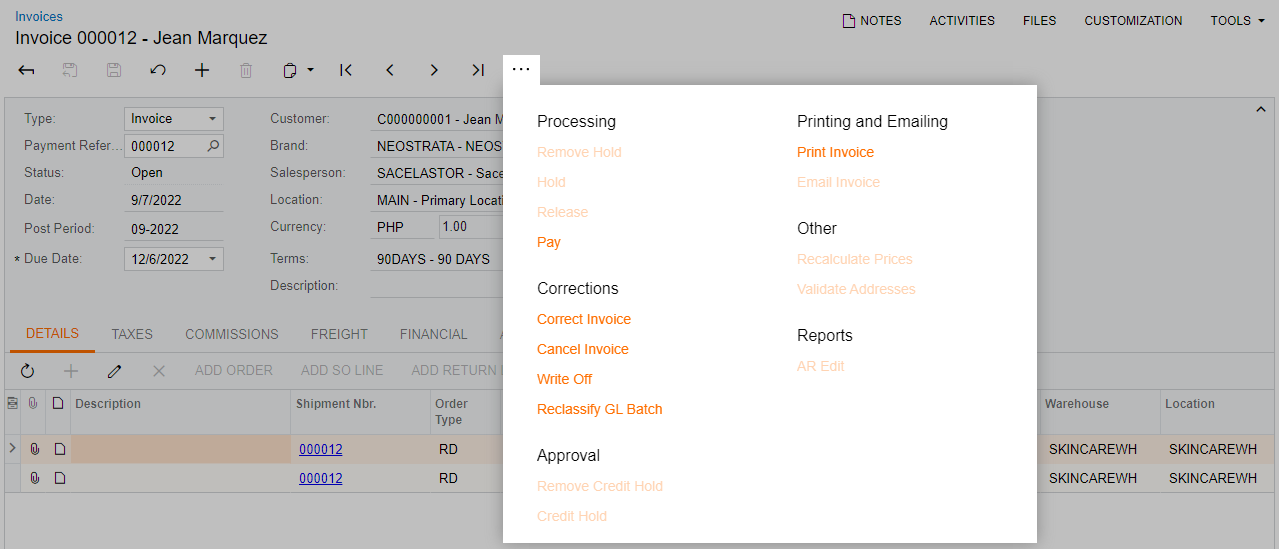
and I want to add in the three dots this (DR) in Receivables - Reports
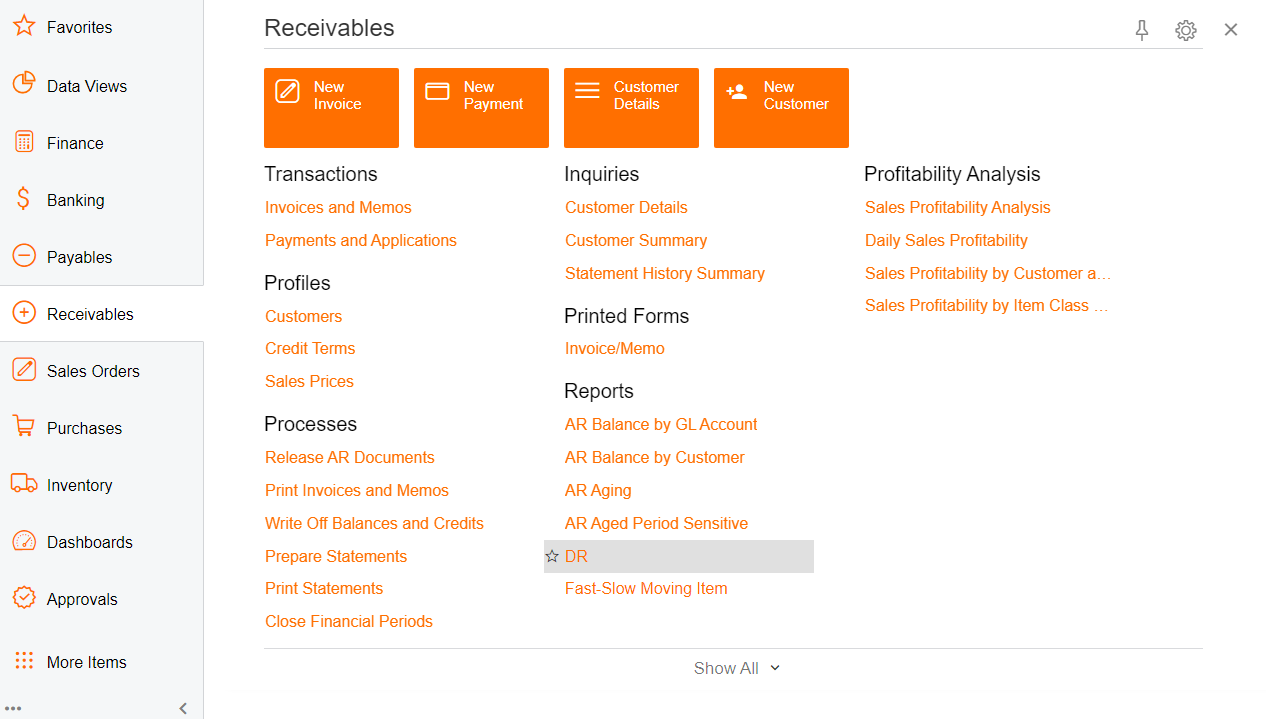
Thanks
Hi all,
Can you help me about my concern, I want to add the specific module from workspace in the three dots (...) option menu
Like this:
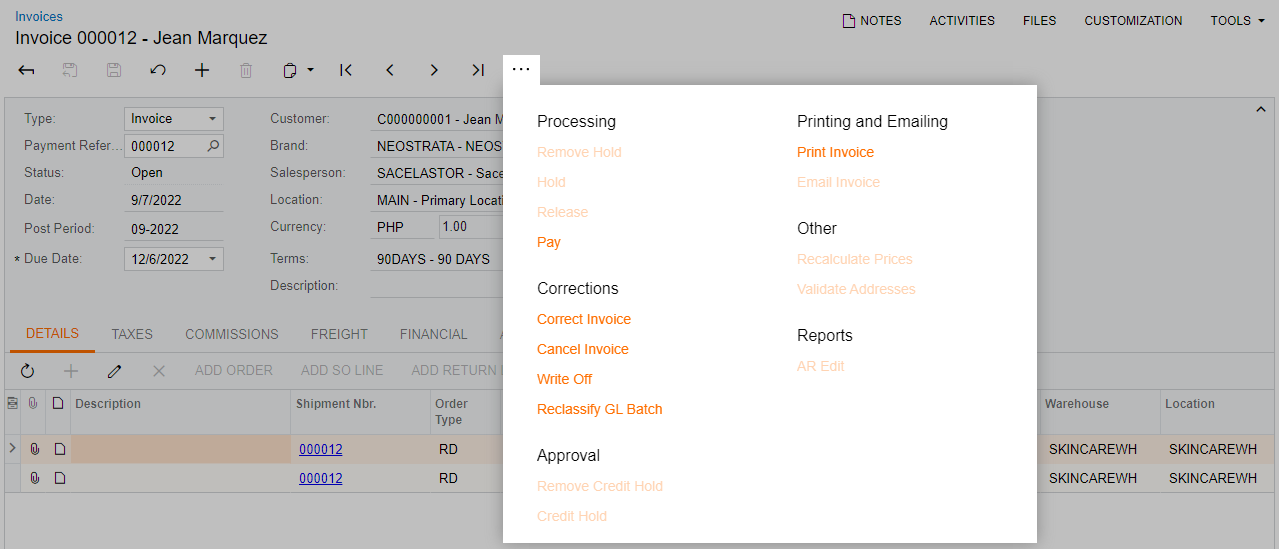
and I want to add in the three dots this (DR) in Receivables - Reports
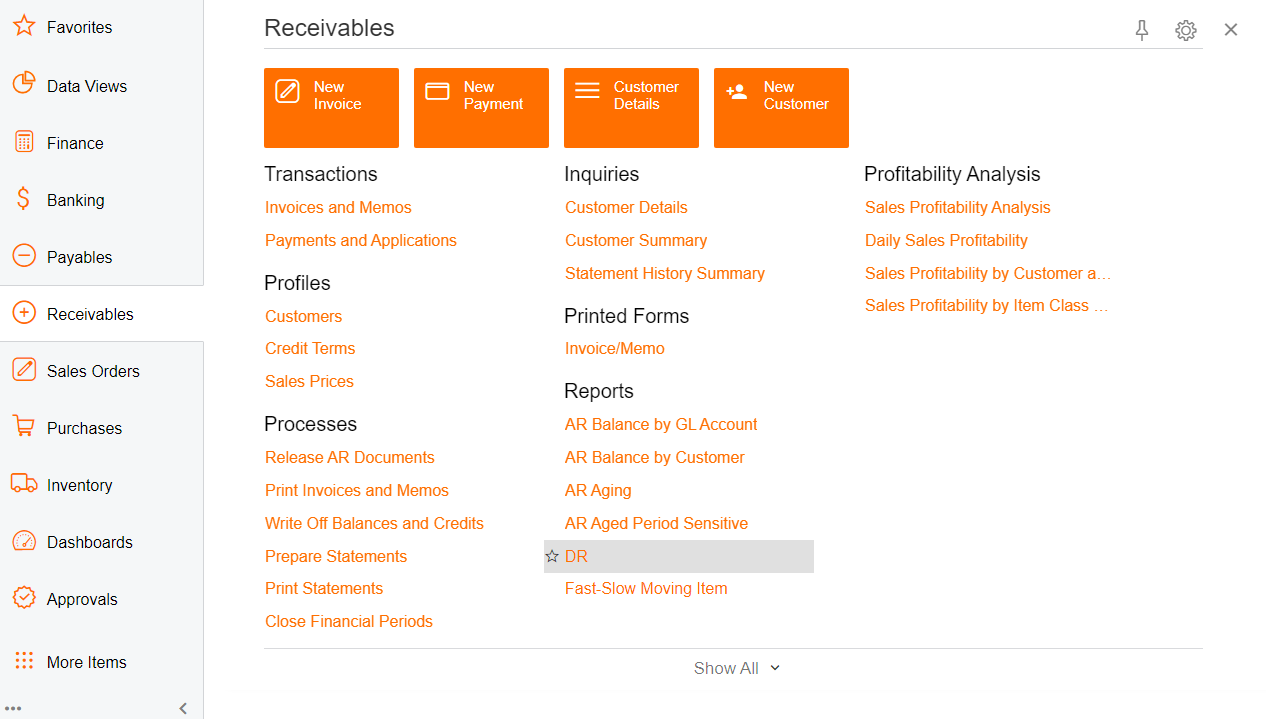
Thanks
Best answer by Manikanta Dhulipudi
Hi
Could you please confirm if you are looking to add a report under Actions ( 3dots).
On the Report Designer, open the report to which you want to add the form and make sure that it contains parameters required to run the report (for example, OrderType and OrderNbr for a sales order).
On the Customization Projects form, create a new customization project, and open it in the Customization Project Editor.
Click Screens in the navigation pane to open the Customized Screens page. On the page toolbar, click Add Screen > Customize Existing Screen and select the correct form (in this case, Sales Orders).
In the navigation pane, for whatever screen you’re using, click Actions. In the right panel, click Add New Record > Create New:
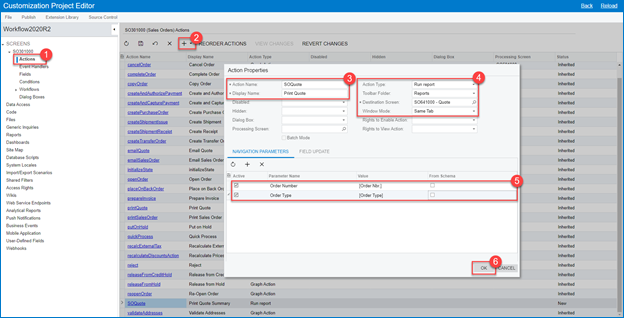
Add the newly created action to the desired workflow screen states. In this example, we will add it to the On Hold state as follows:
In the navigation pane of the Customization Project Editor, click Workflows under the screen node you want to customize. The Workflows page will open. You can customize a predefined workflow using the changes you have made in the previous versions or you can copy the system workflow instead of extending it or create a simple workflow.
In the Actions tab of the workflow, create a new action by clicking Create Action.
Select the action created in Step 1.
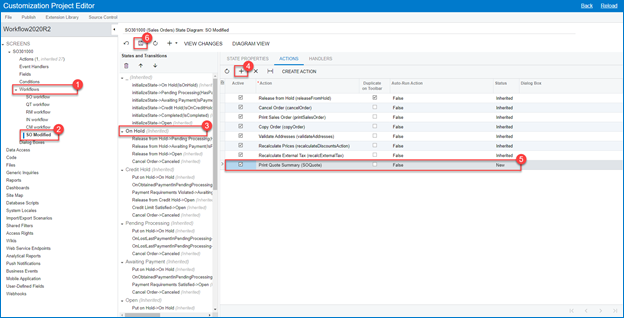
Publish the customization project by clicking Publish > Publish Current Project in the Customization Project Editor.

And just like that: a new report has been added to the Reports drop-down list.
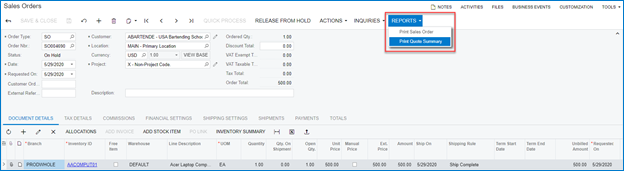
OK, so maybe it wasn’t easy but it is certainly something that anyone can do by following those simple stepsuser-mention widget
Enter your E-mail address. We'll send you an e-mail with instructions to reset your password.