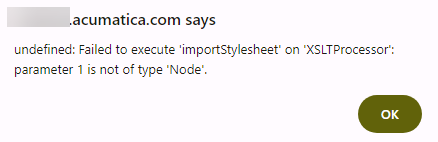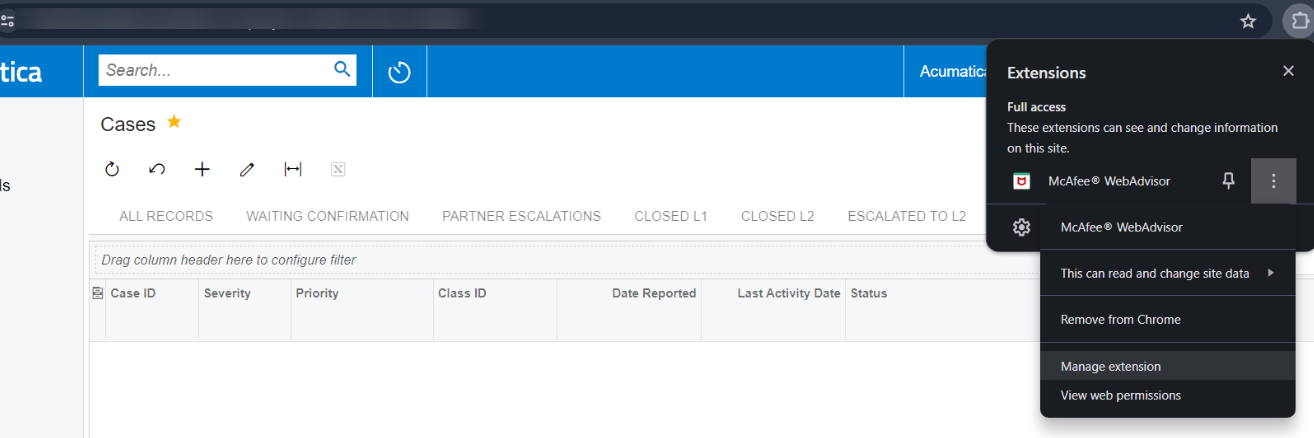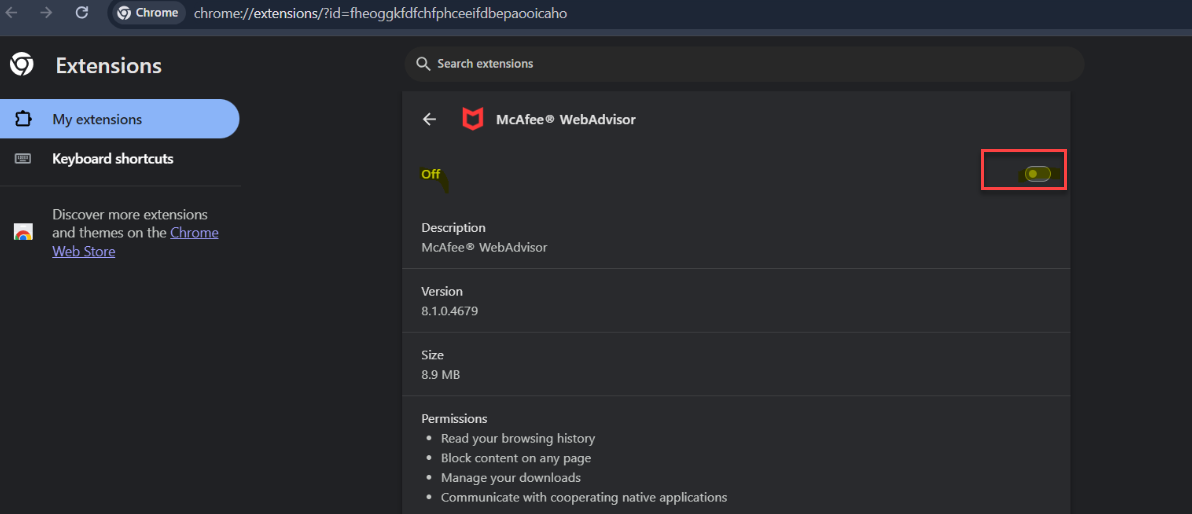We have seen a recent error when browsing Acumatica with Chrome browser.
We have narrowed this down to a browser extension causing the issue.
Possibly a McAfee extension.
Workarounds:
Option 1: Access Acumatica using a different browser.
Option 2: Disable\Remove extension.