Hello,
I wonder if someone can help me add Mark for PO to the sales order list screen. I searched the GI inquiry tables, and I could not find any filed for Mark for PO. It is not on the column configrations
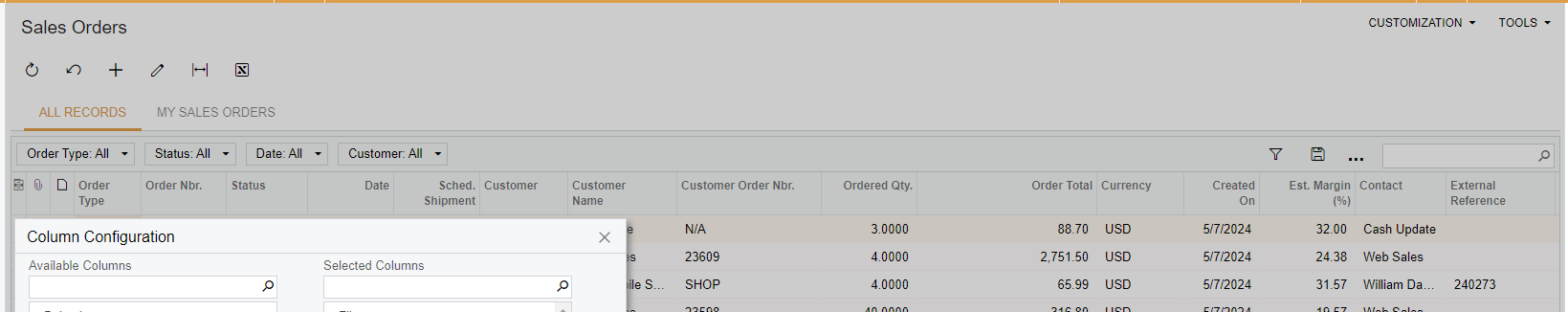
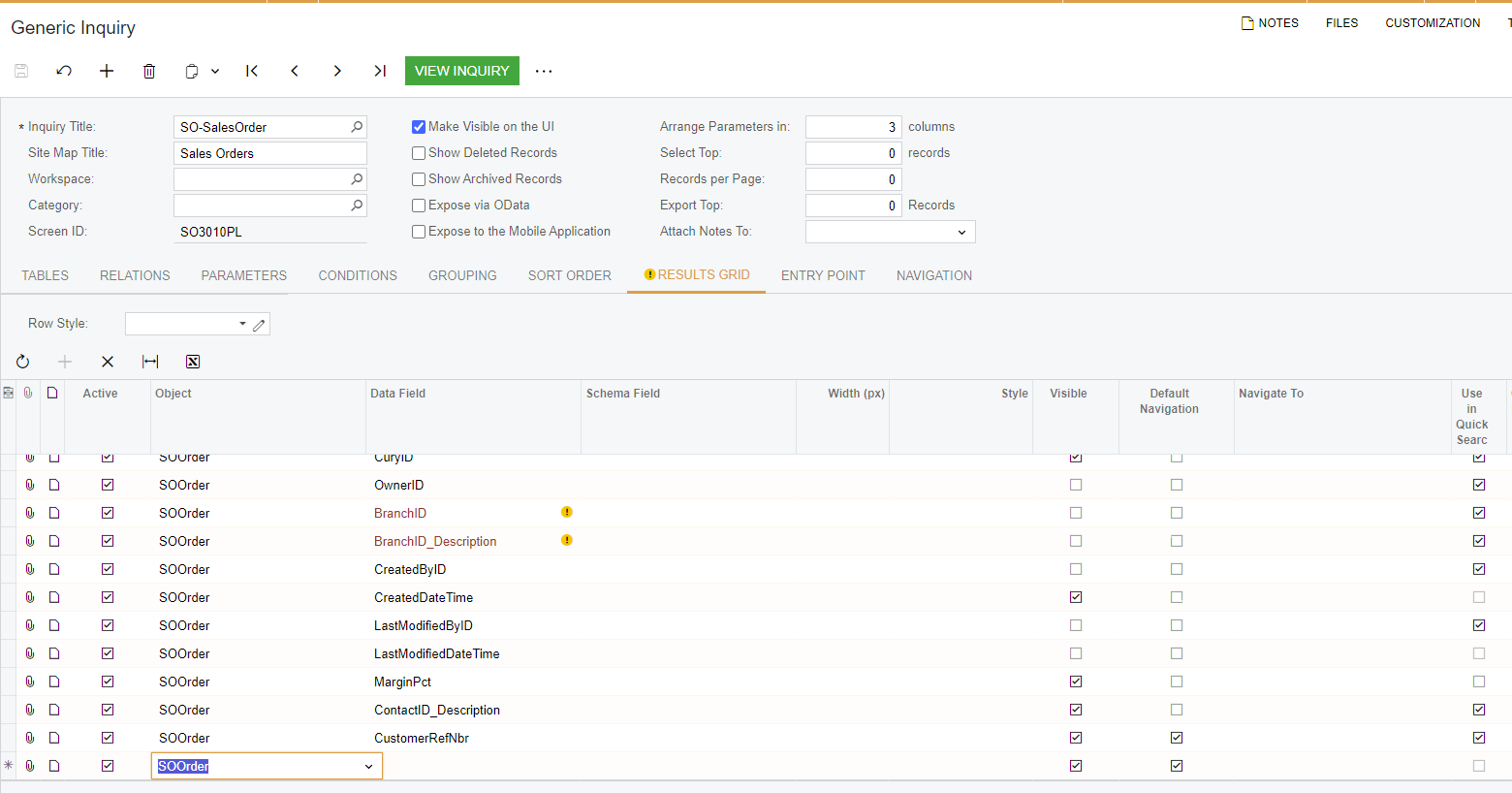
Hello,
I wonder if someone can help me add Mark for PO to the sales order list screen. I searched the GI inquiry tables, and I could not find any filed for Mark for PO. It is not on the column configrations
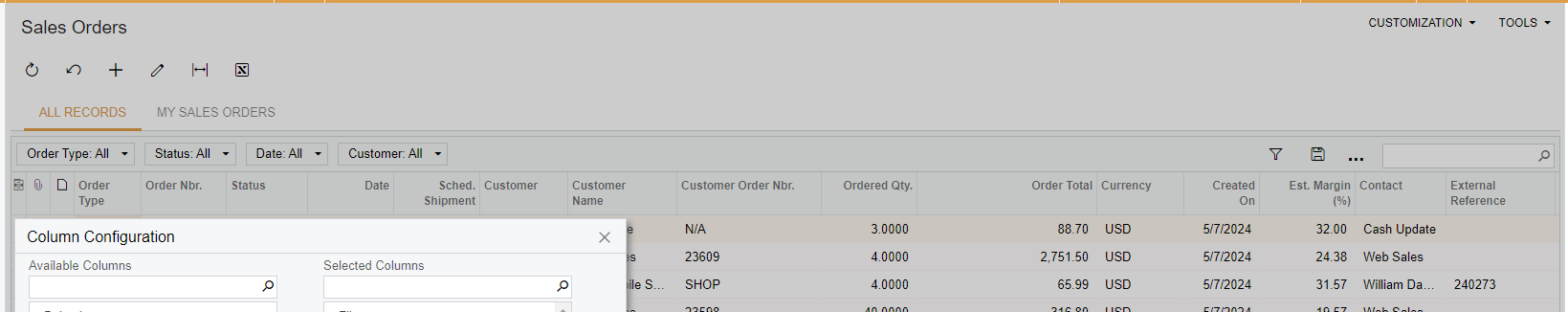
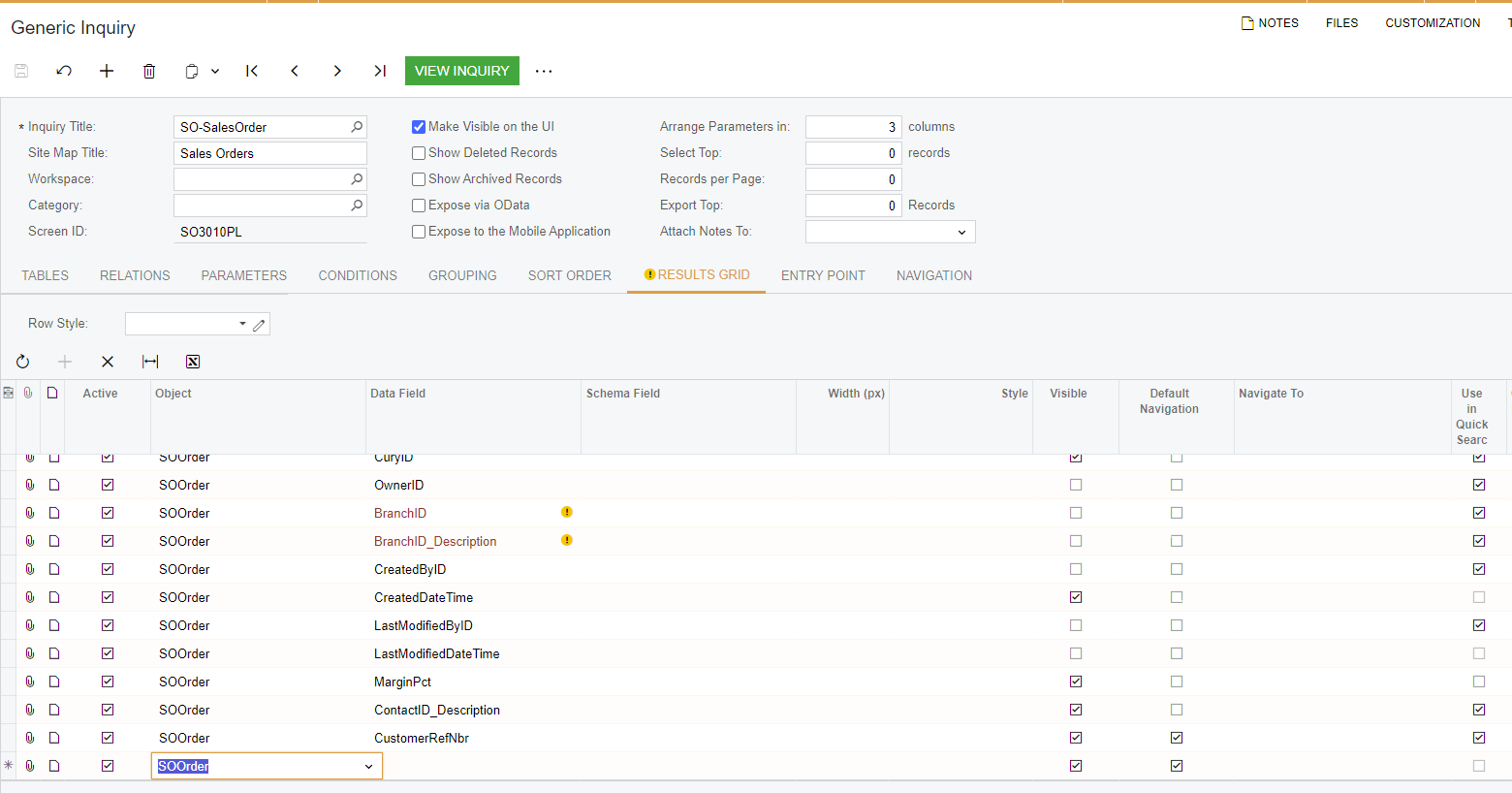
The Sales Order GI is based on the header sales order, the Mark for PO is a line item function. It could be done, but you’re going to show every line on the GI, meaning if an order has more than one item on it, it will show twice.
Hi
Whats is the purpose of this question/requirement? What will the user do with this information in the overview list of sales orders (not SO Lines)?
BR
We have the same situation, only option is to look at the line level. You can then create shared filter for Purchase to Order / Drop-Ship
Enter your E-mail address. We'll send you an e-mail with instructions to reset your password.