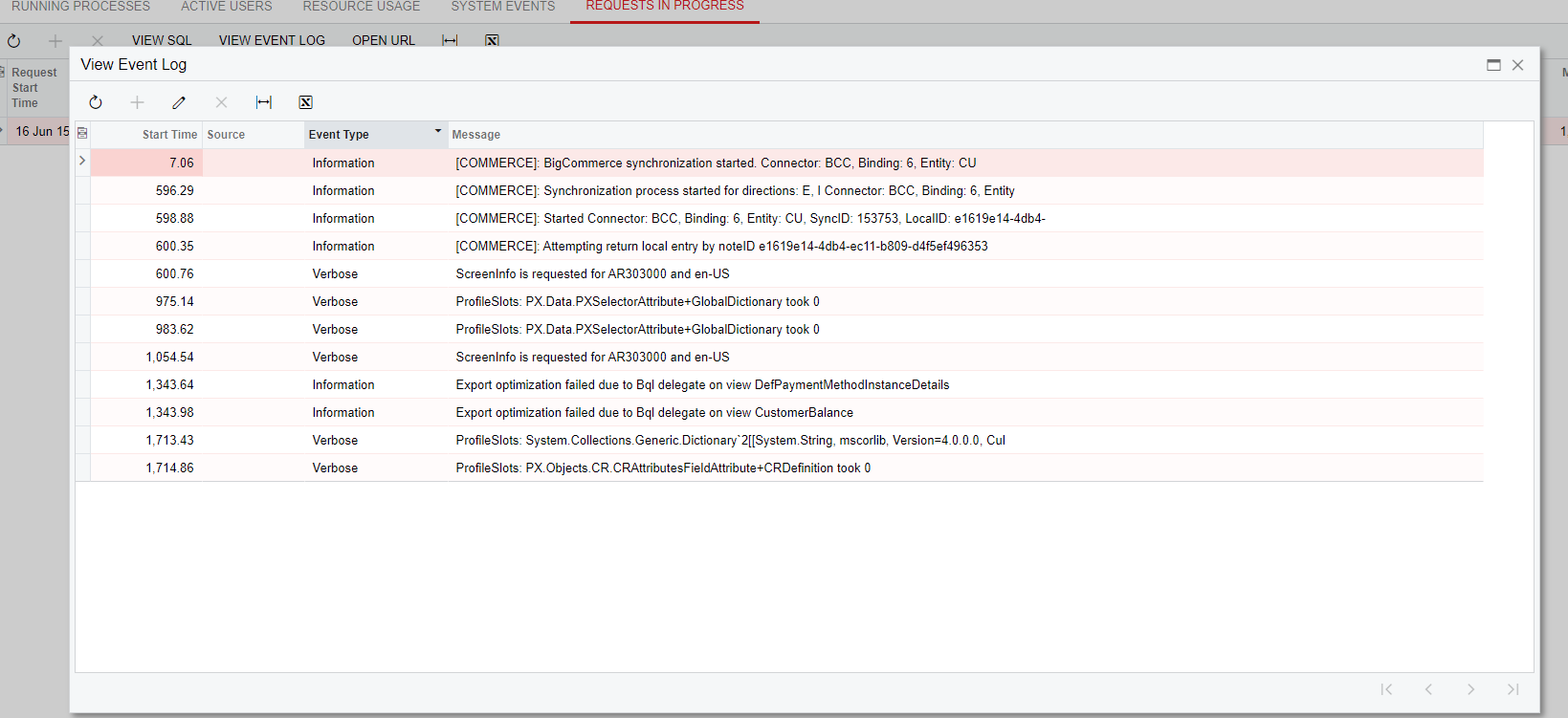Hello! I’m having an issue with the sync between my BigCommerce store and my Acumatica Sandbox environment. I have a customer that will not sync to Bigcommerce. Previously it had been syncing to our Bigcommerce stores, but I believe that at one point the account on the Bigcommerce side had been deleted. Now, when I go to process data (or sync from sync history), the sync runs indefinitely. It does not throw an error, it just keeps going with no result. I’ve tried re-creating the customer in BigCommerce and changing the external ID on the sync to match the new one. That did not clear up the issue. Any ideas?
Best answer by Harshita
View original