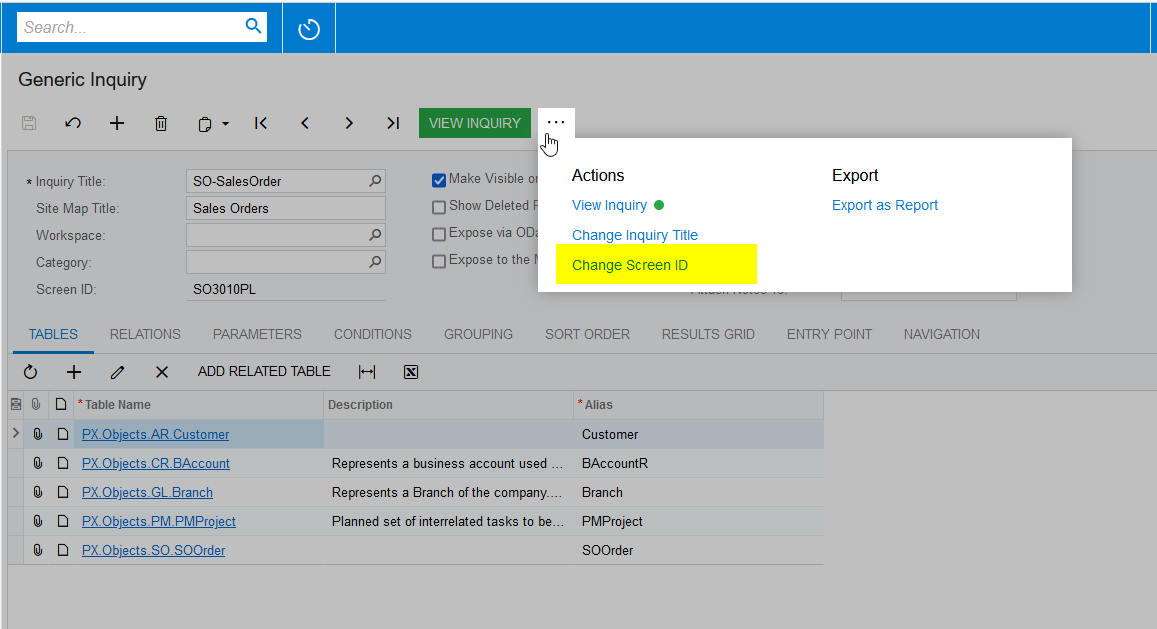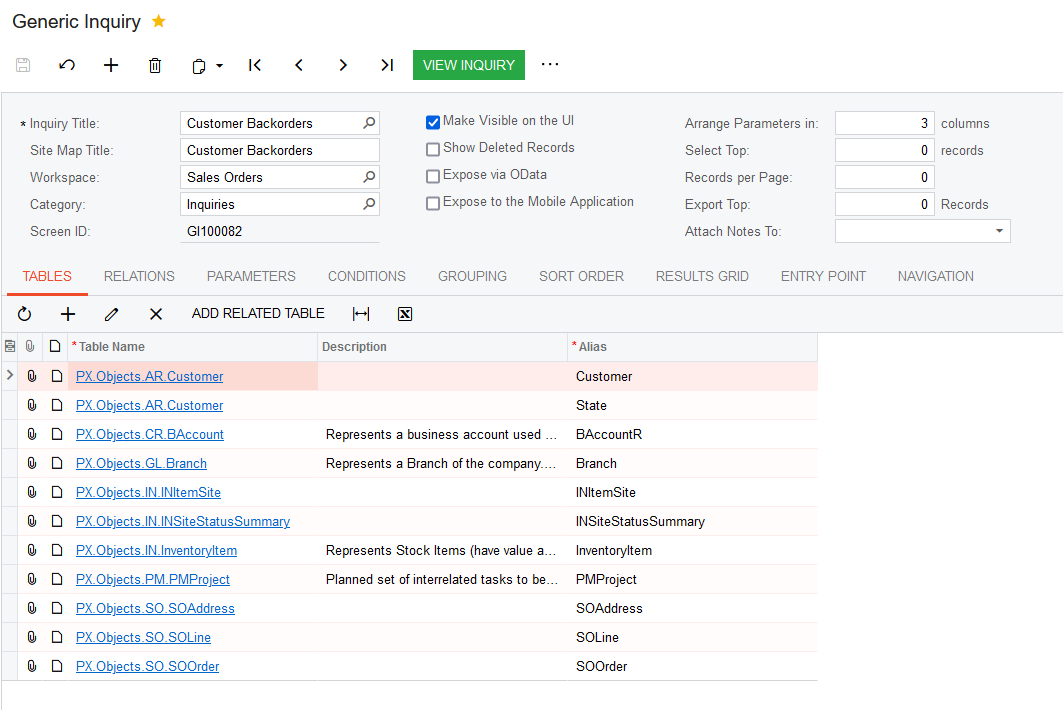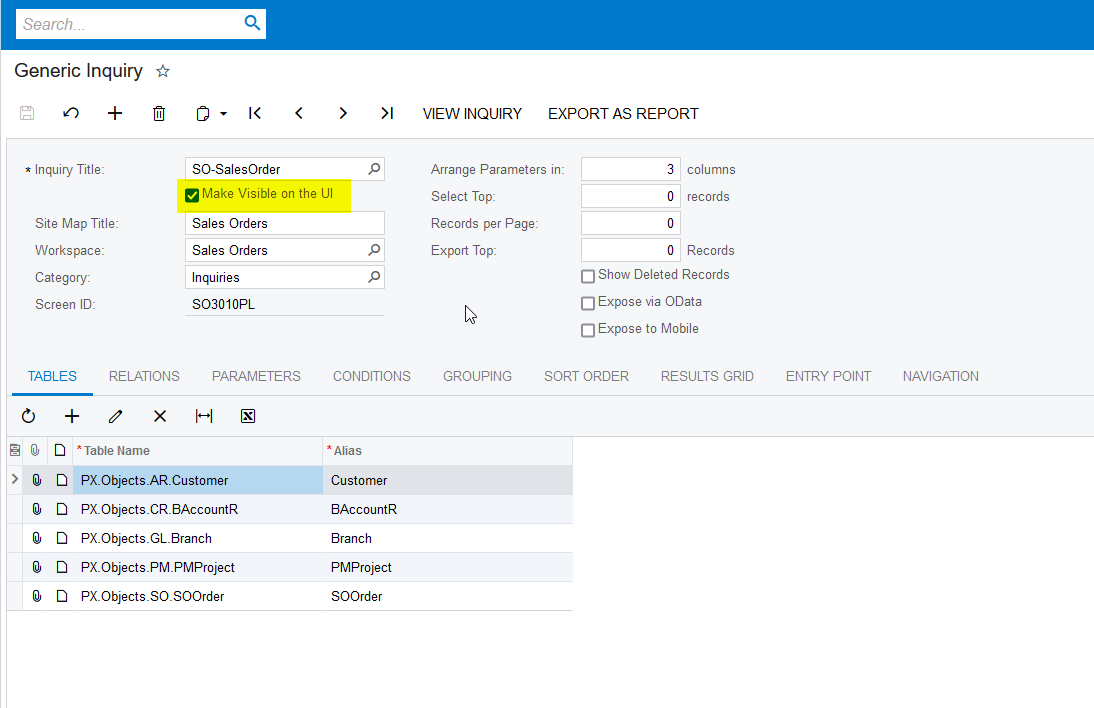We have a few of our generic inquires that have disappeared on our favorites screen and we are now unable to even search for them. We now have to go to generic inquires, type in the inquiry title, and view the inquiry to get the needed information pulled up. Any advise on how to fix this or how this may have happen to begin with?
Best answer by Naveen Boga
View original