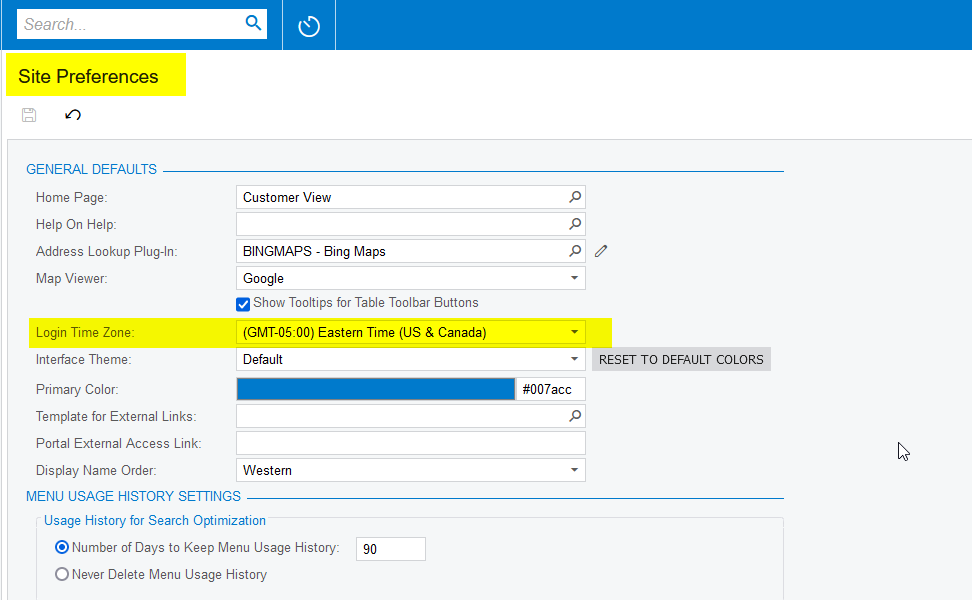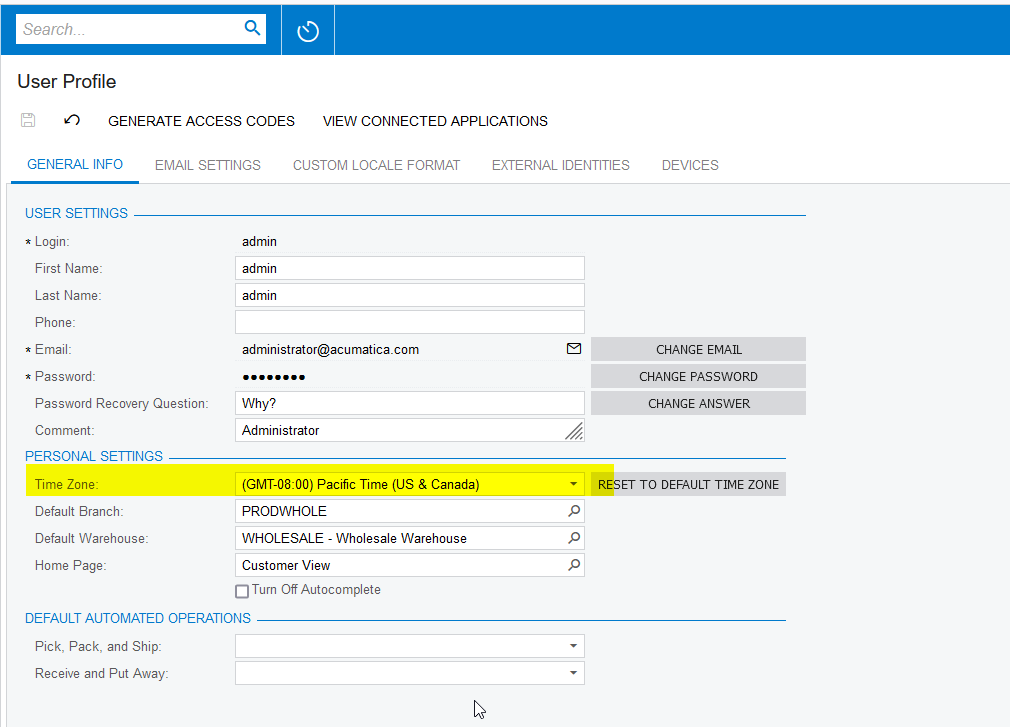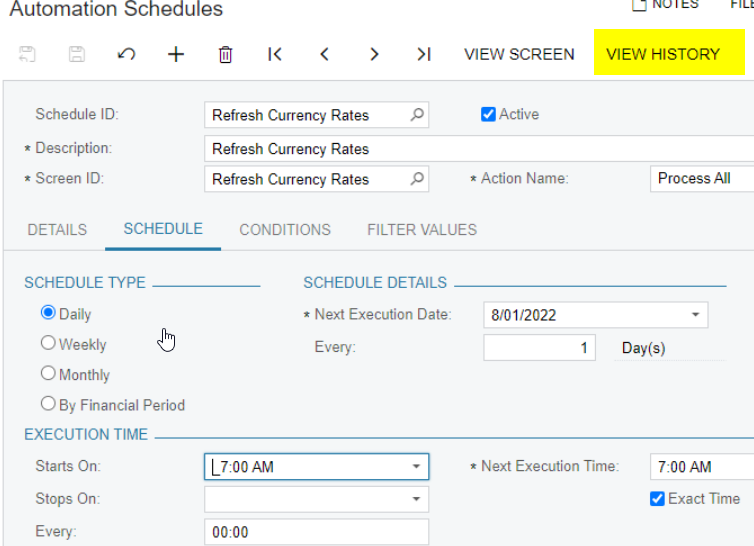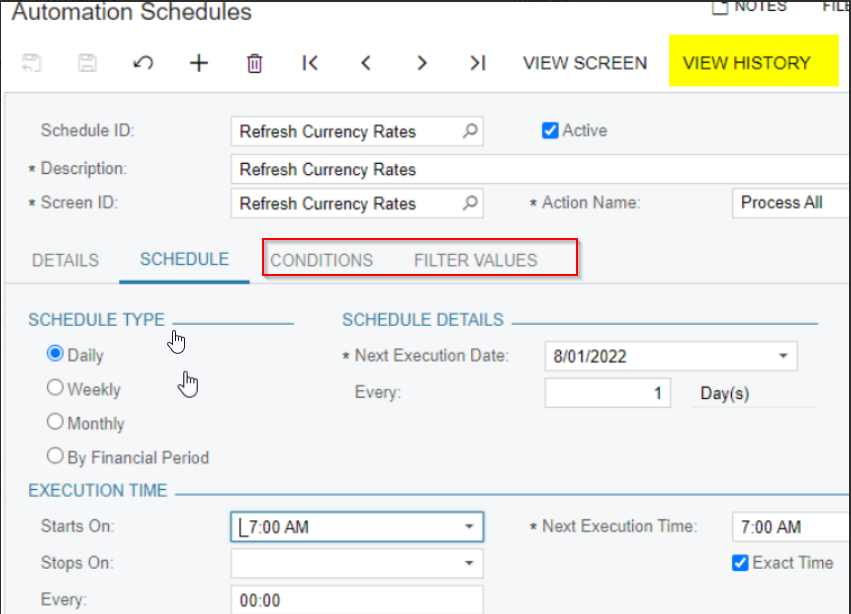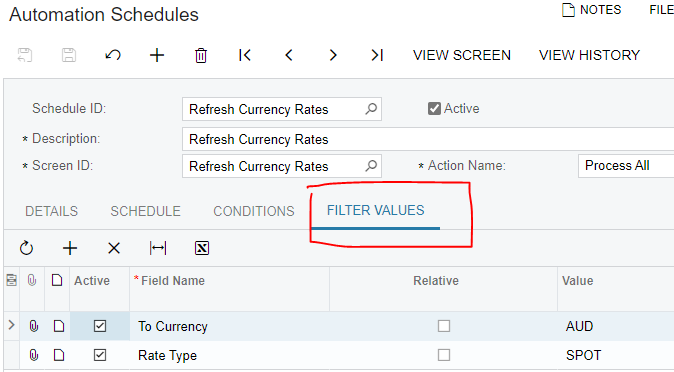Hi All,
I have set up an Automation Schedule for “Refresh Currency Rates”. I will only update the previous day rather than the date that it runs. Also the schedule just stops running ever few days.
Is this a known issue? Any response appreciated.
My settings for the Schedule is as follows:-
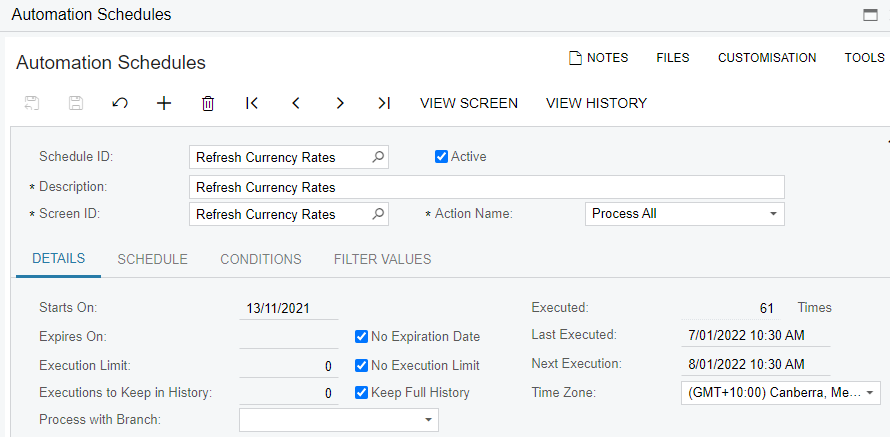
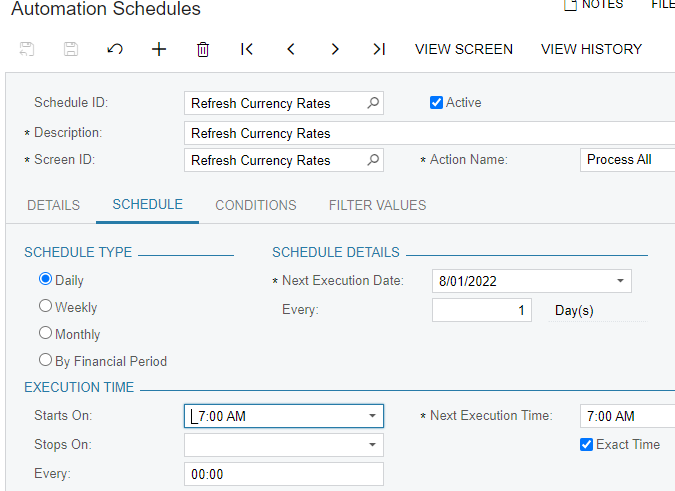
Best answer by lauracastagna
View original